- Home
- :
- All Communities
- :
- User Groups
- :
- Web AppBuilder Custom Widgets
- :
- Documents
- :
- Enhanced Search Widget Version 2.23.1 - 11/22/22
- Subscribe to RSS Feed
- Mark as New
- Mark as Read
- Bookmark
- Subscribe
- Printer Friendly Page
- Report Inappropriate Content
Enhanced Search Widget Version 2.23.1 - 11/22/22
Enhanced Search Widget Version 2.23.1 - 11/22/22
Web AppBuilder for ArcGIS | Help - Enhanced Search widget
List of the latest enhancements and changes:
- Fixed issue with Spatial Relationship settings
Older enhancements or changes
Check the "Older enhancements or changes.txt" in the download for a complete list.
Older Versions
- Mark as Read
- Mark as New
- Bookmark
- Permalink
- Report Inappropriate Content
Nick,
Yep that is NOT working in WAB version. I will have this fixed in the next release.
- Mark as Read
- Mark as New
- Bookmark
- Permalink
- Report Inappropriate Content
Robert,
I'd like to print the map after I did the buffer, but the buffer disappears after the print widget is open. Is there a way to keep the Esearch open when the print is open? this way the buffer graphic is still on the map.
Thanks
Zhujing
- Mark as Read
- Mark as New
- Bookmark
- Permalink
- Report Inappropriate Content
Zhujing,
Sure see the help doc:
Web AppBuilder for ArcGIS | Help - Enhanced Search widget
if you check the "Add the buffer layer to the maps legend" then the buffer will remain in the print.
- Mark as Read
- Mark as New
- Bookmark
- Permalink
- Report Inappropriate Content
It worked. But the legend for the buffer on the map is weird. It looks like following text, there is no symbol for the buffer, it just says 'Override 1'
Search Results: other
Override 1
Search Buffer Results
Override 1
- Mark as Read
- Mark as New
- Bookmark
- Permalink
- Report Inappropriate Content
Hi Robert,
I just have a quick question regarding searches on multi point data. I had the esearch working on my point layer just fine, and had to change the data to multi point because there are some locations that share an attribute but are spatially far apart, and now the searches are failing in web app builder. Does this widget work with multi point data?
Thanks!
- Mark as Read
- Mark as New
- Bookmark
- Permalink
- Report Inappropriate Content
Emily,
I am not sure if I have tested on a multipoint or not. Can you tell me what your browsers web console report as the error?
- Mark as Read
- Mark as New
- Bookmark
- Permalink
- Report Inappropriate Content
Thanks for looking into this Robert. Here is a snip of the console after I do a failed search. Let me know if you need more information.
- Mark as Read
- Mark as New
- Bookmark
- Permalink
- Report Inappropriate Content
Emily,
So I just tested against a MultiPoint and I did not have any issue. So first question is what version of the eSearch and WAB are you using? Next is how are you doing the search (i.e. by value, by graphic, etc)?
- Mark as Read
- Mark as New
- Bookmark
- Permalink
- Report Inappropriate Content
HI Robert,
Thanks again for looking into this. I am using the newest version of the widget and this is a pull-down search by value. It now is working on and off, so maybe it is not related to the multipoint, especially if it works for you. I will keep troubleshooting, appreciate your time. ☺
- Mark as Read
- Mark as New
- Bookmark
- Permalink
- Report Inappropriate Content
I have had my eSearch configured for some time now. Today one of the users at my organization told me it was not working properly. I got on and ran it and got the following:
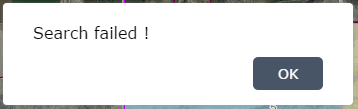
When I ran the console in Chrome, this is the error I received:
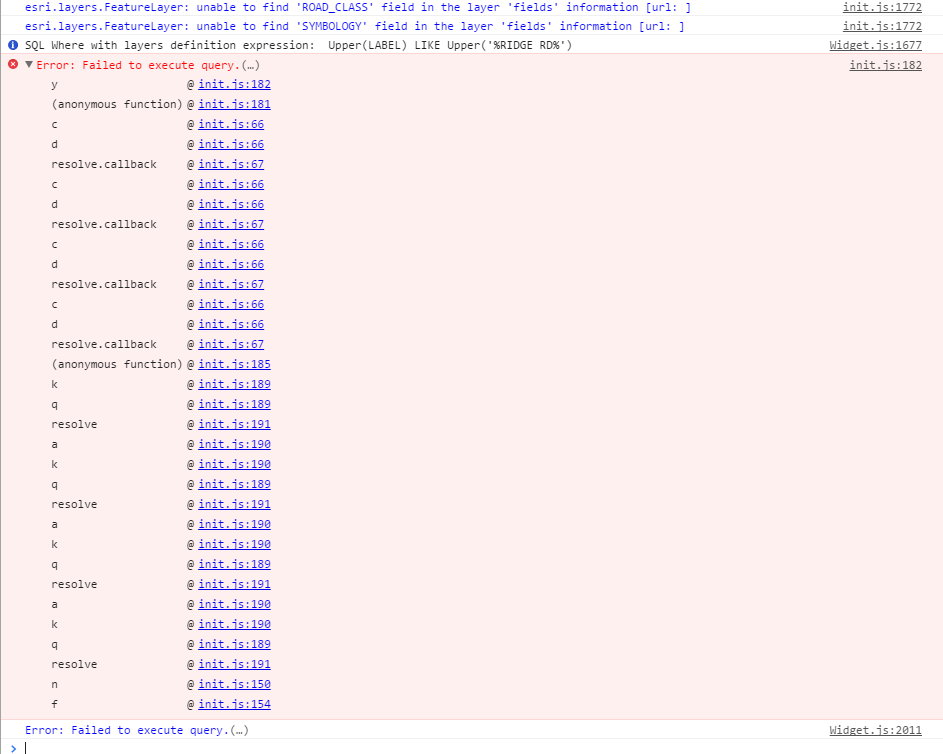
Any ideas on what could be causing this issue? I'm pretty clueless troubleshooting this widget.
- Mark as Read
- Mark as New
- Bookmark
- Permalink
- Report Inappropriate Content
Jordan,
It looks to me like you have changed the schema (available fields or the like) for one or more of the search layers configured in your eSearch. Can you remember changing field names or schema on any layer recently?
- Mark as Read
- Mark as New
- Bookmark
- Permalink
- Report Inappropriate Content
I haven't changed anything regarding the schema or data whatsoever. So to fix it, do I just need to republish the map and reconfigure? What would you suggest?
- Mark as Read
- Mark as New
- Bookmark
- Permalink
- Report Inappropriate Content
Jordan,
Strange that nothing has changed but it is now failing. It the service itself running and OK?
I would start my debugging by creating a new WAB dev app and adding the eSearch and then that layer that is failing and see if you can get it working again. If you can then it is something in the configuration of your old app that needs updating and I would just reconfigure that layer in the eSearch by removing all the fields and then re-adding. Let me know if ether of those fail to work. Strange that nothing has changed but it is now failing.
- Mark as Read
- Mark as New
- Bookmark
- Permalink
- Report Inappropriate Content
Robert, thank you for getting back to me. I have found a few problems with other layers, all of which are pulling from SQL Server. I will check it out and as you said, work through it debugging.
Thanks for the awesome widget and feedback!!
- Mark as Read
- Mark as New
- Bookmark
- Permalink
- Report Inappropriate Content
Hi Robert,
I have a problem to configure eSearch, after installing the widget either on Web Appbuilder, simple or developer, I cannot add or modify layers , when I click on Click Add a Search Layer, I get a blank and non-editable field! no new search dialog opens (see picture 1)
on the interface of the map I get the error "create widget error: Widgets / eSearch / Widget" when I click eSearch (see picture 2).
picture 1 : http://hpics.li/2dd627b
picture 2 : http://hpics.li/6223049
Thank you in advance
Karim
- Mark as Read
- Mark as New
- Bookmark
- Permalink
- Report Inappropriate Content
Karim,
Are you using WAB 2.0? I have not certified eSearch widget for WAB 2.0 yet. Normally you should always keep version numbers the same (i.e. eSearch 1.3.0.2 works for WAB 1.3).
- Mark as Read
- Mark as New
- Bookmark
- Permalink
- Report Inappropriate Content
Robert,
I have the same problem with WAB 1.3 and the WAB 2.0 for developer.
- Mark as Read
- Mark as New
- Bookmark
- Permalink
- Report Inappropriate Content
Karim,
Can you show a screenshot of the error in your web browsers console?
- Mark as Read
- Mark as New
- Bookmark
- Permalink
- Report Inappropriate Content
Yes of course, the screenshots are taken on browser Firefox 45.0.1 with the web console :
The first screenshot when i launch interface : http://hpics.li/44d0119
the second when I click on add a layer : http://hpics.li/0ba2bdd
and the third when I click to change a layer, an existing layer (Tax Sales) : http://hpics.li/b26847d
- Mark as Read
- Mark as New
- Bookmark
- Permalink
- Report Inappropriate Content
Karim,
It looks like a French locale issue in the widget. I will have to look into this.
- Mark as Read
- Mark as New
- Bookmark
- Permalink
- Report Inappropriate Content
Robert,
Yes, I use Windows, browsers and the WAB, in French.
- Mark as Read
- Mark as New
- Bookmark
- Permalink
- Report Inappropriate Content
Hi Robert,
I did tests with Firefox English version, the WAB remains in French, and always the same problems with eSearch, only by changing the language parameters in the Arcgis Online, French to English or language by default, WAB passes in English regardless of the language of the browser, and eSearch working properly
Thank you Robert for your help, do not hesitate to share us the solution of eSarch bug with WAB French, it's always interesting to find out.
Merci
- Mark as Read
- Mark as New
- Bookmark
- Permalink
- Report Inappropriate Content
Hi, Robert,
When I set up "between relationship" using eSearch, it seems it does not allow me to set the mini value as 0. If I input 0 and 10000, the expression will be like: "Household_Pop BETWEEN null AND 10000". It has to be a value more than 0. This failed the query. Is there any method to adjust this? Thanks!
- Mark as Read
- Mark as New
- Bookmark
- Permalink
- Report Inappropriate Content
Lei,
This is a bug in the eSearch and will be fixed in 1.3.0.3. The code fix is in the Widget.js lines 1750 - 1752:
if (content.value1.toString() !== "NaN" && content.value2.toString() !== "NaN") {
hasAValue = true;
}
and line 1854:
if (content.value1.toString() !== "NaN" && content.value2.toString() !== "NaN") {
- Mark as Read
- Mark as New
- Bookmark
- Permalink
- Report Inappropriate Content
That's interesting Robert, I just ran into this exact case.. thanks
- Mark as Read
- Mark as New
- Bookmark
- Permalink
- Report Inappropriate Content
Thanks!
- Mark as Read
- Mark as New
- Bookmark
- Permalink
- Report Inappropriate Content
Thanks!
- Mark as Read
- Mark as New
- Bookmark
- Permalink
- Report Inappropriate Content
Hi, Robert,
When set up a query such as HouseP is at least xxx, when I set it as 'Unique', and select a value say 0 as the default, and also check 'Ask for values' and 'Value is required to be entered to enable search' . After that, when I come to the eSearch platform, the default value display on the screen is not 0, it is always other number. If I set HousP is at most XXX, the default value is also different from I original set up, it is always 1001. Is there any method to make sure the number I set up always display on the screen or let the default input area always empty. Thanks!
- Mark as Read
- Mark as New
- Bookmark
- Permalink
- Report Inappropriate Content
When I use 'between expression', if I want control the input value to be less than 100. When users input a value more than that, a popup window or message can popup to let users know that he input a wrong value. Is this possible? It seems the html file is dynamic, I can not locate the input field. Thank you!
- Mark as Read
- Mark as New
- Bookmark
- Permalink
- Report Inappropriate Content
hi Robert
I am Gordon Hamilton and I am taking over for Glenn Hazelton.
we are working with the WAB dev and attempting to 'import' an app that he built into my environment.
we are getting an error
the log file shows this
2016-04-12 09:03:12.537] [INFO] server - Set isXT = true;
[2016-04-12 09:03:58.709] [INFO] server - Set isXT = true;
[2016-04-12 09:04:54.341] [ERROR] app - Some widgets are newer, import is failed. Name:[GISViewer_ODAProd]eSearch,1.3.0.2
do you have an idea about how to fix and/or track the issue.
we have a development environment that is working so we are a bit confused
thanks
I look forward to working with you.
Gordon
- Mark as Read
- Mark as New
- Bookmark
- Permalink
- Report Inappropriate Content
Gordon,
This normally means that you are trying to import an app that contains a custom widget that is older then the custom widget that is part of your stemapp widgets folder. Or you are trying to import a 1.3 widget into a 1.2 WAB.
- Mark as Read
- Mark as New
- Bookmark
- Permalink
- Report Inappropriate Content
"By Spatial" tab fails.
This was working previously, but I'm not certain what has changed or if I've set something incorrectly. I have 2 services configured on this eSearch widget where I'd like the user to be able to perform an attribute/value search on 1 of the service layers, create a buffer around that selected feature and then "Search entities of": the other/2nd service layer -- making a selection from the buffer.
It doesn't error, but it does fail to make the second selection (sort of). It simply selects the features of the 1st service layer intersecting the buffer! Here's the workflow and result:
1. Perform ByValue search on service #1. Success.
2. On BySpatial tab, Apply a search distance of 2 miles and create buffer. Success.
3. On BySpatial tab, Search entities of a different service #2, intersected by the Buffer Graphics. No error. but...
4. The selection is performed on service #1, removing the selection from step 1. and creating the selection.
So, yes it works but it works incorrectly.
Any ideas?
Thanks!
- Mark as Read
- Mark as New
- Bookmark
- Permalink
- Report Inappropriate Content
James,
This is a bug and here is the simple fix. In the Widget.js file search for "this.selectLayerSpatial.addOption(spatialOptions);"
and add these three lines right below that line:
if(spatialOptions.length > 0){
this.spatialLayerIndex = spatialOptions[0].value;
}
- Mark as Read
- Mark as New
- Bookmark
- Permalink
- Report Inappropriate Content
Edit: That fixes it.
Whether you realize it or not, it's these little adjustments that are bringing me ever so quickly into Javascript dev!
Thanks a bunch, Robert. I'll report back as soon as I make the change and update the WAB. Much appreciated!
- Mark as Read
- Mark as New
- Bookmark
- Permalink
- Report Inappropriate Content
Jamie, Robert - for clarity, I am finding "this.selectLayerSpatial.addOption(spatialOptions);" on both lines 852 and 889. I'm guessing that the conditional above is placed at 853 and is not part of the error callback on 889?
- Mark as Read
- Mark as New
- Bookmark
- Permalink
- Report Inappropriate Content
David,
Thanks for clarifying. Yes the first occurrence and not the one in the error handler
- Mark as Read
- Mark as New
- Bookmark
- Permalink
- Report Inappropriate Content
Super thanks Robert.
- Mark as Read
- Mark as New
- Bookmark
- Permalink
- Report Inappropriate Content
Andrew,
When ask for values is not checked then the input box is not editable.
- Mark as Read
- Mark as New
- Bookmark
- Permalink
- Report Inappropriate Content
Robert,
Apologies, I forgot to mention that I was using an older version of the widget (1.2.0.6). Perhaps my download was behaving oddly or this issue has since been fixed. In my 1.2.0.6 version, even though the actual SQL wouldn't be edited, a user could enter values into the input box and might think those values would be used....
I just tested your latest 2.0.1 version with WABDE 2.0 and it worked as desired.
Thanks,
Andrew
- Mark as Read
- Mark as New
- Bookmark
- Permalink
- Report Inappropriate Content
Andrew,
I can not recall when I fixed this issue but it was either the last 1.3.0.x version or only the 2.0.1 version.
- Mark as Read
- Mark as New
- Bookmark
- Permalink
- Report Inappropriate Content
Hi Robert,
I tested the latest versions of your Custom Widgets as of 4/21/2016 using Web AppBuilder Developer Edition version 2.0.
Enhanced Search Widget 2.0.1, Version 49 4/20/2016
https://community.esri.com/docs/DOC-1731
Enhanced Basemap Gallery Widget 2.0.1, Version 10 4/20/2016
https://community.esri.com/docs/DOC-2888
Google Street View Widget 2.0.1, Version 8 4/21/2016
https://community.esri.com/docs/DOC-2991
Share Widget 2.0.1, Version 12 4/20/2016
https://community.esri.com/docs/DOC-3247
Identify Widget 1.3.0.1, Version 18 12/21/2015
https://community.esri.com/docs/DOC-3250
Elevation Profile Widget 1.3.0.1, Version 7 1/7/2016
https://community.esri.com/docs/DOC-3342
Map Progress Indicator Widget 1.3, Version 5 12/15/2015
https://community.esri.com/docs/DOC-6416
Enhanced Bookmark Widget 1.3, Version 4 12/15/2015
https://community.esri.com/docs/DOC-6889
Enhanced Locate Widget 1.3, Version 7 12/15/2015
https://community.esri.com/docs/DOC-7046
Popup Panel Widget 2.0.1, Version 7 4/20/2016
https://community.esri.com/docs/DOC-7355
I also included the following 3 useful widgets by Larry Stout, you and others:
Add Service Widget 1.2, Version 8 11/17/2015
https://community.esri.com/docs/DOC-6263
Add Shapefile Widget, Version 2 9/18/2015
https://community.esri.com/docs/DOC-6907
Zoom Previous Next Widget 1.1.1, Version 3 5/13/2015
https://community.esri.com/docs/DOC-6111
I see that you have been furiously updating all your Custom Widgets to make them work under WAB 2.0!
For your Custom Widgets that are still at version 1.3, I manually edited the manifest.json file to read.
"wabVersion": "2.0.1"
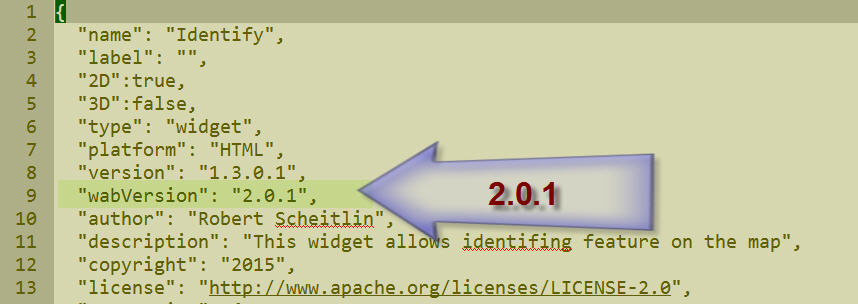
I made 8 Test Apps, using the 8 Themes in WAB 2.0
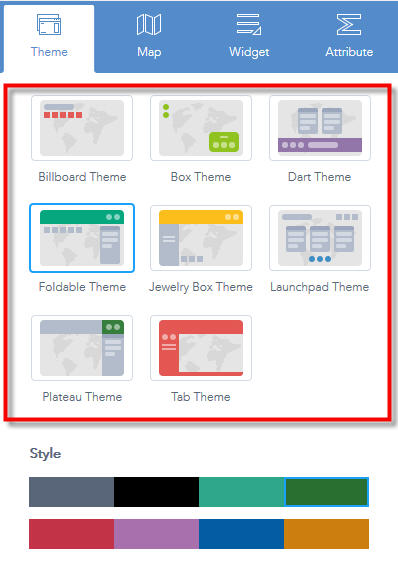
These examples showcases what can be done using your ready to use configurable widgets without writing a single line of code!
Foldable Theme:
http://www.TapasDas.com/Maps/Phones/app169/
Identify 1.3.0.1 works without any issues in WAB 2.0
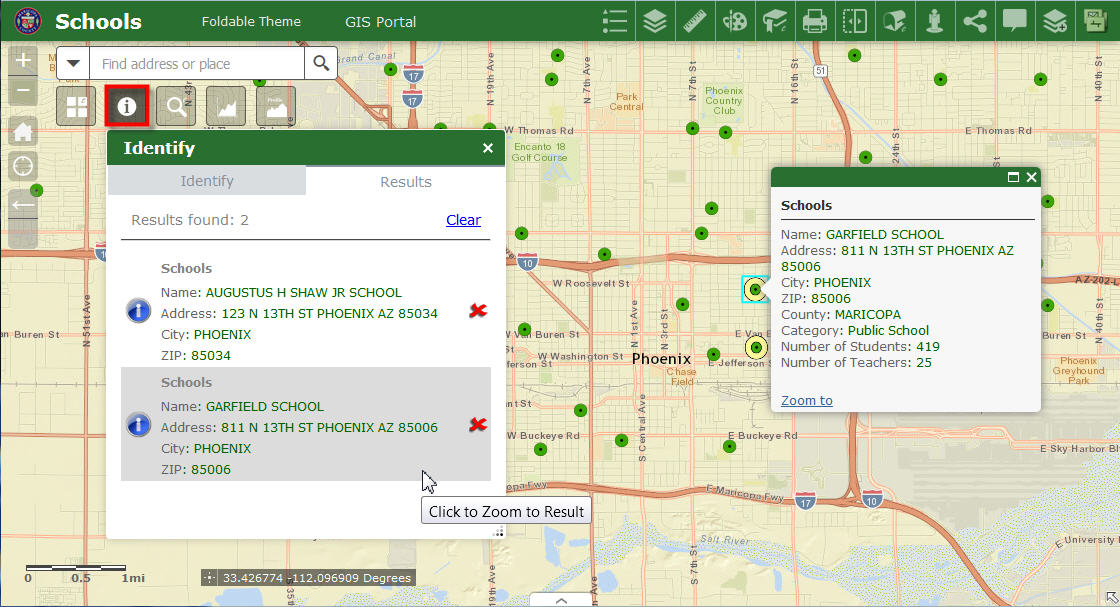
I like how you can search for a collection of features, sum the values of a single numeric field, and display the total in the Results Pane.
I am summing the Total number of Students.
What if I wanted to show the summation of 2 numeric fields in the Results Pane like so?
Total Students = 842
Total Teachers = 53
Would this enhancement be possible in a future version?
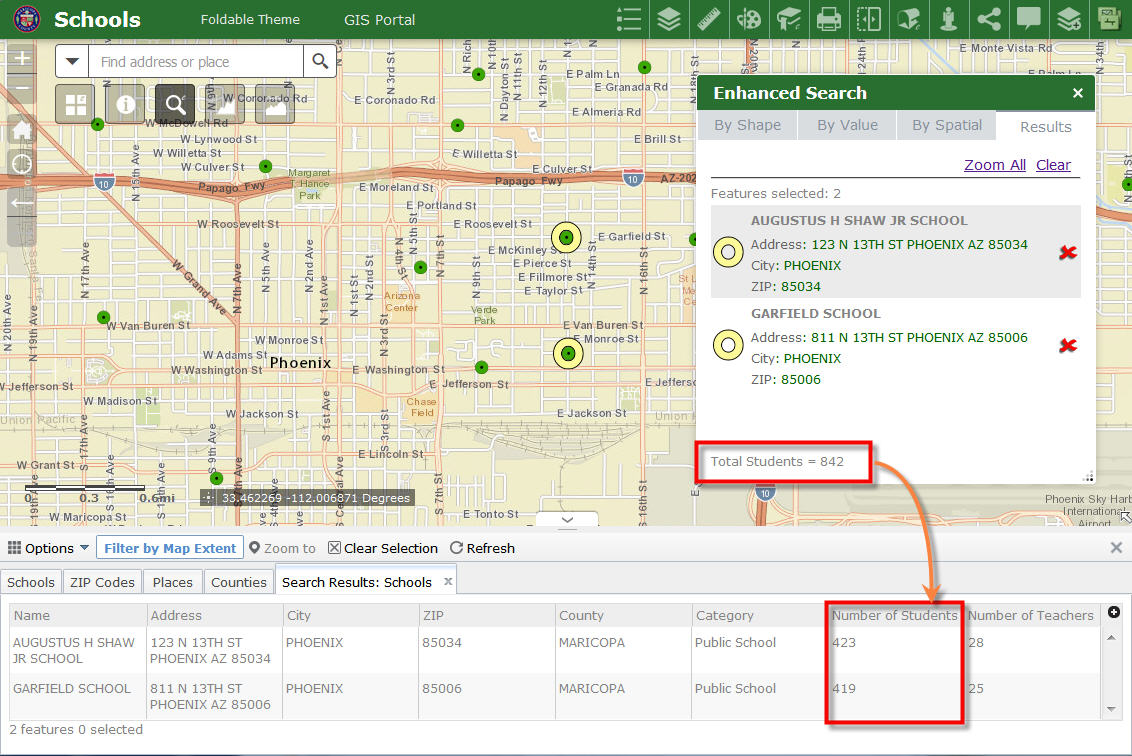
Launchpad Theme:
http://www.TapasDas.com/Maps/Phones/app170/
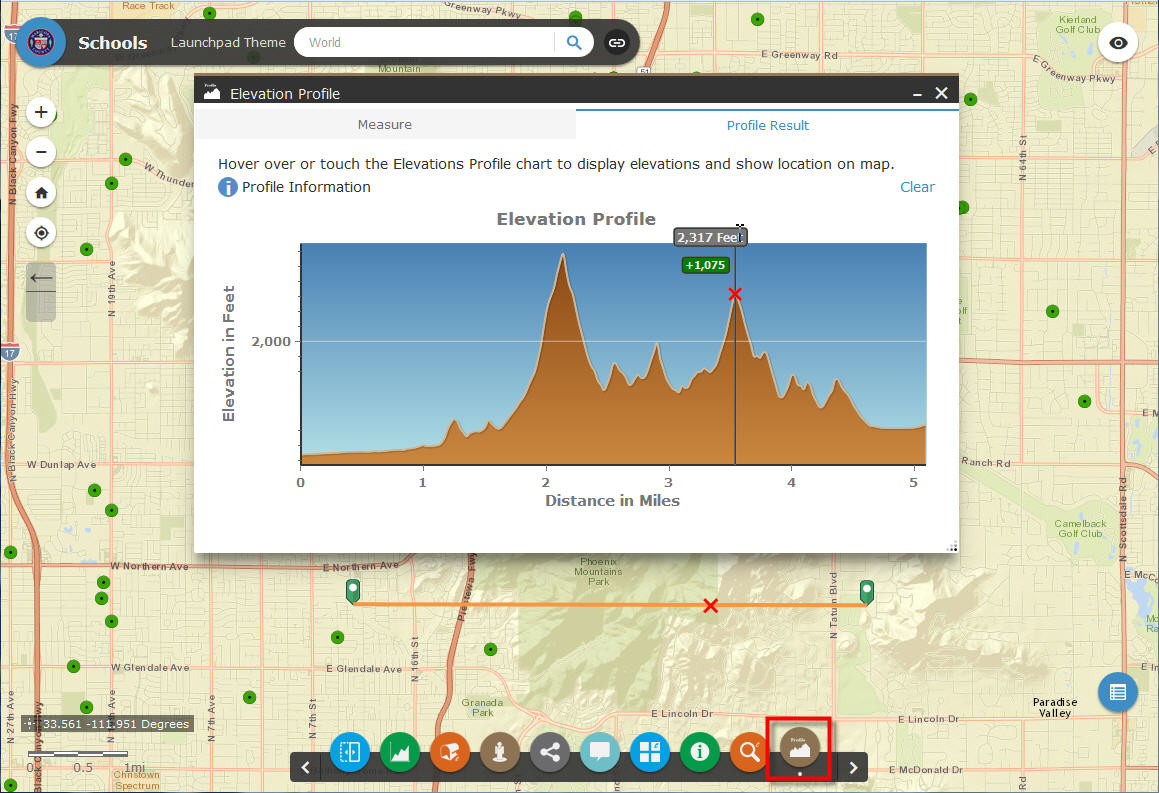
Dart Theme:
http://www.TapasDas.com/Maps/Phones/app171/
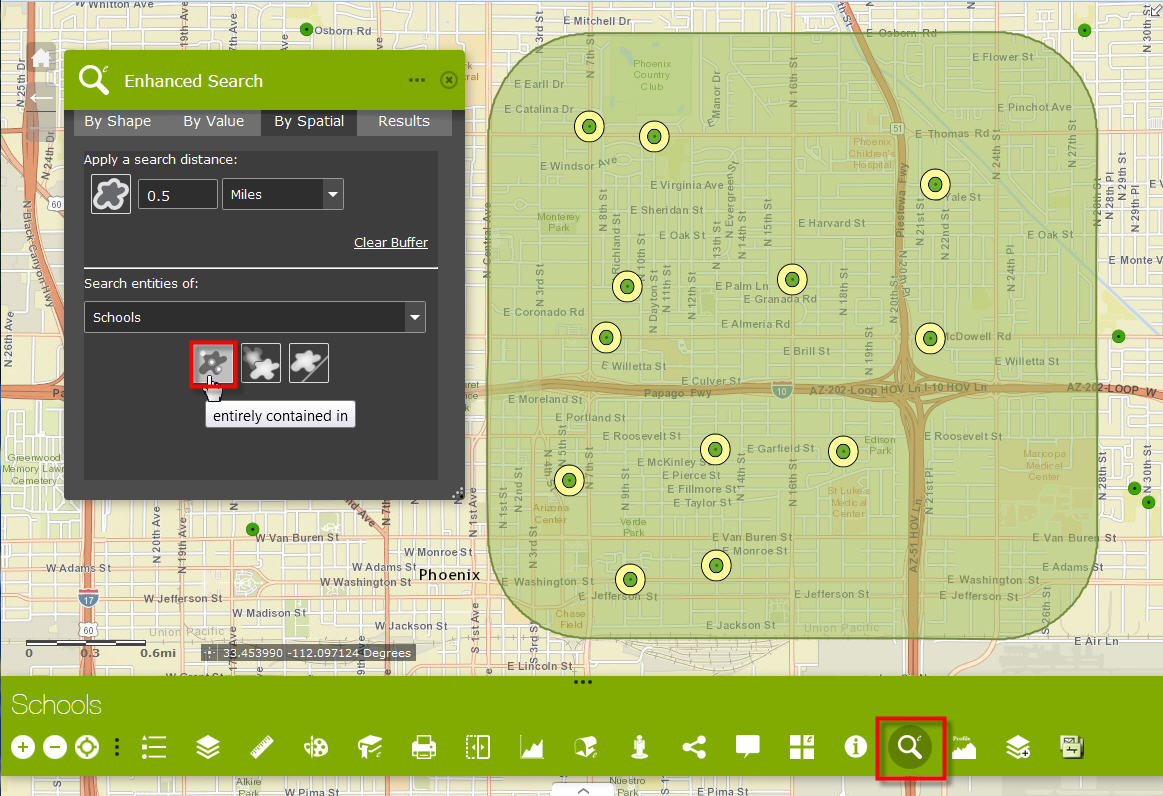
Tab Theme:
http://www.TapasDas.com/Maps/Phones/app172/
I like the Zoom To button on the Popup Panel.
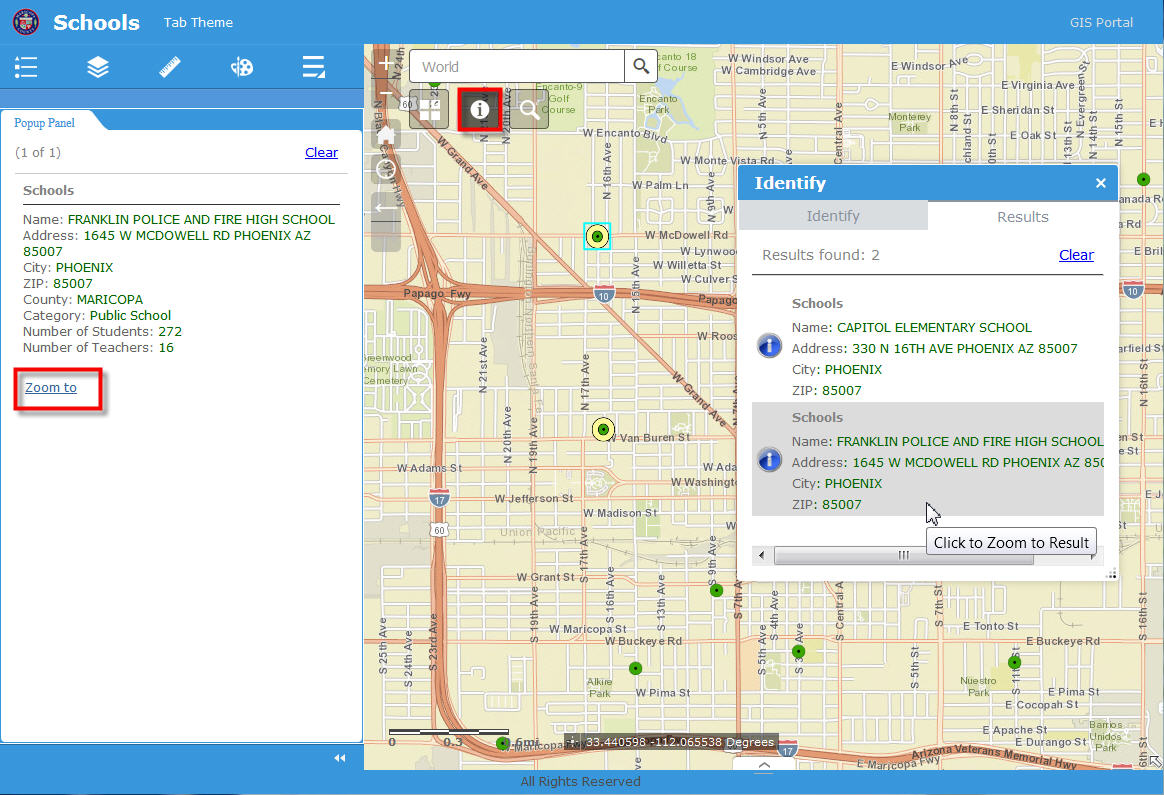
Box Theme:
http://www.TapasDas.com/Maps/Phones/app173/
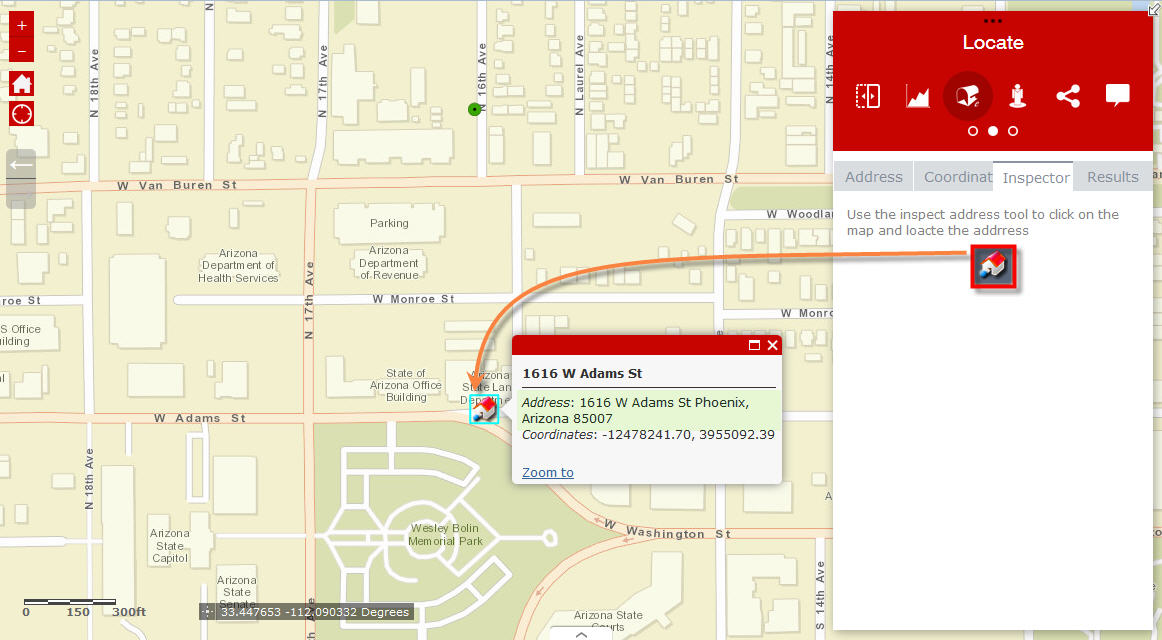
Jewelry Box Theme:
http://www.TapasDas.com/Maps/Phones/app174/
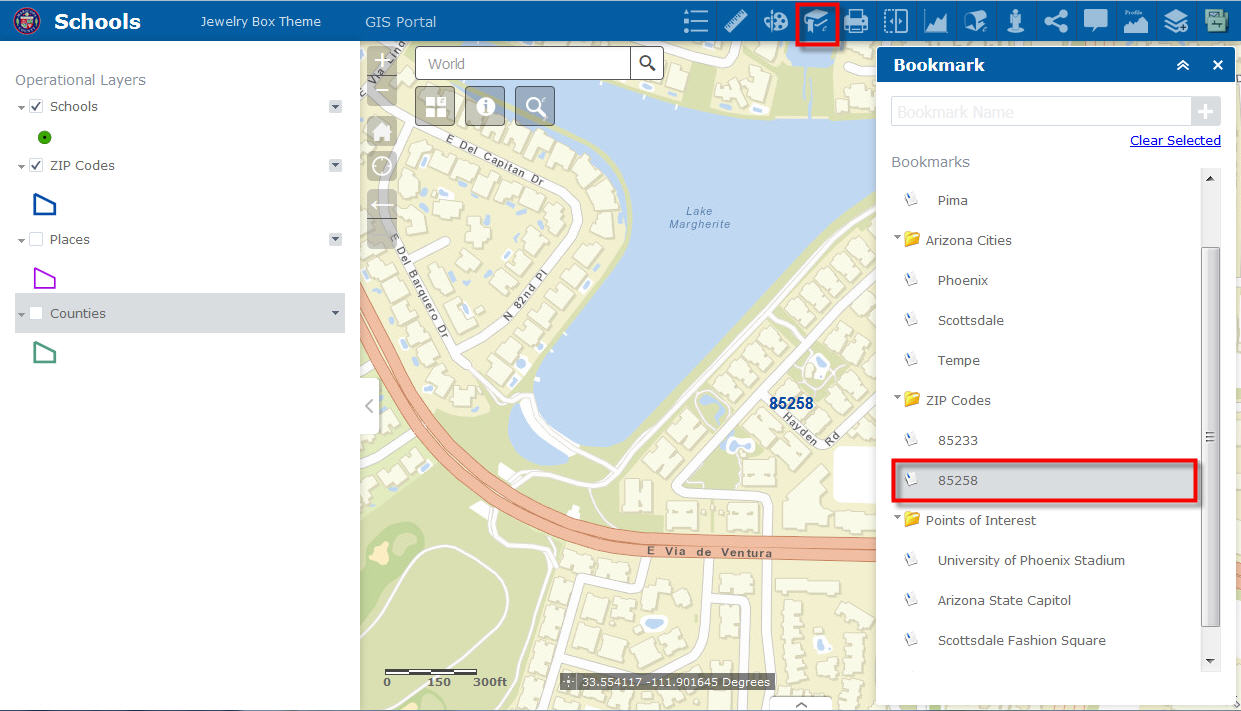
Billboard Theme:
http://www.TapasDas.com/Maps/Phones/app175/
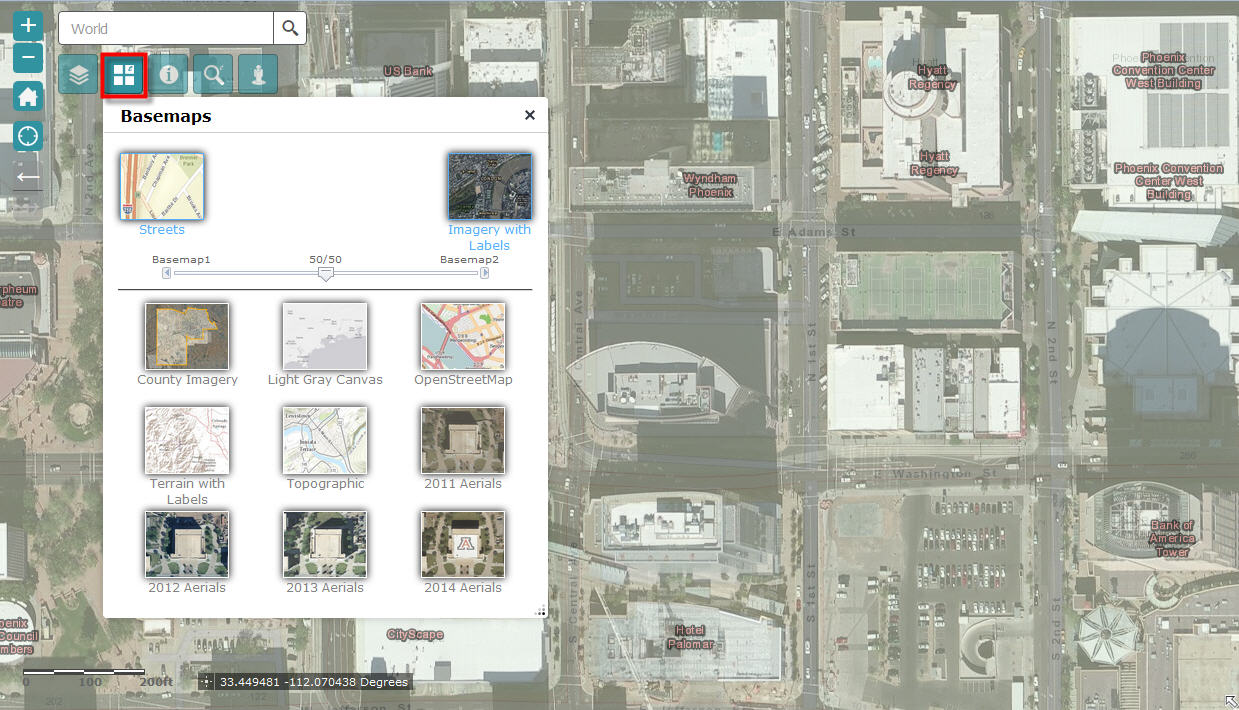
Plateau Theme:
http://www.TapasDas.com/Maps/Phones/app176/
This in the new theme in WAB 2.0
The Widgets do not match the Theme Color.
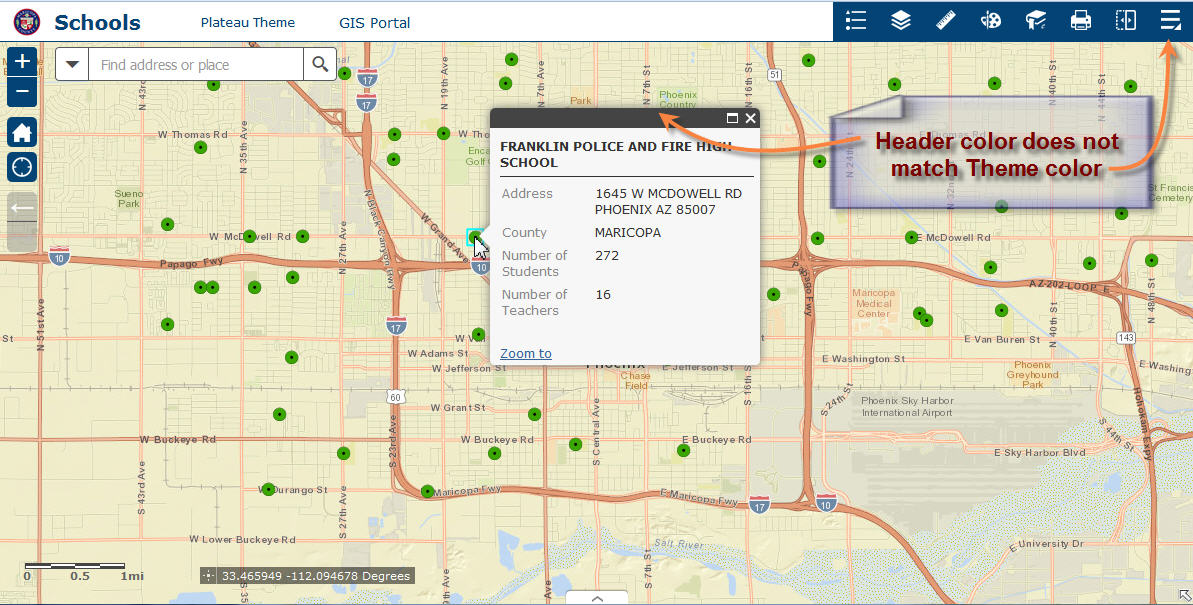
Let's try the Enhanced Search Widget
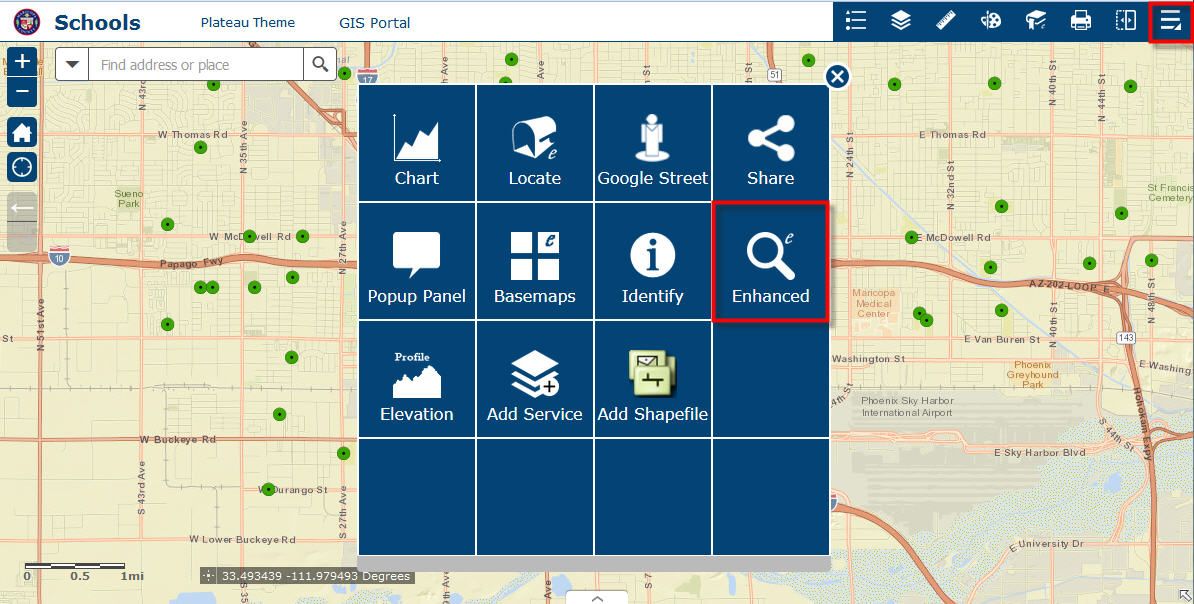
I would like the active tool to mimic the Theme Color.
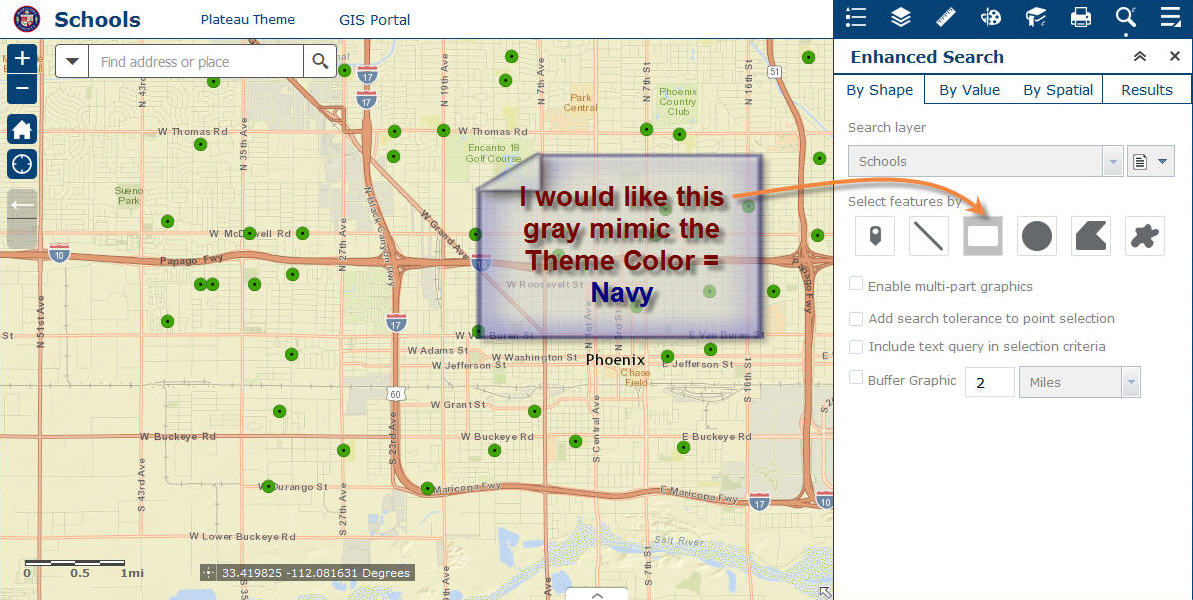
When you click on a tool, it disappears.
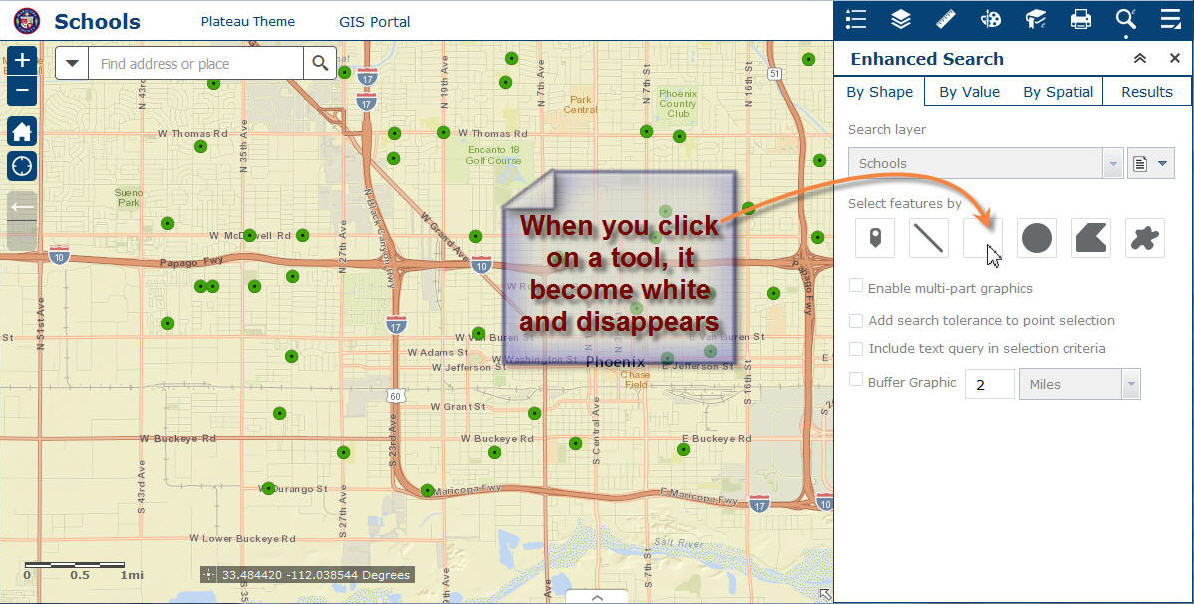
Same thing happens with the Identify Widget.
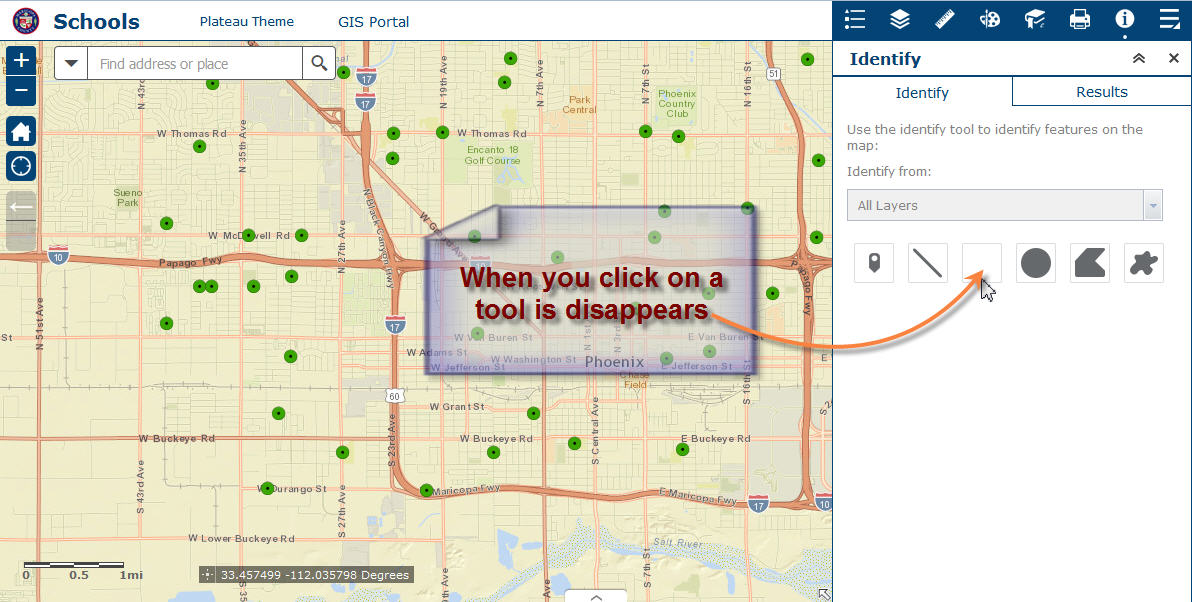
Robert, you had to write a thousand line of CSS code to force all your Widget Controls to change color with the selected Theme. This works perfectly with the 7 themes in WAB 1.3.
It also fixes the ESRI Popup once your Enhanced Search Widget is opened.
Would it be possible to extend your fix to this new Plateau Theme in WAB 2.0?
ESRI's Web AppBuilder allows us to tap into thousands of hours of programming effort by you and others in the WAB Developer Community.
I am amazed how easy it has become to deploy stable, fully functional and responsive web applications in a matter of hours.
You took the magic behind your Flex Widgets and made it even better with the Javascript version.
We cannot thank you enough for the countless hours, and weekends of your free time that you have volunteered in advancing this project!
- Mark as Read
- Mark as New
- Bookmark
- Permalink
- Report Inappropriate Content
Tapas,
Thanks, I forgot to apply css for the new Plateau theme on my first couple of 2.0.1 widgets but I have added it for the identify I am working on upgrading and will make sure all others I will be upgrading get this as well. I guess I will release a 2.0.1.1 version of eSearch, StreetView, eBasemapGallery, PopupPanel, Share to handle the new theme.
- Mark as Read
- Mark as New
- Bookmark
- Permalink
- Report Inappropriate Content
Hi Robert,
Thanks for your fast response as always.
I will be looking forward to testing out your new versions.
You are working on a Sunday afternoon!
- Mark as Read
- Mark as New
- Bookmark
- Permalink
- Report Inappropriate Content
Robert,
can I set or add spatial query in this widget, which makes intersect, but without polygons, which have in common only boundary with input result polygons. I try to explain it using the added image. I hope it is understandable. I'm sorry for my bad English and thank you for your response.
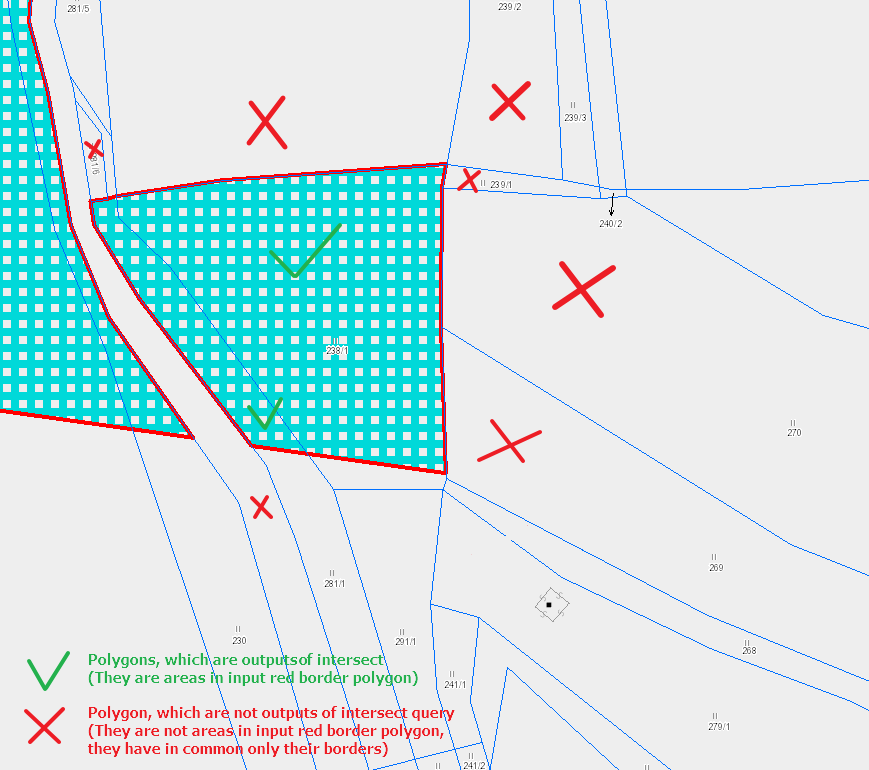
Thanks
Kamil
- Mark as Read
- Mark as New
- Bookmark
- Permalink
- Report Inappropriate Content
Hi Robert - I may have noticed a potential conflict between eSearch and Attribute Table widgets. This will take more testing, but I think that when a layer participates in the eSearch widget, the attribute table widget column visibility settings are overridden, i.e all columns are visible. For layers that do not participate in eSeach, attribute table settings apply . .
Thanks
David
- Mark as Read
- Mark as New
- Bookmark
- Permalink
- Report Inappropriate Content
David,
That would make sense as I control the fields displayed when adding a search result layer to the AT widget from the eSearch based on the fields defined in the eSearch widgets search layer configuration. The AT widget does not know about the eSearch layer result until I add it from the search results and the fact that you may be using the same layer in the AT widget already and have certain fields configured has not bearing as the eSearch result is considered a different layer.
- Mark as Read
- Mark as New
- Bookmark
- Permalink
- Report Inappropriate Content
Are you also saying that even if I am not configuring the layer to interact with the AT that, the AT will still display all fields, because that's what I am seeing as well.
- Mark as Read
- Mark as New
- Bookmark
- Permalink
- Report Inappropriate Content
Removing eSearch from the equation, Yes if there is a layer in the web map and you have not configured it in AT widget then the layer will be shown using all fields.
Now eSearch back in the equation, the search results for a search layer will only show the fields that are configured in the eSearch widgets setting for that layer. Hope that clears things up.
- Mark as Read
- Mark as New
- Bookmark
- Permalink
- Report Inappropriate Content
Kamil,
The workflow I can think of right now is to select your feature like you have in blue and then to swirch to the "by Spatial" tab and input a negavtive number in the buffer distance field (I tested with -15 feet) and click the buffer button and then clicked the "intersected by" button and choose buffer in the message box that appears this way you are using a buffer of the selected parcel that is 15 feet smaller than the original and the intersected by will on return those other feature that are within the original selection.
- Mark as Read
- Mark as New
- Bookmark
- Permalink
- Report Inappropriate Content
Robert,
I never knew that you could enter a negative buffer distance, which leads your brilliant solution.
I learned something new today!
The negative buffer feature opens up so many new possibilities while doing spatial analysis.