- Home
- :
- All Communities
- :
- User Groups
- :
- Web AppBuilder Custom Widgets
- :
- Documents
- :
- Enhanced Search Widget Version 2.23.1 - 11/22/22
- Subscribe to RSS Feed
- Mark as New
- Mark as Read
- Bookmark
- Subscribe
- Printer Friendly Page
Enhanced Search Widget Version 2.23.1 - 11/22/22
Enhanced Search Widget Version 2.23.1 - 11/22/22
Web AppBuilder for ArcGIS | Help - Enhanced Search widget
List of the latest enhancements and changes:
- Fixed issue with Spatial Relationship settings
Older enhancements or changes
Check the "Older enhancements or changes.txt" in the download for a complete list.
Older Versions
Robert:
Do you think there is any chance you could try adding custom printing to this widget (or make a standalone custom print widget in the jsapi environment with the webapp builder)? I was just thinking you could possibly make this enhancement using the Custom Text Element with 1 field from 1 layer in a webmap using the Print Task. Then people who use your widget could just extend the code themselves to use as many fields from a layer in a webmap.
Robert,
Are there any future plans to add / hijack the attribute window that is currently in the WAB and use to in the same way as the FLEX eSearch widget? I like that ESRI added the attribute window, but there seems to be a real lack of control in what layers show up in the attribute window.
Just a thought
Nick
Michael,
No I have no desire what so ever to get into printing issues. This is just a nightmare area for developers and I will avoid it at all cost.
Nick,
It is something I have on the back burner, but I am going to look into it eventually.
Great thanks!
~ Nick
Hi Robert
great work, however is it possible that the latest eSearch.ZIP file you posted is for the 1.1.0.3 version? I am looking for the 1.1.1 version.. perhaps I am not looking at the right place.
Thanks!
Dominic
Dominic,
Thanks for letting me know about the download version issue. I just fixed that.
Robert for some reason the updated 1.1 widget is returning a 400 unable to complete operation error?
This is the error with the 1.1 widget
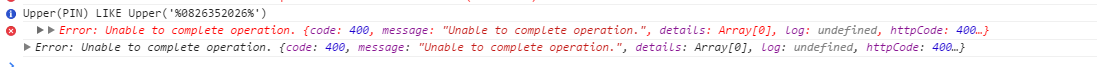
No Error on the live app with older version same service and query. What am I doing wrong???

Sorry for the question by I'm a newbie for the WAB: does this widget support related tables?
In other words can i configure a query witth attribute managed on the layer and on external table ?
thank you very much.
if not, is there a way to do this?
Enrico
So I downloaded the esearch again since it just wouldn't complete a search with the new widget, and now there is no search button. Why would this be?
Mark,
Is this error on all your searches or just that one layer?
Maybe you should start a thread so we can discuss this in detail (these comments are limited).
All my searches, but now I downloaded the latest version again and the
search button does not show up at all. The old one worked fine and is
still working against the same services, I was just trying to update
applications to the latest version. The error is:
Mark Yerington, GISP
MAGIC GIS Systems Analyst
3205 CEDAR ST | MUSCATINE, IA 52761
PH: 563.262.3316 | CELL: 563.260.4525
I downloaded the 1.1.1 version Wednesday, replaced the old version in my app and everything is working just fine for me.
I wish that was the case. The only changes that I have made to the server
is limiting cross domain requests to our servers only. The old esearch
widgets work just fine after this change But I am just trying to look at
the default services on arcgis online and the search button is not even
showing up now.
Mark Yerington, GISP
MAGIC GIS Systems Analyst
3205 CEDAR ST | MUSCATINE, IA 52761
PH: 563.262.3316 | CELL: 563.260.4525
Mark,
It will be best for you to start a thread here
As these comments do not allow some things (like I can not see the error you posted).
Arpa Piemonte Geoportal Team,
No there is no ability to search based on a field in a Related record. Joined data is fully supported though.
In other words can i configure a query witth attribute managed on the layer and on external table
If you join the external table to your layer then you have access to all the fields in the join to execute your query against.
Robert,
I see esri released version 1.1 of the developer wab have you tested your esearch with it yet?
Web AppBuilder for ArcGIS (Developer Edition) | ArcGIS for Developers
Glenn,
Sure that is what the 1.1.1 and 1.1.2 version are for, WAB 1.1.
Hi Robert,
I'm testing out your eSearch widget using WAB v1.1 and can't seem to get the links to work. Below is a screenshot of the resulting .config file. The two links I'm trying to get to work are URLs that are completely contained within the AssessorLink and RecorderLink fields. However, when I click on the image, I'm just re-directed back to the app URL.
Ideas on what the issue is...?
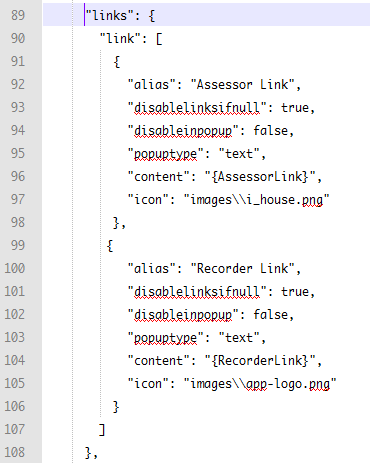
Matthew,
What is an example of the actual value for the AssessorLink look like?
Robert,
Thanks so much for the enhanced search widget.
I'm having trouble with some of my search results working correctly
When I select "CAP" from the drop down list the search widget brings back my results but doesn't allow me to zoom to or clear the results. It also comes back with a Buffer Error "There is no results to buffer, please complete graphic or text search first" when I try to place a buffer around my results.
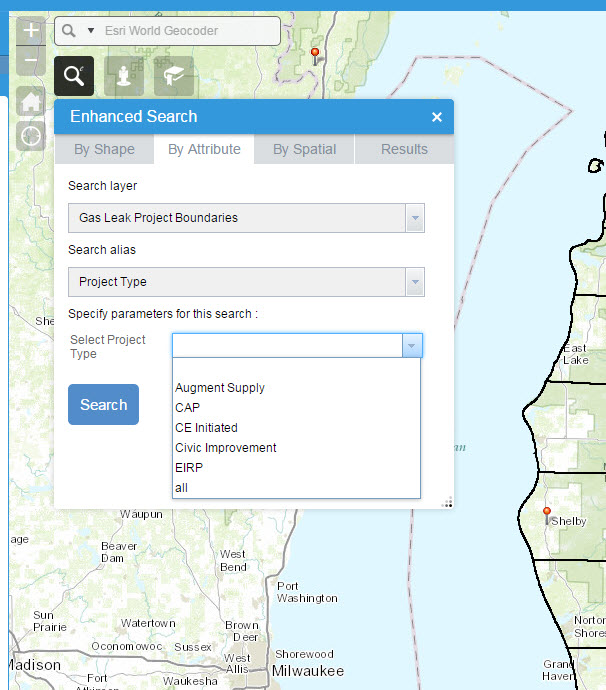
But as you can tell I do have results in the 'Results' Tab
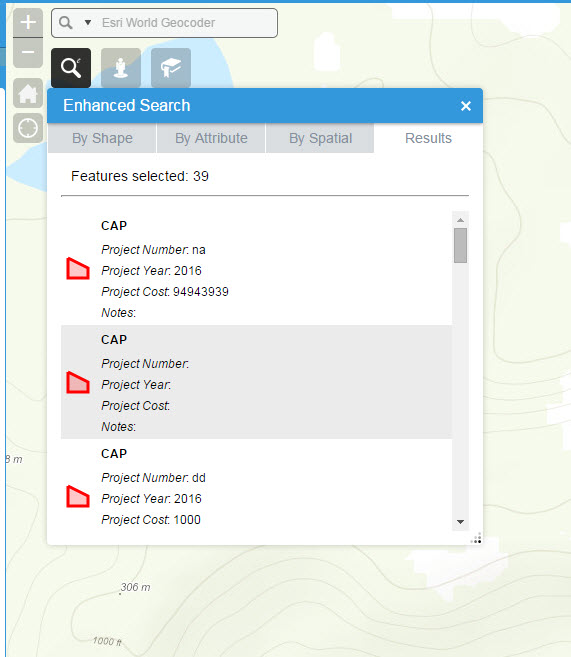
if I search for another attribute from the drop down it works fine and allows me to zoom to and clear results. Along with allowing me to use the 'By Spatial' tab as well.
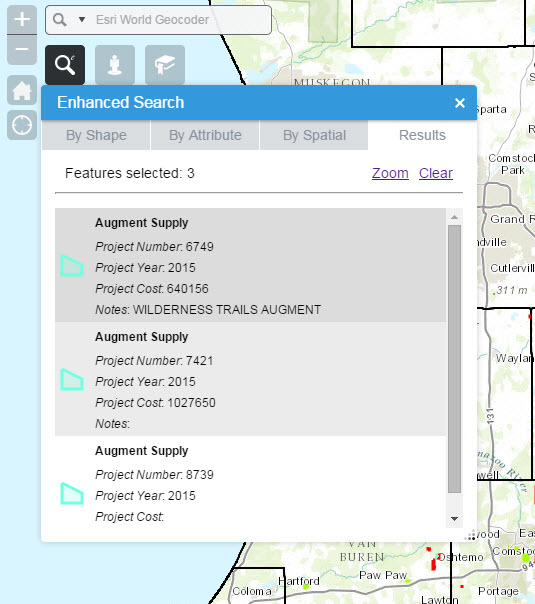
I have run the 'check geometry' geoprocessing tool for all polygons and everything come back fine.
Can you think of any reason the search wouldn't work for all attributes?
Thanks,
Drew Callison
There are two possible options, whether it's a city record or a county record, both are shown below...it's a URL with the parcel id
City: http://www.cedar-rapids.info/assessor/pmc/main.asp?page=appraisal_report&pid=142830800200000
County: http://linn.iowaassessors.com/parcel.php?parcel=171030600500000
Drew,
- Are results drawing on the map?
- Do you have the Shape field hidden for that layer in the map service?
Matthew,
I will do some testing.
- Are results drawing on the map?
If I search for them individually they will show up on the map but if I search by Project Types (Multiples) they will not draw on the map or zoom to.
2.Do you have the Shape field hidden for that layer in the map service?
This is a hosted Feature service on ArcGIS Online that is edited daily using the same WebApp Builder application. I was looking at the service json and I can't find a field name Shape but I went back to the web map and turned on all fields just in case and still didn't work.
Another Application Testing:
I decided to build test application and download your newest eSearch update and now when I try to search for CAP as a Project Type it comes back with a Search failed!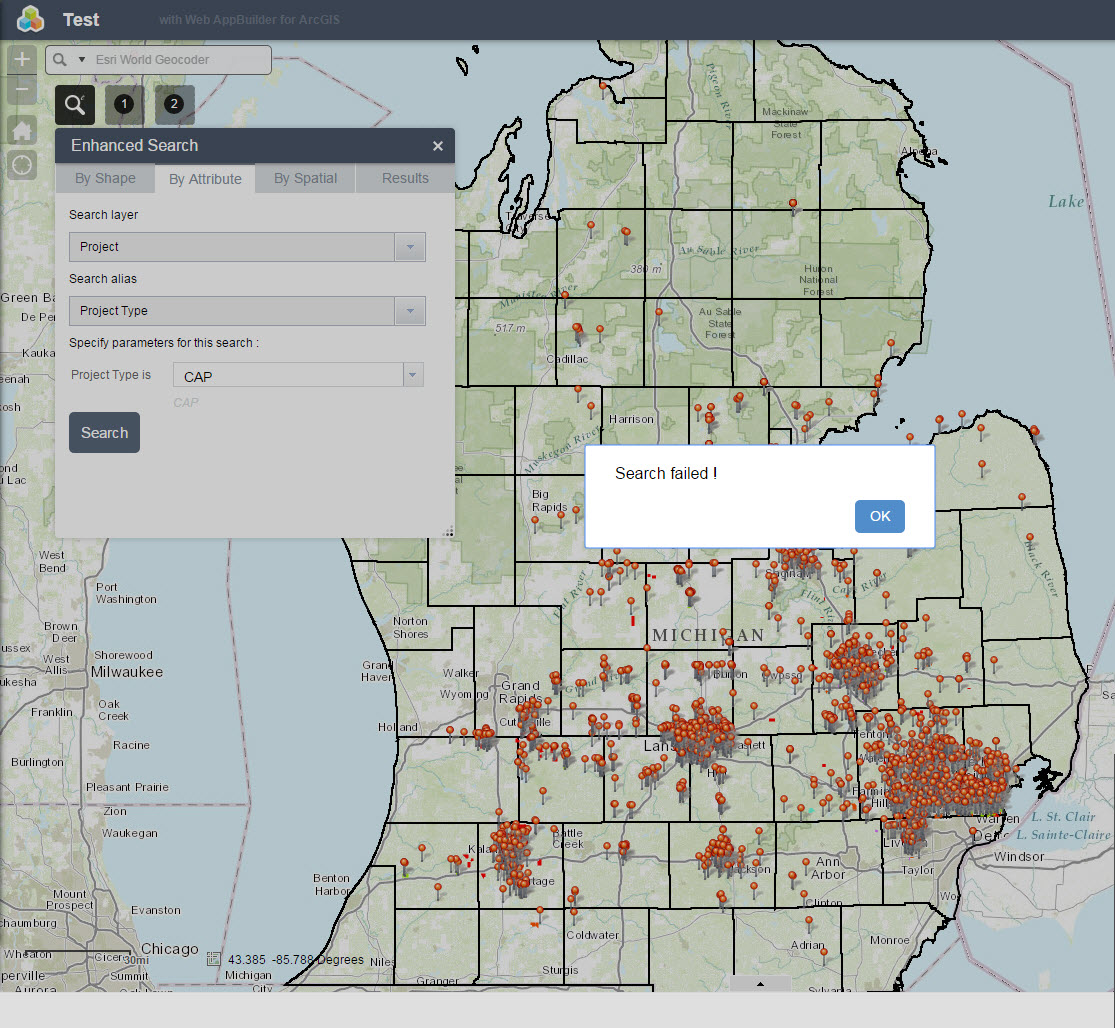
Any Ideas?
Thanks again,
Drew
Matthew,
I am not getting the same result. Try putting a full url in the icon property for testing purposes.
"icon": "http://resources.arcgis.com/en/help/flex-viewer/live/assets/images/i_camera.png",
Drew,
Check your browsers web console after you get this error and let me know if there is an error and what the error says.
Matthew,
The fields that you use in a link should be included in the fields list when you configure the widget.
Here are your fields for the layer. The AssessorLink and other link fields should be included in this list:
"fields": {
"all": false,
"field": [
{
"name": "GPN",
"alias": "GPN"
},
{
"name": "SitusAddress",
"alias": "Situs Address"
},
{
"name": "SitusCity",
"alias": "Situs City"
},
{
"name": "SitusState",
"alias": "Situs State"
},
{
"name": "SitusZip",
"alias": "Situs Zip"
},
{
"name": "Owner",
"alias": "Owner"
}
]
},
Ok...that works. Is there any way to wrap text or make those fields not visible? Otherwise users have to scroll over in the Results to see the icons since they're centered? Or is there another solution?
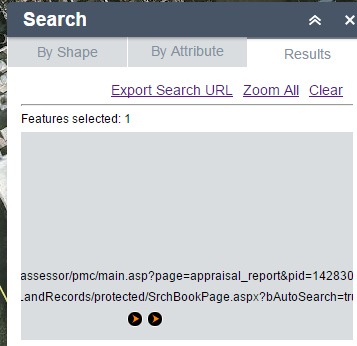
Matthew,
Nope this is something I need to look into though.
Here is my browser error when I try to search for CAP:
Project_Type = 'CAP'
Widget.js:1142 TypeError: Cannot read property 'type' of null
init.js:209 TypeError: Cannot read property 'type' of null "TypeError: Cannot read property 'type' of null
at declare._onSearchFinish (http://brcwntci.ce.corp.com:3344/webappbuilder/apps/8/widgets/eSearch/Widget.js:1258:50)
at http://js.arcgis.com/3.13/init.js:176:480
at p._successHandler (http://js.arcgis.com/3.13/init.js:1282:479)
at p._handler (http://js.arcgis.com/3.13/init.js:272:146)
at http://js.arcgis.com/3.13/init.js:177:296
at Object.g.load (http://js.arcgis.com/3.13/init.js:268:166)
at http://js.arcgis.com/3.13/init.js:908:478
at c (http://js.arcgis.com/3.13/init.js:76:221)
at d (http://js.arcgis.com/3.13/init.js:76:10)
at resolve.callback (http://js.arcgis.com/3.13/init.js:77:350)"
Andrew Callison
Real Estate GIS Analyst
Business Services – Real Estate
O: 517-788-0652 | C: 517-937-6494
WORKING TO DELIVER THE ENERGY YOU NEED, WHENEVER YOU NEED IT.
THAT’S OUR PROMISE TO MICHIGAN!
Do You Have A Real Estate Question? Click Here<http://prmwnt31/apps/requests/geoform/>
Andrew,
Well that line of code is trying to determine the type of geometry returned. So you have at least one record in your data that does not have geometry.
In the next release this will be resolved. The new workflow will be to NOT have the field listed in your fields list but when you add that link field to the links dialog it will be automatically added behind the scenes with a property of visible equals false that way the link can use the field but it won't be displayed in the widget results, unless you want it to be then you would just add it to your fields list and it will be used by the results and the link.
We have started to deploy the Enhance Search widget and it works great! But we noticed that we needed our weblink field in the attribute view for the Search Link to operate. It's a small thing but it seems like a redundancy
Good stuff Robert! We are starting the process of moving Flex viewers to javascript and your widget is one of the first in our toolbox!
Robert,
If you notice the post right before yours I mentioned to Matthew that this is resolved for the next release of the eSearch. So you will not have to deal with that redundancy for very long.
I was in the thread and back out at the end of the day!
That's great!
We'll look forward to the next release.
Thank you for sharing this widget with us!
Hey Robert,
Thanks again for all your work on this but I had a quick question. I searched through the thread but i didn't see this discussed. It seems that the unique values for integers is not populating a drop down but requires manual entry.
"uniquevalsfromfield": "STREAM_ORDER"
Am I missing something?
Thanks
John,
N you are not missing anything, This is a issue that will be addressed in the next version.
Quick question. Is there a server setting somewhere that increases the number of results available on the Unique drop down list?
Kevin,
No the unique value list will use a paging query so it will get all the unique records but If you are talking multiple thousands of records then the clientside filtering select dijit will not handle this and it won't populate. It probably is not a good design decision to have a dropdown with thousands of choices anyway.
Robert,
Using the URL created from "Export Search URL". Is there a way to make the URL work when the enhanced search widget is NOT openatStart ? Some workaround? I have a URL constructed this way that will zoom to the found parcel, although only once the user opens the enhanced search widget.
Ryan,
In order to use the url search feature of the eSearch widget, the widget has to be open (as the code that runs the url search is part of the widget).
Thanks Robert
My operational people want to support "fuzzy search" where the results narrow down as the user types the location. They aren't actually opening the drop down list. But in essence the list functions that way as the nearest match appears as the person types.
I will just use straight values. Thanks again for the quick response.
Robert, thanks for the 1.1.3 version, i am not sure if it is just my set up but i tried to change the Default Search Symbology on your search widget but the change does not stick it defaults to Green once i do the search. If i got back to the Default search symbology after i change the color it goes back to green.
Luke,
Thanks for pointing this out. It will be fixed in the next release.
Robert, thanks again for the awesome widget.
i noticed that ever time i do a search for feature the attribute table pops up and displays it in the attribute table. it would be nice to have a option to have the searched attribute displayed in the attribute table or not have it displayed after a search but keep the Add result as operational layer
So I may just be missing something obvious, but I cannot get anything to appear after the "Specify parameters for this search:" text under the By Attribute tab. Every time I try to create an expression, I do so, then click Ok and then when I go back into it, it goes back to its default values. See three images in the following link:
http://imgur.com/0cGpQDb,r4KIdFe,wkUXgoh#0
Also I don't have a "Add a Search" or "Update Search" link where it says "
Caution:
Although the OK button is visible in each step of the dialog your changes will not be saved unless you click the Add a Search or Update Search links on each of the dialog pages that are displayed" in the Web AppBuilder for ArcGIS | Help - Enhanced Search widget.
I imagine the help is just out of date?
Thank you for your assistance once again.