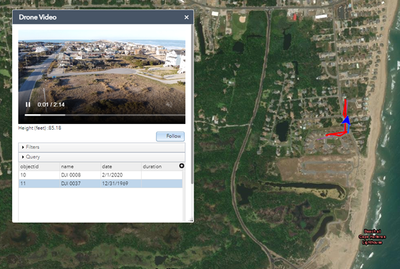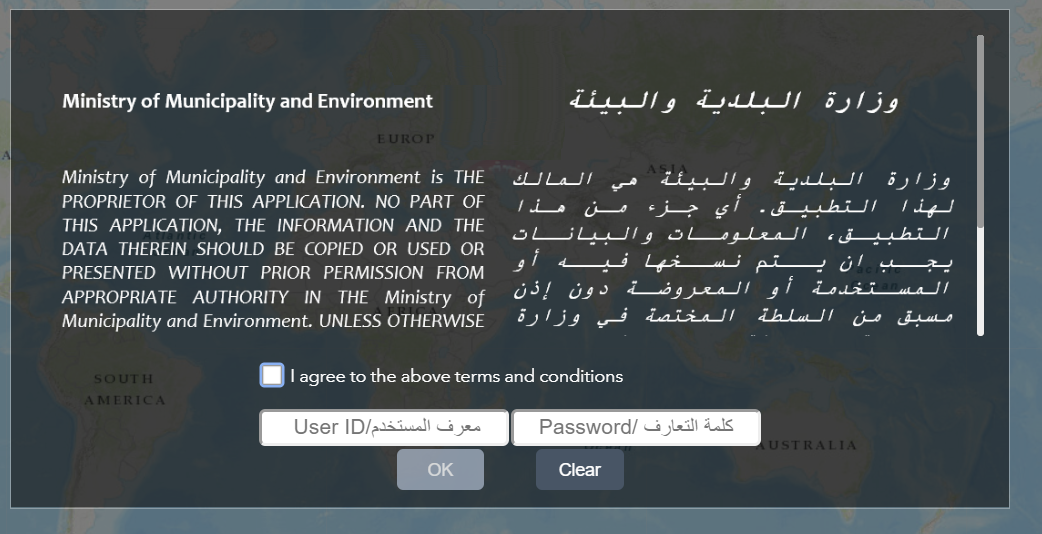Turn on suggestions
Auto-suggest helps you quickly narrow down your search results by suggesting possible matches as you type.
Cancel
Web AppBuilder Custom Widgets Blog
Turn on suggestions
Auto-suggest helps you quickly narrow down your search results by suggesting possible matches as you type.
- Home
- :
- All Communities
- :
- User Groups
- :
- Web AppBuilder Custom Widgets
- :
- Blog
Options
- Mark all as New
- Mark all as Read
- Float this item to the top
- Subscribe to This Board
- Bookmark
- Subscribe to RSS Feed
Subscribe to This Board
Latest Activity
(24 Posts)
Regular Contributor
09-18-2021
06:10 AM
2
3
1,615
Emerging Contributor
05-15-2019
04:32 AM
0
5
3,128
Frequent Contributor
02-20-2019
05:22 PM
2
0
1,943
Occasional Contributor
02-13-2019
09:20 PM
11
3
15.3K
390 Subscribers
Popular Articles
Web AppBuilder Custom Widgets List
GavinRehkemper1
Occasional Contributor
11 Kudos
3 Comments
Shameless promotion of an idea: Up-Votes needed for Editing Related Tables in WAB on ArcGIS Ideas website
RyanNosek
Frequent Contributor
10 Kudos
0 Comments
My thoughts on WAB
simoxu
MVP Regular Contributor
9 Kudos
13 Comments