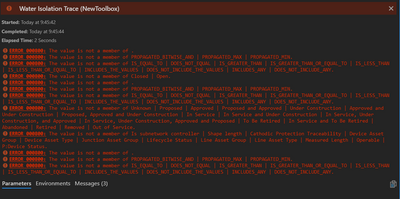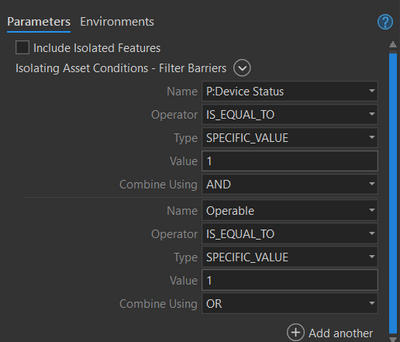- Home
- :
- All Communities
- :
- Industries
- :
- Water Utilities
- :
- Water Utilities Questions
- :
- Water Isolation tool error on PRO 2.8 (Water Distr...
- Subscribe to RSS Feed
- Mark Topic as New
- Mark Topic as Read
- Float this Topic for Current User
- Bookmark
- Subscribe
- Mute
- Printer Friendly Page
Water Isolation tool error on PRO 2.8 (Water Distribution Data Management for ArcGIS Enterprise)
- Mark as New
- Bookmark
- Subscribe
- Mute
- Subscribe to RSS Feed
- Permalink
- Report Inappropriate Content
Hello,
I deployed Water Distribution Data Management for ArcGIS Enterprise for testing to ArcGIS Pro 2.8. and has started testing on sample data.
I am getting errors for Tracing - in Water isolation trace tool.
At first the tool failed to load (invalid tool error), but this was fixed by re-validating the mode in Model Builder, but regardless this the tool has returned error - see attached screen.
when the default attributes have been entered:
Is there any problem with PRO 2.8? Or is there any simple fix?
Thank you,
Vladimir
Solved! Go to Solution.
Accepted Solutions
- Mark as New
- Bookmark
- Subscribe
- Mute
- Subscribe to RSS Feed
- Permalink
- Report Inappropriate Content
Hi Vladimir,
This was found and fixed for the upcoming release.
To resolve the issue, edit the model in ModelBuilder, add a new Utility Network Trace and move all connections to the new trace then delete the old trace. Save the model and try again.
Thanks,
Joel
- Mark as New
- Bookmark
- Subscribe
- Mute
- Subscribe to RSS Feed
- Permalink
- Report Inappropriate Content
Hi Vladimir,
This was found and fixed for the upcoming release.
To resolve the issue, edit the model in ModelBuilder, add a new Utility Network Trace and move all connections to the new trace then delete the old trace. Save the model and try again.
Thanks,
Joel
- Mark as New
- Bookmark
- Subscribe
- Mute
- Subscribe to RSS Feed
- Permalink
- Report Inappropriate Content