- Home
- :
- All Communities
- :
- Industries
- :
- Water Utilities
- :
- Water Utilities Questions
- :
- Re: Water Distribution Utility Network v2.0
- Subscribe to RSS Feed
- Mark Topic as New
- Mark Topic as Read
- Float this Topic for Current User
- Bookmark
- Subscribe
- Mute
- Printer Friendly Page
- Mark as New
- Bookmark
- Subscribe
- Mute
- Subscribe to RSS Feed
- Permalink
- Report Inappropriate Content
Hi,
I am new to ArcGIS but brave enough to try Utility Network Extension.
Is there anyone who followed this guide lately(last week or so)? Can someone confirm everything works here?
Get started with the Water Distribution Utility Network Configuration—Get Started | ArcGIS for Water
I am failing at publishing step with these logs.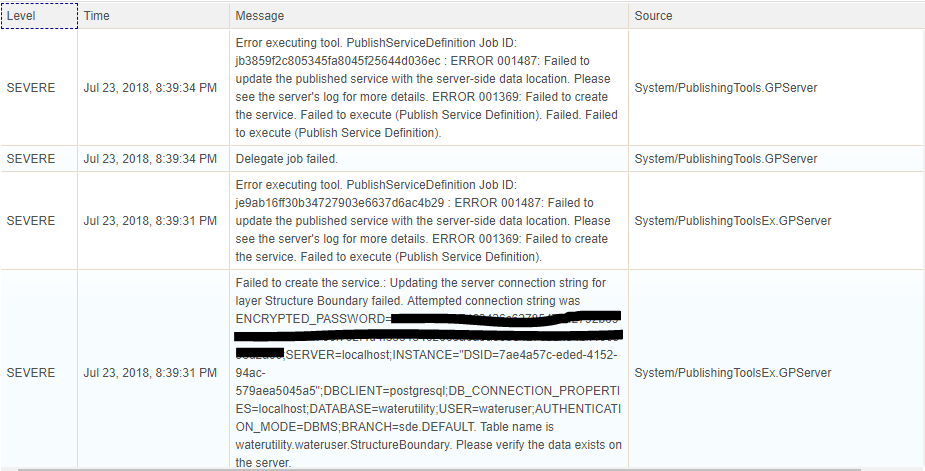
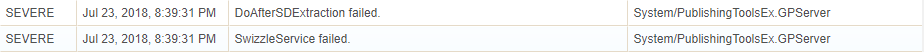
Registered data stores are all valid.
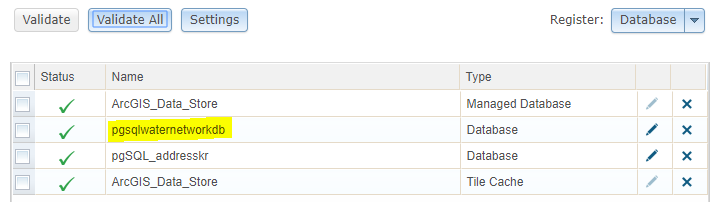
When published by copying utility network data, it works. But I don't think that is how it is supposed to be.
When I publish other normal feature layer, referencing registered data works(pgSQL_addresskr). So I am quite confused.
I just want to hear from someone who followed the getting started guide and succeeded.
Thanks.
Solved! Go to Solution.
Accepted Solutions
- Mark as New
- Bookmark
- Subscribe
- Mute
- Subscribe to RSS Feed
- Permalink
- Report Inappropriate Content
Are you using ArcGIS Pro 2.2 and ArcGIS Enterprise 10.6.1? System requirements—Get Started | ArcGIS for Water Error log looks like you are publishing to a previous version of ArcGIS Enterprise.
- Mark as New
- Bookmark
- Subscribe
- Mute
- Subscribe to RSS Feed
- Permalink
- Report Inappropriate Content
Are you using ArcGIS Pro 2.2 and ArcGIS Enterprise 10.6.1? System requirements—Get Started | ArcGIS for Water Error log looks like you are publishing to a previous version of ArcGIS Enterprise.
- Mark as New
- Bookmark
- Subscribe
- Mute
- Subscribe to RSS Feed
- Permalink
- Report Inappropriate Content
I just checked. Server is 10.6 and ArcGIS Pro is 2.2.0. I will upgrade the server.
Here is some more newbie questions. I installed server and portal using Chef cookbook as instructed here.
- Do I need to reinstall everything including datastore, web adaptor, portal etc or can I upgrade server only?
- Do I need to uninstall everything before upgrading or just run chef to overwrite files?
BTW, I am sincerely curious. Which error indicates this is a system requirement issue? I would like to learn to be able to give back to the community later. ![]()
- Mark as New
- Bookmark
- Subscribe
- Mute
- Subscribe to RSS Feed
- Permalink
- Report Inappropriate Content
I don't use Chef, so I can't answer that one.
But however you upgrade, you need to upgrade all components of ArcGIS Enterprise to 10.6.1 - Upgrade ArcGIS Server—Documentation | ArcGIS Enterprise
There wasn't a specific error code that indicated the issue, it was that the screenshot you included of the log looked like the log screenshot of an error message posted to another forum - Fail to publish Gas Utility Network and a few other folks have had the same issue recently.
- Mark as New
- Bookmark
- Subscribe
- Mute
- Subscribe to RSS Feed
- Permalink
- Report Inappropriate Content
Hi Howard,
It took me a couple of days to get back to this issue. Today I successfully installed 10.6.1 and published Water utility network. ![]() Thanks so much!!!
Thanks so much!!!