- Home
- :
- All Communities
- :
- Industries
- :
- Water Resources
- :
- Water Resources Questions
- :
- Re: Fill Sinks crashing
- Subscribe to RSS Feed
- Mark Topic as New
- Mark Topic as Read
- Float this Topic for Current User
- Bookmark
- Subscribe
- Mute
- Printer Friendly Page
Fill Sinks crashing
- Mark as New
- Bookmark
- Subscribe
- Mute
- Subscribe to RSS Feed
- Permalink
I am using for the first time the deranged basin workflow in ArcHydro in ArcGIS 10.3. All goes well with the DEM preconditioning, I successfully defined sink polygons with larger ones set to IsSink =1. But when I execute Fill Sinks, it runs for a while but ultimately end with a (typically) undecipherable error message. Tried closing and reopening the proejct. Same result. Any suggestions besides upgrading to 10.4 (which I'm willing to do, just something I've been putting off)
- Mark as New
- Bookmark
- Subscribe
- Mute
- Subscribe to RSS Feed
- Permalink
Not that I don't believe you, but could you post the undecipherable error message (or is it like, "99999 Unspecified error"?)?
- Mark as New
- Bookmark
- Subscribe
- Mute
- Subscribe to RSS Feed
- Permalink
Hi Darren,
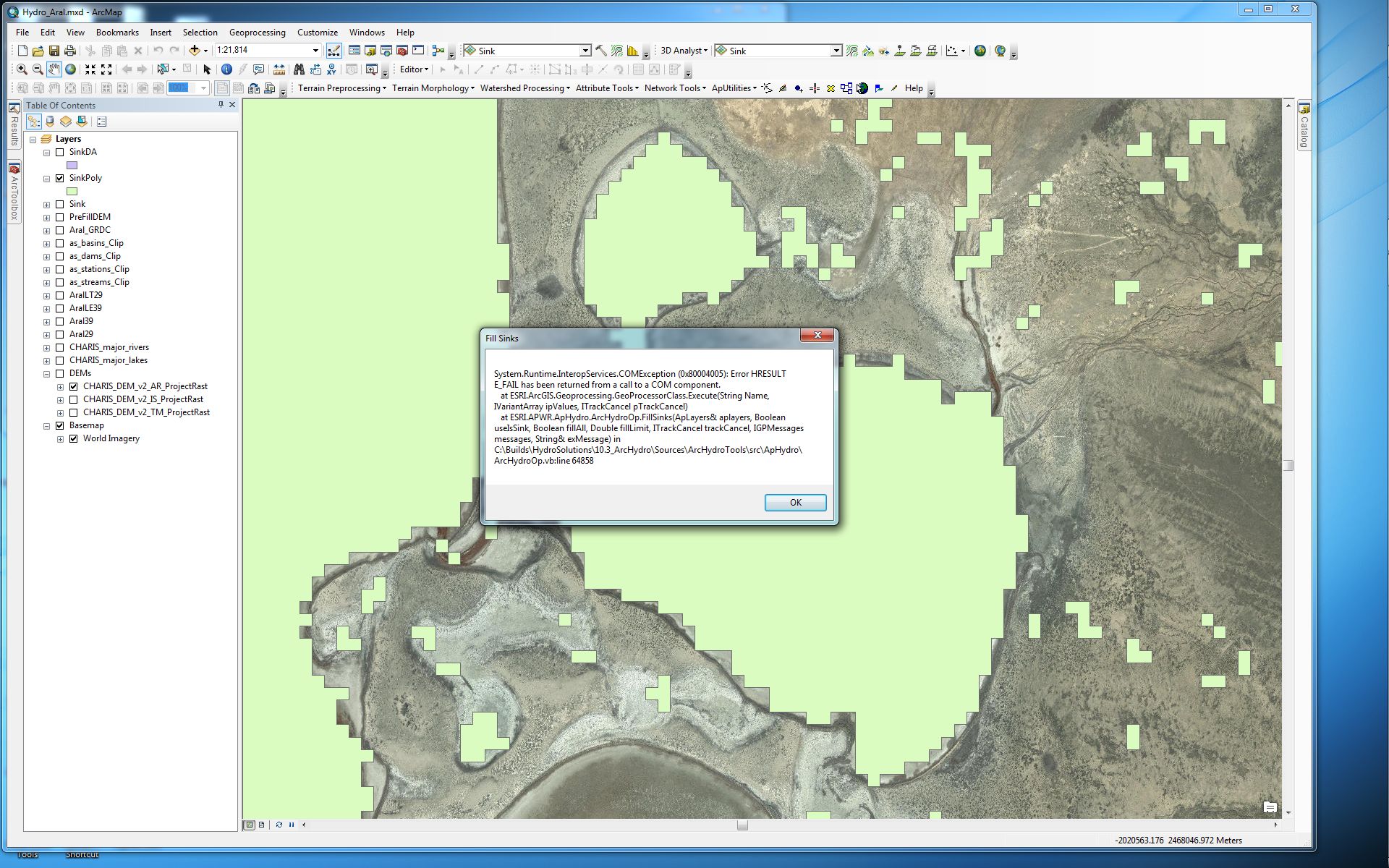
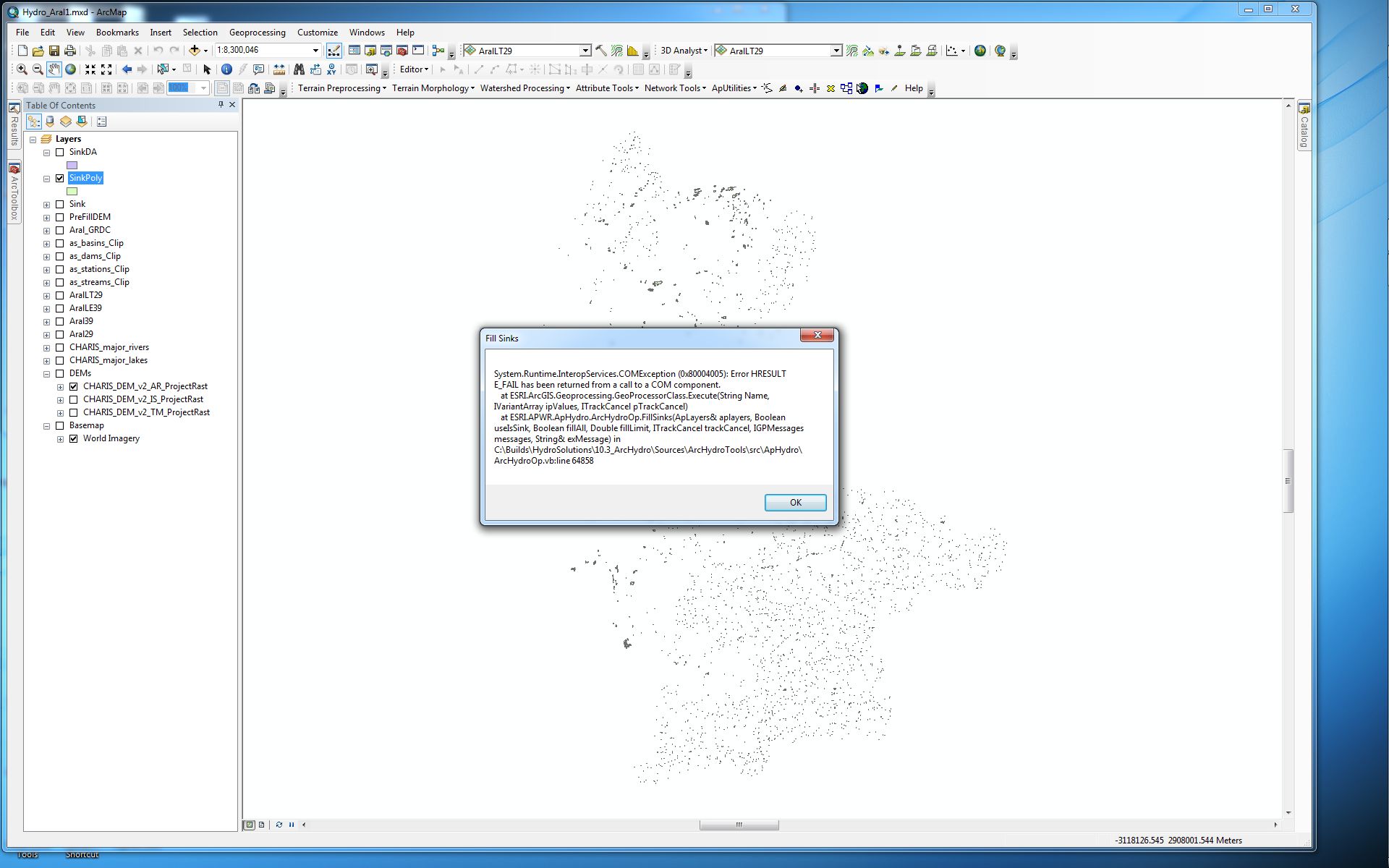 screen shots form my two attempts attached.
screen shots form my two attempts attached.
- Mark as New
- Bookmark
- Subscribe
- Mute
- Subscribe to RSS Feed
- Permalink
in case res too coarse to see text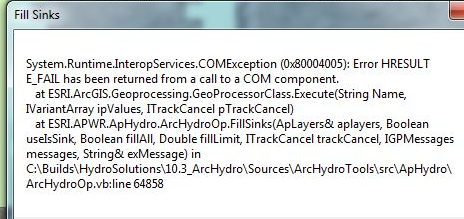
- Mark as New
- Bookmark
- Subscribe
- Mute
- Subscribe to RSS Feed
- Permalink
You're right, that is undecipherable! ![]()
I don't have a real answer for you, but there are plenty of ideas here: ArcHydro Problem Solvers
- Mark as New
- Bookmark
- Subscribe
- Mute
- Subscribe to RSS Feed
- Permalink
I have executed many successful workflows with my current setup. It was only when I began creating sink polygons for a deranged basin that I ran into this problem. I think my setup is fine.
- Mark as New
- Bookmark
- Subscribe
- Mute
- Subscribe to RSS Feed
- Permalink
I've discovered that my SinkPoly grid is not recognized in the Data Management window as being a valid sink polygon (i.e. I can't assign that layer in the data management window).
I can fill sinks if I do not use the deranged polygon option (the layer that is somehow invalid) but then when I try to adjust flow direction with sinks I cannot select the sink polygon layer.
Any ideas?