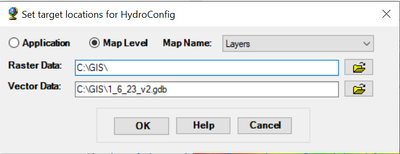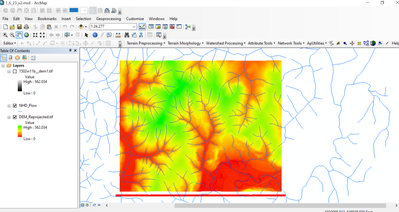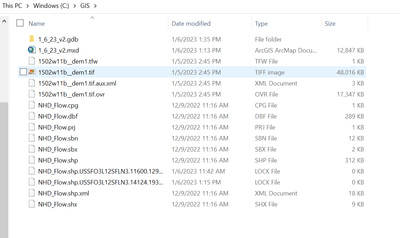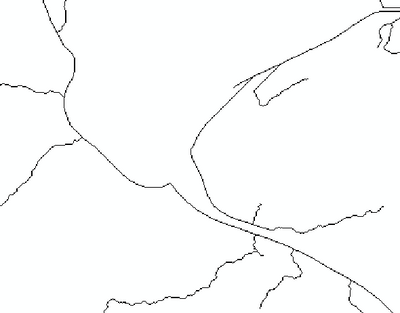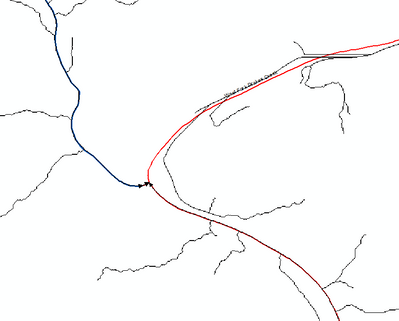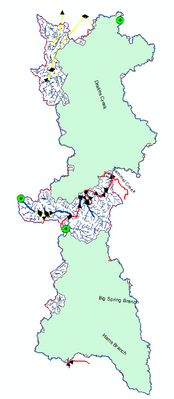- Home
- :
- All Communities
- :
- Industries
- :
- Water Resources
- :
- Water Resources Questions
- :
- Re: ArcHydro Problem Solvers
- Subscribe to RSS Feed
- Mark Topic as New
- Mark Topic as Read
- Float this Topic for Current User
- Bookmark
- Subscribe
- Mute
- Printer Friendly Page
- Mark as New
- Bookmark
- Subscribe
- Mute
- Subscribe to RSS Feed
- Permalink
- Make sure the Geoprocessing extents include the whole project: Go to the Geoprocessing menu>Environments...>Processing Extent. Under Processing Extent choose a layer that you know covers the full extent of the waters you are processing and click OK. This should ensure that the processing extent is large enough to do what you want.
- Delete everything you can in your temp folder: Mine is C:\Users\mboucher\AppData\Local\Temp. Get out of ArcMap first to clear temp files related to your project. You can do this without getting out of ArcMap through the ArcHydro Toolbar under ApUtilities>Additional Utilities>Clean User's Temp Folder.
- Make sure your Target Locations are correct: Under ApUtilities>Set Target Locations, make sure the HydroConfig and they GeoHMSConfig Targets make sense. The raster data should go to the project folder vector data to a geodatabase. The raster data will go to a folder in the project folder with the dataframe name and the vector data to a feature data set with the dataframe name. Through the ArcHydro Toolbar under there is a function to reset the target locations: ApUtilities>Additional Utilities>Reset Target Locations. I've not tested this to see if it corrects everything.
- When working on a complicated model, don't use the model mxd for your presentation map. It just adds baggage to an already "heavy" mxd.
Solved! Go to Solution.
- Mark as New
- Bookmark
- Subscribe
- Mute
- Subscribe to RSS Feed
- Permalink
Hi there!
I posted in an older thread of yours, but then found this one and thought I'd post here as well.
I'm trying to follow your recommended steps.
I'm using ArcHydro with ArcMap 10.8.2.
I moved the NHD_Flowline and DEM file and saved the .mxd file to my C drive.
I'm getting the COM error in the Terrain Pre-processing step under Sink Prescreening (though I previously had success here when using a different DEM file).
I did both parts of step 2.
I'm a little unclear on step 3, so I have stopped here and am attaching some screenshots-- Should the raster file link have something else there?
Any advice would be most appreciated.
Best wishes,
C
- Mark as New
- Bookmark
- Subscribe
- Mute
- Subscribe to RSS Feed
- Permalink
C,
I'll share the file Target Locations and file structure on one of mine. Maybe a picture will "paint a thousand words".
My project folder is "ArcHydro" and my .mxd is named "ArcHydro", so that could confuse things. But the .gdb is named after the .mxd, not the project folder.
I keep the rawdem raster out in the project folder as well as other layers no part of the Arc Hydro process.
Cheers!
Mark
- Mark as New
- Bookmark
- Subscribe
- Mute
- Subscribe to RSS Feed
- Permalink
Hello Mark and anyone else,
I am having working on a project delineating HUC12 watersheds to HUC14s, and I keep having this error occur that prevents me from creating proper BatchPoints. From what I can tell, the issue is because of the Str and StsLnk layers not forming a closed line (as seen in my images below), this causes more problems because the map acts like the stream ends at that point, rather than continue on to the joining section.
Any ideas for how to approach this? Thanks,
Sam
- « Previous
- Next »
- « Previous
- Next »