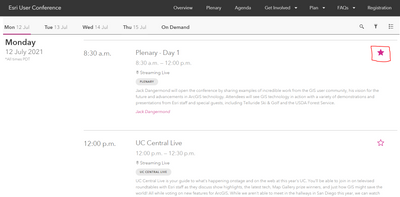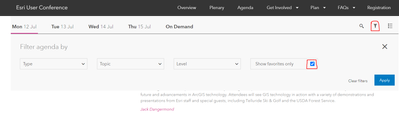- Home
- :
- All Communities
- :
- Events
- :
- User Conference
- :
- User Conference Questions
- :
- UC Agenda Planning Help
- Subscribe to RSS Feed
- Mark Topic as New
- Mark Topic as Read
- Float this Topic for Current User
- Bookmark
- Subscribe
- Mute
- Printer Friendly Page
UC Agenda Planning Help
- Mark as New
- Bookmark
- Subscribe
- Mute
- Subscribe to RSS Feed
- Permalink
As in the previous years, I would like to go to the Esri Agenda and highlight the topics I want to attend so I can manage time effectively. With so much interesting presentations and workshops going on during the conference it will be hard to manage time effectively if it is not well planned in advance. Unlike in the previous years this year I do not see where I can go and check-mark the items and topics I'm interested in attending. Please help me plan.
Thank you for your help.
Abi
- Mark as New
- Bookmark
- Subscribe
- Mute
- Subscribe to RSS Feed
- Permalink
From the Esri UC 2021 page (Sign-in with your registered Esri account.) > Agenda > See Full Agenda.
Here you can click on the star icon next to the sessions you are interested in (to add to Favoutites).
You can then filter the session by clicking "Show Favourites Only" checkbox.
Think Location
- Mark as New
- Bookmark
- Subscribe
- Mute
- Subscribe to RSS Feed
- Permalink
Has the above workflow worked for you? If it did, please mark it as "Accept as Solution".
If it didn't please let me know what you see when you follow the above steps.
Think Location