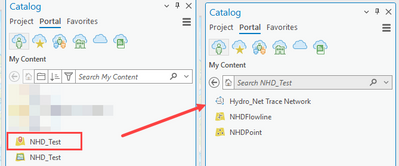- Home
- :
- All Communities
- :
- Products
- :
- Trace Network
- :
- Trace Network Questions
- :
- Re: Problems with Published Trace Network Service
- Subscribe to RSS Feed
- Mark Topic as New
- Mark Topic as Read
- Float this Topic for Current User
- Bookmark
- Subscribe
- Mute
- Printer Friendly Page
- Mark as New
- Bookmark
- Subscribe
- Mute
- Subscribe to RSS Feed
- Permalink
Hi everyone,
I recently encountered an issue with my published trace network service. Simply put, when I added the published trace network service to Pro, I wasn't able to validate topology or run trace tools. The buttons are greyed out. I'm using Pro 2.9.1 and ArcGIS Enterprise 10.9.1.
When I published the trace network, I made sure to include all participating feature classes AND the trace network.
At the Share As Web Layers pane, under Content tab, I noticed that only the feature classes are included, the trace network layer itself wasn't in the list. This is different from Utility Network - the Content tab would have shown the Utility Network as a layer, and we'll see the dirty area and other stuff if expanded. Is this an expected observation?
After publishing the trace network layers to portal, I was able to see the feature layer and the map image layer in the portal. In the REST services directory, I was also able to see that this service comes with a FeatureServer, a MapServer, a NetworkDiagramServer, a TraceNetworkServer and a VersionManagementServer. It all looked normal to me.
Then when I added the services to Pro, I noticed that the service didn't include the Trace Network layer. Not only that, the Validate and Trace functions are all greyed out. I could still edit the layer (add/edit/delete), but none of the trace network functions worked for me.
I have a feeling certain capabilities weren't enabled properly for the trace network service. Has anyone encountered the same issue? Would be grateful for any kind of help.
Solved! Go to Solution.
Accepted Solutions
- Mark as New
- Bookmark
- Subscribe
- Mute
- Subscribe to RSS Feed
- Permalink
Good morning @EvelynHsu - If you were to double click the published trace network service under the Portal tab in the Catalog pane does this expose the trace network service. You should be able to right-click this and add to a map.
- Mark as New
- Bookmark
- Subscribe
- Mute
- Subscribe to RSS Feed
- Permalink
Good morning @EvelynHsu - If you were to double click the published trace network service under the Portal tab in the Catalog pane does this expose the trace network service. You should be able to right-click this and add to a map.
- Mark as New
- Bookmark
- Subscribe
- Mute
- Subscribe to RSS Feed
- Permalink
Hello @JonDeRose , thanks for the prompt reply! I followed your instruction and it did solve my problem! It turns out that just dragging the feature service into the map (without specifically adding the trace network service in it) would not include the trace network layer automatically.
Thanks a lot for your help!