- Home
- :
- All Communities
- :
- Industries
- :
- Telecommunications
- :
- Telecommunications Questions
- :
- Re: Attribute Assistant - Dynamic Value Table
- Subscribe to RSS Feed
- Mark Topic as New
- Mark Topic as Read
- Float this Topic for Current User
- Bookmark
- Subscribe
- Mute
- Printer Friendly Page
Attribute Assistant - Dynamic Value Table
- Mark as New
- Bookmark
- Subscribe
- Mute
- Subscribe to RSS Feed
- Permalink
Last week I upgraded my computer to ArcGIS 10.4.1 and downloaded the latest Attribute Assistant release from the ESRI site.
We've had the attribute assistant configured for about 3.5 years so that if a streetname id for an address point is entered or changed the FullStreetname field would populate using the Copy Linked Record and our Streetnames table,and at the same time that change event (streetnameid) would also trigger the concantenation of the Full Address.
Now I've noticed since I've upgraded that if I change the Streetname ID for a record, the FullStreetname changes but now the Full Address does not change. It also seems to use the streetnameid from the last value array. However, if I manually run the Change Rules the Full Address concantenates using the updated FullStreetname.
I've tried altering the rule weights but it doesn't seem to affect it. Below is a screenshot of our DynamicValue table as it relates to our Address points.
Just wondering if something has changed in the latest release?
- Mark as New
- Bookmark
- Subscribe
- Mute
- Subscribe to RSS Feed
- Permalink
Hi Chris
One thing I see from your screenshot is that rules with a higher weight or higher value will run first. So as configured the Expression rule will run first and then the Copy Linked Record rule will run, which would explain why the expression why the Full Address field is not being updated with the value populated by Copy Linked Record.
Could you try reversing these weights? I created a really simple repro case with the 2 rules below and when I changed the StreetNameID it processed both rules successfully on 10.4.1 with the latest add-in.
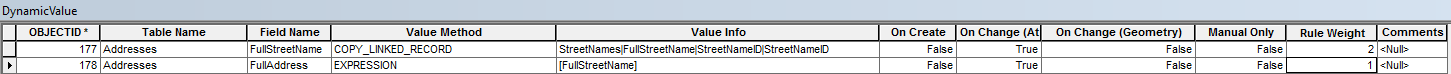
- Mark as New
- Bookmark
- Subscribe
- Mute
- Subscribe to RSS Feed
- Permalink
Hi Chris,
I've changed the rule weights but it still has the same effect. When I enter the new Streetname ID and hit tab or use the mouse to move to the next attribute in the Attributes window the FullAddress does not concantenate. It does though if I change a value in one of the other fields or run the Change Rules manually.
- Mark as New
- Bookmark
- Subscribe
- Mute
- Subscribe to RSS Feed
- Permalink
Chris,
Could you try enable debugging and sharing the debug log? Below is a link to a help topic that describes how to modify the attribute assistant config file. You will want to enable the log and specify the log location. Then launch ArcMap change the Streetname ID and then close ArcMap and the operation should be written to the log file.
Configure Attribute Assistant - Attribute Assistant | ArcGIS Solutions
- Mark as New
- Bookmark
- Subscribe
- Mute
- Subscribe to RSS Feed
- Permalink
This is going to sound bizarre, so I edited the Loaded Config file, saved it, closed ArcMap, restarted it and the Attribute Assistant Add-In wasn't there so I re-installed it. When I did that the toolbar appeared different than it had before (it now had the green square instead of the Green Exclamation that was in earlier versions. So when I tried editing and changed the Streetname ID the change event worked on the Full Address.
I have no idea why the old toolbar was loading (perhaps it was the mxd) as I deleted the old version of the Add-in when I downloaded the new version. I guess rather than reading the Loaded Config file that's now in the ArcGISSolutions folder it was hanging onto the Loaded Config file in the ArcGIS4LocalGovernment folder (which is where I believe it used to be).