- Home
- :
- All Communities
- :
- User Groups
- :
- T3G
- :
- Questions
- :
- Survey123: Location search function missing?
- Subscribe to RSS Feed
- Mark Topic as New
- Mark Topic as Read
- Float this Topic for Current User
- Bookmark
- Subscribe
- Mute
- Printer Friendly Page
Survey123: Location search function missing?
- Mark as New
- Bookmark
- Subscribe
- Mute
- Subscribe to RSS Feed
- Permalink
My co-worker and I were working on developing a Survey123 form for our Citizen Scientists to use while collecting water quality data. However, it seems that Survey123 has lost the search bar within the geopoint map, allowing participants to search for the location to use on their form. The preview of the survey within Survey123 still shows this search bar (Image 1), but when I pull the survey up on my phone, the geopoint question looks completely different and has lost the search field (Images 2 & 3). Has anyone else noticed this? geopoint wasn't the case with a previous survey I had created, but I'm still relatively new to Survey123. Can anyone help us figure out how to get the search bar back?
Thanks in advance for any help!
Natalie
Image 1: This is the preview of the geopoint question as shown in the Survey123 preview. This is what we want.
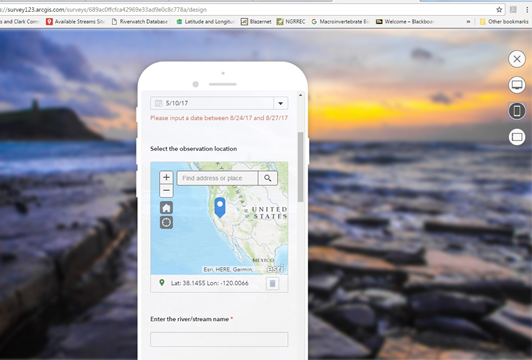
Images 2 and 3: And these two phone screenshots is how the geopoint question looks when I actually pull the survey up on my phone (with the search function missing).


- Mark as New
- Bookmark
- Subscribe
- Mute
- Subscribe to RSS Feed
- Permalink
Natalie, I notice that your "desired" screenshot uses the web browser and the "existing" screenshots use the Survey123 app. Since the app was just recently updated, make sure you are using the latest version of the app (including rebooting the device after updating). If you have updated your apps and blown out browser caches and made sure any key checkboxes were checked in the design page, and if the search function is still missing in the app, think about whether you need to have your users working via the app or whether they might be able to do it satisfactorily with the browser. (Situations vary; this one is your call, so you have to weigh factors.) @Survey123
- Mark as New
- Bookmark
- Subscribe
- Mute
- Subscribe to RSS Feed
- Permalink
Thank you, Charlie. We're still working on trying to get this function in our survey, but I'm hopeful that we will. So far, we haven't seen anything in the design page (though I need to check again with fresh eyes). I've also uninstalled and reinstalled Survey123 on my phone to ensure all updates are there and that didn't solve the problem either. Unfortunately, we do really need people to be able to use the app, versus the browser, if at all possible. Fingers crossed we just overlooked something in the design. Thanks!