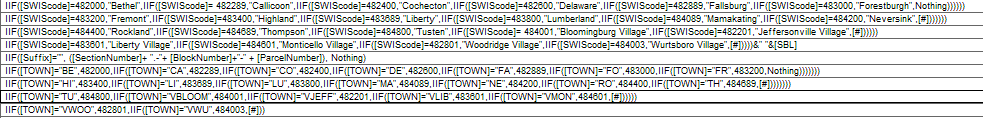- Home
- :
- All Communities
- :
- Industries
- :
- State & Local Government
- :
- State & Local Government Questions
- :
- Re: Attribute Assistant Nested IIF
- Subscribe to RSS Feed
- Mark Topic as New
- Mark Topic as Read
- Float this Topic for Current User
- Bookmark
- Subscribe
- Mute
- Printer Friendly Page
- Mark as New
- Bookmark
- Subscribe
- Mute
- Subscribe to RSS Feed
- Permalink
Having looked at a number of posts on this subject, I'm still miffed as to the logic of a nested IIF. Basically, I want an if, elseif statement that would look like this:
If condition 1:
do this...
Elseif condtion2:
do something else
Simple enough, right?!
Here is my actual situation: I capture the login of a user, and based on that login, aa needs to assign one of 4 initial strings. With one iff:
IIF([Operator] = "JBorgione","JVB,"") ### my login, changes to my initials, at this stage a different login would leave it ### blank
With a second iif, it fails:
IIF([Operator]="JBorgione","JVB",IIF([Operator] = "TCurtis","TMC")) ### if I don't login but TCurtis does....
Here's what the log file tells me:
ValueInfo: IIF([Operator]="JBorgione","JVB",IIF([Operator] = "TCurtis","TMC"))
.....
replace field: Operator with a value
Checking to verify there is a field to store the expression
Expression to be eval: IIF("JBorgione"="JBorgione","JVB",IIF("JBorgione" = "TCurtis","TMC"))
ERROR: evaluating the expression for feature in MasterStreetNameFC with OID of 26039
System.ArgumentException: Wrong number of arguments or invalid property assignment: 'IIF'
Obviously, I'm unsure of what I need to do to satisfy the requirements.
monzay (I think you used to be user monzay, disregard if not...)
Solved! Go to Solution.
Accepted Solutions
- Mark as New
- Bookmark
- Subscribe
- Mute
- Subscribe to RSS Feed
- Permalink
Make sure to follow the statement, what to do when true, what to do when false syntax.
IIF([Operator]="JBorgione","JVB",IIF([Operator] = "TCurtis","TMC",You are missing what I do when I am false))
- Mark as New
- Bookmark
- Subscribe
- Mute
- Subscribe to RSS Feed
- Permalink
Make sure to follow the statement, what to do when true, what to do when false syntax.
IIF([Operator]="JBorgione","JVB",IIF([Operator] = "TCurtis","TMC",You are missing what I do when I am false))
- Mark as New
- Bookmark
- Subscribe
- Mute
- Subscribe to RSS Feed
- Permalink
Cool thanks. It'll be a total of five iif's, so the last one will get the false statement, right?
This works. At least it changes my login to my initials....
IIF([Operator]="JBorgione","JVB",IIF([Operator] = "TCurtis","TMC",IIF([Operator]="TBain","TXB",IIF([Operator]="BLeCheminant","BRL",IIF([Operator]="TARasmussen",TAR,"")))))
- Mark as New
- Bookmark
- Subscribe
- Mute
- Subscribe to RSS Feed
- Permalink
Try this...
IIF([Operator]="JBorgione","JVB",IIF([Operator]="TCurtis","TMC",IIF([Operator]="JStone","JDS",IIF([Operator]="DBriggs","DAB",IIF([Operator]="FSunshine","FLS",Nothing)))))
Replacing the JStone, JDS, DBriggs, DAB, FSunshine, FLS of course. I use this format to modify my municipal codes, swis codes, and municipal abbreviations without a problem. Entering [#] may also work as the last false statement as it would just use the value that is already in there. I use [#] for all of my nested iif's accept the first of each process.
In this expression Nothing is used as the last false statement so that the system recognizes that it should be <Null>. Entering NULL as the last false statement would enter a text value of NULL. I have found that using "" also treats it as a text value, just blank.
Hope this helps! I have attached a screen shot of my iif statements so you can see what I'm talking about.