- Home
- :
- All Communities
- :
- Industries
- :
- State & Local Government
- :
- State & Local Government Questions
- :
- Re: Attribute Assistant error HRESTULT E_FAIL
- Subscribe to RSS Feed
- Mark Topic as New
- Mark Topic as Read
- Float this Topic for Current User
- Bookmark
- Subscribe
- Mute
- Printer Friendly Page
- Mark as New
- Bookmark
- Subscribe
- Mute
- Subscribe to RSS Feed
- Permalink
I am using the Attribute Assistant with ArcGIS for
Desktop 10.2.2 to help with some workflows for our Data and Maps team. We have had some of the changes go very
smoothly, but are encountering an error with a manual rule using the LINK_TABLE_ASSET
method to snag a value from a table and bring it into the feature class. We get an error message in a
ESRI.ArcGIS.Editor message box:
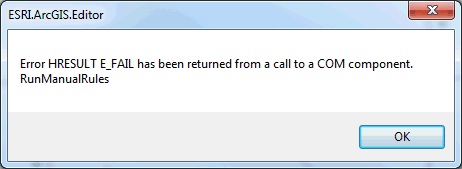
Steps to reproduce:
- Make a geodatabase and copy the DynamicValue
table to it with its domains - Create a new point or polygon feature class and
add an text field - Create a new table and add a text field to copy
from - Create a rule in the DynamicValue table
- Table
Name is the name of the point or polygon feature class - Field
Name is the field in that feature class you want the value from the table to be
stored in - Set
Value Method to LINK_TABLE_ASSET - Value
infor should be [Table Name]|[Field Name] – referring to the table you are
copying data from, and the specific field you want to copy from.
- Table
- Save everything
- Create a new point or polygon
- Open the table and select the line
- Click the Run Manual Rules button on the
Attribute Assistant toolbar - Say no when it asks if you want to run the rule
on the selected features. - Try to run it again. Even if you select a different feature, or
clear the selecting and select a different feature, the error will appear.
Workaround:
It originally seemed impossible to get past the error without restarting ArcMap, however, you can clear the selection and run
the manual rule again (it will say that nothing is selected), then select the
features you need to link and run the manual rules again, it works.
Has anyone seen this before? Is this an issue with our use of the rule, or
the method itself? I think it’s a bug
with the way selecting “No” is handled by the Attribute Assistant but I hate
assuming that.
Solved! Go to Solution.
Accepted Solutions
- Mark as New
- Bookmark
- Subscribe
- Mute
- Subscribe to RSS Feed
- Permalink
Hi Jerry,
If possible, can you log a support ticket so we can attach you to this bug?
Also, I found that the current master branch of the Attribute Assistant add-in doesn't seem to encounter the same issue. However, in order to use this you would need the following:
- ArcGIS 10.2 SDK
- .Net 4.0
- Visual Studio 2010 or greater
- Mark as New
- Bookmark
- Subscribe
- Mute
- Subscribe to RSS Feed
- Permalink
Hi Jerry,
It looks like this issue (or something similar) may be documented as a bug.
BUG-000089019 - When running the ?Run Manual Change rules for sele..
Can you confirm which version of Attribute Assistant you have installed? This should be available from the Add-in Manager window.
- Mark as New
- Bookmark
- Subscribe
- Mute
- Subscribe to RSS Feed
- Permalink
Hi Christian,
It looks like the version number in the Add-in Manager window is 6.26.2015. Is there reallya hotfix for it?
Thanks,
Jerry
- Mark as New
- Bookmark
- Subscribe
- Mute
- Subscribe to RSS Feed
- Permalink
Hi Jerry,
If possible, can you log a support ticket so we can attach you to this bug?
Also, I found that the current master branch of the Attribute Assistant add-in doesn't seem to encounter the same issue. However, in order to use this you would need the following:
- ArcGIS 10.2 SDK
- .Net 4.0
- Visual Studio 2010 or greater