- Home
- :
- All Communities
- :
- Industries
- :
- State & Local Government
- :
- State & Local Government Questions
- :
- Re: ArcMap 10.5 - when using symbol editor to crea...
- Subscribe to RSS Feed
- Mark Topic as New
- Mark Topic as Read
- Float this Topic for Current User
- Bookmark
- Subscribe
- Mute
- Printer Friendly Page
ArcMap 10.5 - when using symbol editor to create a new symbol, the symbol order is reversed between the preview & the actual map
- Mark as New
- Bookmark
- Subscribe
- Mute
- Subscribe to RSS Feed
- Permalink
the preview (upper left in window pane) shows one order but the map shows the order reversed (lower left on map).
- Mark as New
- Bookmark
- Subscribe
- Mute
- Subscribe to RSS Feed
- Permalink
Did you try using the up and down arrows underneath the Layers box?
- Mark as New
- Bookmark
- Subscribe
- Mute
- Subscribe to RSS Feed
- Permalink
Yes, I moved the up down arrows, the symbol is displaying with the orange dot on top in the Table of Contents & in a created Legend, and it is displaying with the orange dot below on the map. I moved this over from an ArcGIS 10.4 map that worked correctly. I don't know how to get around the discrepancy between the Table of Contents printout and the map printout. Jackie
- Mark as New
- Bookmark
- Subscribe
- Mute
- Subscribe to RSS Feed
- Permalink
For those who want to try this symbol combo:
The orange dot is ESRI Default Marker (Basic Latin) Unicode 33 and the fish symbol is ESRI Enviro Hazard Sites (Basic Latin) Unicode 111. Let me know if you have the same result: the symbol showing up differently on the map and on the table of contents/legend.
- Mark as New
- Bookmark
- Subscribe
- Mute
- Subscribe to RSS Feed
- Permalink
Running Arcmap 10.5 but I don't see any strange behavior.
Have you tried to reboot the application or even the PC?

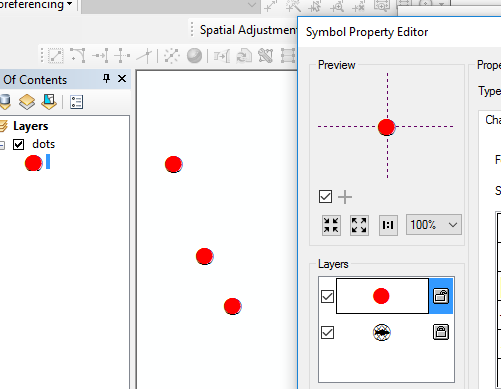
- Mark as New
- Bookmark
- Subscribe
- Mute
- Subscribe to RSS Feed
- Permalink
That answers part of my question. It is a local problem.
I have rebooted the PC and the problem persisted. My other symbols are not reversed (that is what has me puzzled) - why is it happening to this symbol combo? I may have to reload ArcGIS 10.5.
Thank you to everyone who replied. Jackie
- Mark as New
- Bookmark
- Subscribe
- Mute
- Subscribe to RSS Feed
- Permalink
Even I am not able to reproduce the issue.
The issue could be related to a particular MXD. Try symbolizing the points in a new Map Document.
Think Location