- Home
- :
- All Communities
- :
- Products
- :
- Spatial Statistics
- :
- Spatial Statistics Questions
- :
- Optimized Hot Spot Analysis
- Subscribe to RSS Feed
- Mark Topic as New
- Mark Topic as Read
- Float this Topic for Current User
- Bookmark
- Subscribe
- Mute
- Printer Friendly Page
Optimized Hot Spot Analysis
- Mark as New
- Bookmark
- Subscribe
- Mute
- Subscribe to RSS Feed
- Permalink
I keep getting a cell size of 57 feet which is automatically set.
I want to manually set the cell size of the generated fishnet polygons around the points.
I tried the environment settings XY Resolution Tolerance but the tool ignores my input.
How can I get this to work or is there another way ?
Thank you
- Mark as New
- Bookmark
- Subscribe
- Mute
- Subscribe to RSS Feed
- Permalink
In Pro there is an option to set the cell size within the tool
http://pro.arcgis.com/en/pro-app/tool-reference/spatial-statistics/optimized-hot-spot-analysis.htm
The computed settings used to produce optimal hot spot analysis results are reported as messages during tool execution. The associated workflows and algorithms are explained in How Optimized Hot Spot Analysis works.
instead of letting the tool choose optimal defaults for grid cell size and scale of analysis, the Override Settings can be used to set the Cell Size or Distance Band for the analysis.
And further information can be found here.
- Mark as New
- Bookmark
- Subscribe
- Mute
- Subscribe to RSS Feed
- Permalink
in picture form

- Mark as New
- Bookmark
- Subscribe
- Mute
- Subscribe to RSS Feed
- Permalink
Great advice, I don't have access to Pro yet.
Would have been real easy to use this setting.
I have looked at the correlated documentation and have not come across a solution.
This Optimized Hot Spot Analysis is convenient also since it gives me counts per polygon
.
My alternative requires several steps.
Point density (raster)
Change raster (float to integer)
Raster to polygon
Spatial Join to get counts (Requires cleaning up or ensuring all point density output have 100 foot squares.
- Mark as New
- Bookmark
- Subscribe
- Mute
- Subscribe to RSS Feed
- Permalink
check it out in ArcMap... I not sure what the problem is, since the cell size option is present in both incarnations except Map has the pictures and Pro doesn't
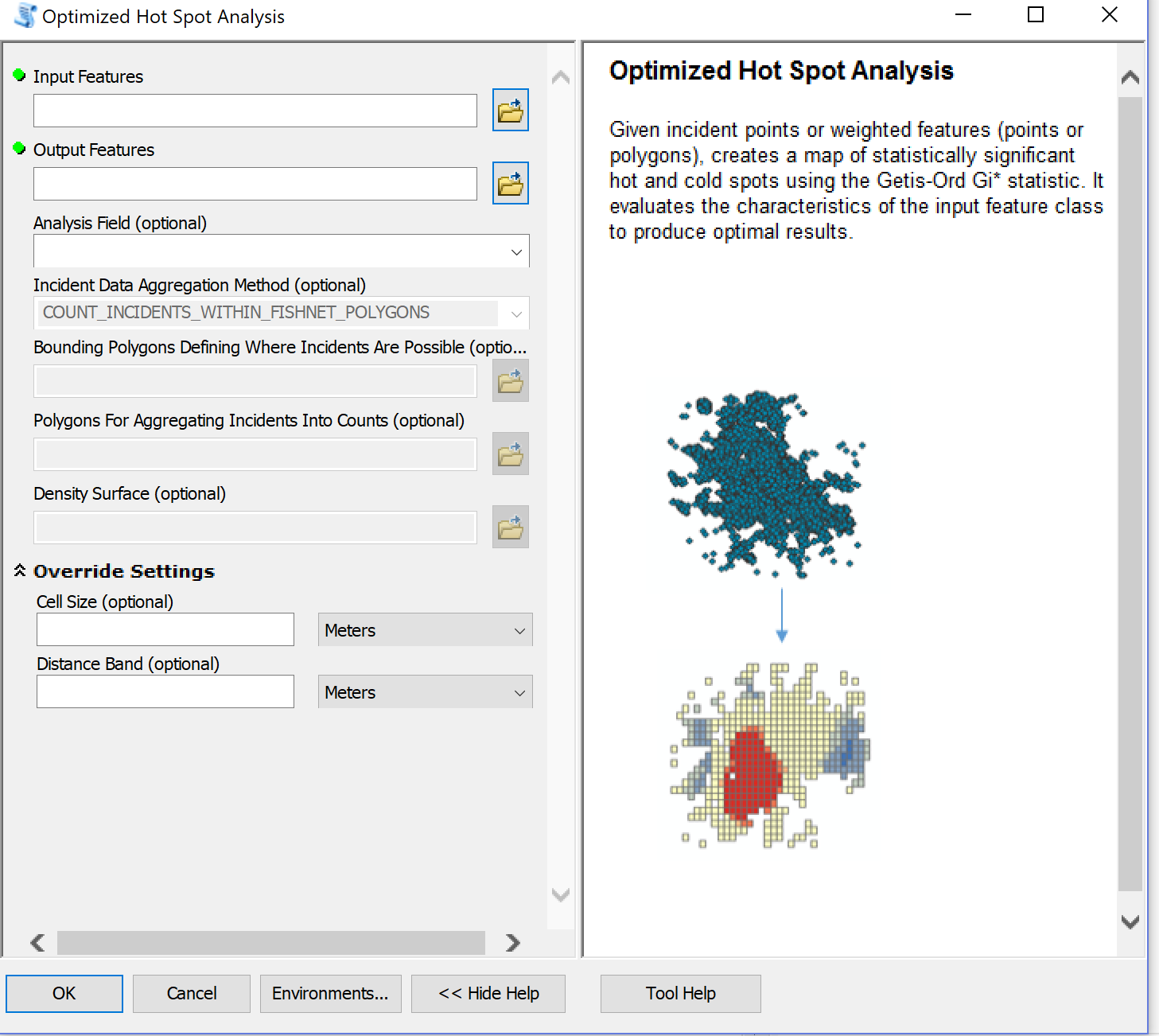
- Mark as New
- Bookmark
- Subscribe
- Mute
- Subscribe to RSS Feed
- Permalink
ArcMap doesn't have override settings.
- Mark as New
- Bookmark
- Subscribe
- Mute
- Subscribe to RSS Feed
- Permalink
The second link was arcmap 10.5.1... you must be using an older (as yet unspecified) version, in which case, just use the Hot Spot analysis as indicated in the help topic.
Per