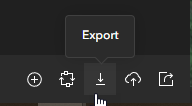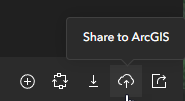- Home
- :
- All Communities
- :
- Products
- :
- Site Scan for ArcGIS
- :
- Site Scan Manager Questions
- :
- Re: Access SiteScan Project Orthophoto Mosaics in ...
- Subscribe to RSS Feed
- Mark Topic as New
- Mark Topic as Read
- Float this Topic for Current User
- Bookmark
- Subscribe
- Mute
- Printer Friendly Page
Access SiteScan Project Orthophoto Mosaics in AutoCAD Civil3D?
- Mark as New
- Bookmark
- Subscribe
- Mute
- Subscribe to RSS Feed
- Permalink
- Report Inappropriate Content
I am new to SiteScan. Can someone explain or point me to a resource(s) that explains the best way to get orthophoto mosaics (tiff files) to be viewable in AutoCAD Civil3D?
I am guessing here, but since the SiteScan images are stored in the cloud, I keep them on the cloud, and create a map or image service in AGOL? then using the service url they would be able to be accessed in AutoCAD Civil3D?
I have 286 SiteScan Projects each with their own orthophoto mosaics already projected into the coordinate system we use in AutoCAD and ArcGIS.
Solved! Go to Solution.
Accepted Solutions
- Mark as New
- Bookmark
- Subscribe
- Mute
- Subscribe to RSS Feed
- Permalink
- Report Inappropriate Content
You can just merge your new mission(s) into your previously merged mission. This will create a new merged mission. You don't need to start from scratch. From there you can build a new cache.
- Mark as New
- Bookmark
- Subscribe
- Mute
- Subscribe to RSS Feed
- Permalink
- Report Inappropriate Content
You have a couple options here:
1) You can export an orthophoto out of SiteScan as a Tiff. to do that, you simply click the "export" button on the bottom bar.
You can also Share to ArcGIS Online or your own ArcGIS Enterprise Portal. This option will create a hosted tile cache. This button is right next to the "Export" button on the bottom bar:
- Mark as New
- Bookmark
- Subscribe
- Mute
- Subscribe to RSS Feed
- Permalink
- Report Inappropriate Content
Thanks, this is helpful.
I have 286 SiteScan projects, each has their own orthophoto mosaic. If I share to AGOL, does it create a single tile cache for all the orthophoto mosaics currently in SiteScan? or would I need to share to AGOL each individual orthophoto mosaic in SiteScan, which means I would end up, in our case, with 286 separate tile caches?
As new orthophoto mosaics are created by the user(s), I assume the process for creating the AGOL tile cache would need to be repeated? or is there an automation option in SiteScan that, for example, if a new orthophoto mosaic is created for a SiteScan project, this is automatically added to the AGOL tile cache that would have been created previous?
- Mark as New
- Bookmark
- Subscribe
- Mute
- Subscribe to RSS Feed
- Permalink
- Report Inappropriate Content
Correct - you will need to either export out each image or create tile caches for each. What you could do is merge all your missions together (or merge them into groups of missions) and then either export the merged missions as tiff's or as tile caches.
- Mark as New
- Bookmark
- Subscribe
- Mute
- Subscribe to RSS Feed
- Permalink
- Report Inappropriate Content
For merging the missions together, is this done in SiteScan or AGOL?
I can create and export tile caches from SiteScan into AGOL? or do I export merged missions as tiffs and then create the tile caches in AGOL?
- Mark as New
- Bookmark
- Subscribe
- Mute
- Subscribe to RSS Feed
- Permalink
- Report Inappropriate Content
"For merging the missions together, is this done in SiteScan or AGOL?"
Merging Missions is done within SiteScan.
As a side note, if you ever want to create a copy of a mission, you can Merge only the existing mission into a new mission.
"I can create and export tile caches from SiteScan into AGOL? or do I export merged missions as tiffs and then create the tile caches in AGOL?"
Yes, you can create a tile cache from Site Scan right into AGOL. You'll want to use the "Share to ArcGIS Online" tool that I described above.
- Mark as New
- Bookmark
- Subscribe
- Mute
- Subscribe to RSS Feed
- Permalink
- Report Inappropriate Content
Thank you, last question, I promise:
I have 286 missions, as I mentioned each has their own orthophotomosaic. I can merge these missions together and share to AGOL as a Tile Cache.
What if I get a 287th mission and additional new missions, in SiteScan can you add missions to a merge or add them to a Tile Cache? or do you have to start from the beginning and merge the missions and make a new Tile Cache each time there is a new mission?
- Mark as New
- Bookmark
- Subscribe
- Mute
- Subscribe to RSS Feed
- Permalink
- Report Inappropriate Content
You can just merge your new mission(s) into your previously merged mission. This will create a new merged mission. You don't need to start from scratch. From there you can build a new cache.