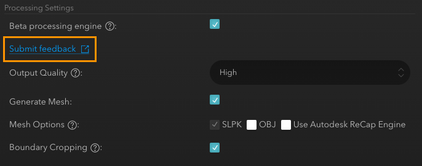- Home
- :
- All Communities
- :
- Products
- :
- ArcGIS Reality
- :
- Site Scan for ArcGIS
- :
- Site Scan Blog
- :
- Beta now available: ArcGIS Reality Engine is comin...
Beta now available: ArcGIS Reality Engine is coming to Site Scan
- Subscribe to RSS Feed
- Mark as New
- Mark as Read
- Bookmark
- Subscribe
- Printer Friendly Page
**Update in v4.173**
As of Site Scan Manager v4.173, the Reality Engine is used for both the image alignment and dense matching steps when the beta is enabled, therefore covering the entire processing pipeline. The beta option has been renamed Reality Engine beta 2. This blog has been edited to reflect these changes.
Overview
The ArcGIS Reality Engine is replacing the legacy photogrammetry engine in Site Scan to improve the quality and generation performance of the imagery products.
As this is a significant change in our software, we want to provide you with an opportunity to use the beta now and in an ongoing fashion as updates are released. Throughout the beta period, expect regular software updates that fix issues and offer improvements based on your feedback.
The beta of the ArcGIS Reality Engine includes several enhancements that we hope you enjoy and can provide feedback on:
- Higher quality outputs (including a new Ultra quality setting)
- More geometrically accurate outputs
- Removal of moving objects in data products (such as cars and people)
- New Cloud Optimized GeoTIFF (COG) export format for raster data products
All Site Scan users can opt into the beta at any time through a checkbox located in the Project Output Settings and in the processing menu. During the beta testing, you can always revert to the legacy engine, but we’d love to hear your feedback on the new engine’s output quality and performance.
How to enable the beta and submit feedback
- To set the beta as a project default: browse to a project, click Output Settings, and check the box for Reality Engine beta 2. Configure the remaining settings as needed. Note that this change will establish defaults for all new processing jobs in the mission for all project members.
- To process a specific mission using the beta: browse to a mission, click the Process button
, and check the box for Reality Engine beta 2. Configure the remaining settings as needed.
- To submit feedback: use this survey. A survey link is also included underneath the Reality Engine beta 2 option in Site Scan. We encourage any positive and constructive feedback.
Other notes about the beta
- Output quality of data products is controlled by a single quality setting in the Reality Engine. This deviates from the legacy engine where each data product has its own quality setting.
- Processing in Ultra quality will significantly increase processing time, especially if you choose to generate a mesh.
- As this is a beta, there’s a higher possibility of encountering processing errors or unexpected results. We see these as opportunities to improve and we appreciate your understanding and feedback in these cases.
- Advanced processing settings are not available in the Reality Engine beta 2. While there is a plan to reintegrate some settings in the future, the Reality Engine is optimized for various input imagery reducing the need for certain advanced settings. However, if you notice a reduction in the quality or accuracy of your outputs, please submit a feedback survey explaining the issue, and if applicable, suggest additional settings that may improve results.
Thank you for helping improve drone image processing in Site Scan!
-- Site Scan development and product team