- Home
- :
- All Communities
- :
- Products
- :
- ArcGIS Reality
- :
- Site Scan for ArcGIS
- :
- Site Scan Blog
- :
- Assess vegetation with VARI in Site Scan
Assess vegetation with VARI in Site Scan
- Subscribe to RSS Feed
- Mark as New
- Mark as Read
- Bookmark
- Subscribe
- Printer Friendly Page
Overview
Site Scan Manager now provides a VARI (Visible Atmospherically Resistant Index) visualization layer. VARI helps emphasize vegetation across the mapped area using only visible spectrum bands captured by standard RGB cameras available on most drones. To view a VARI layer for each processed mission, you must enable the feature in User Settings > Features > VARI.
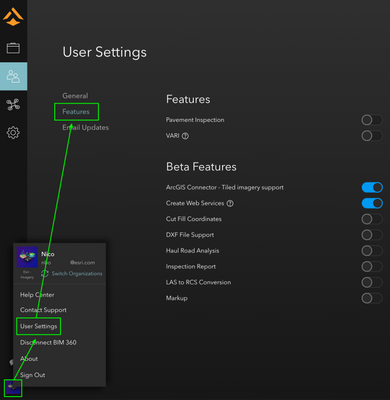
Once enabled, you can adjust the opacity to compare VARI layer with the orthomosaic. The number of standard deviations setting helps trim outlier values. This setting will be discussed in more detail below.
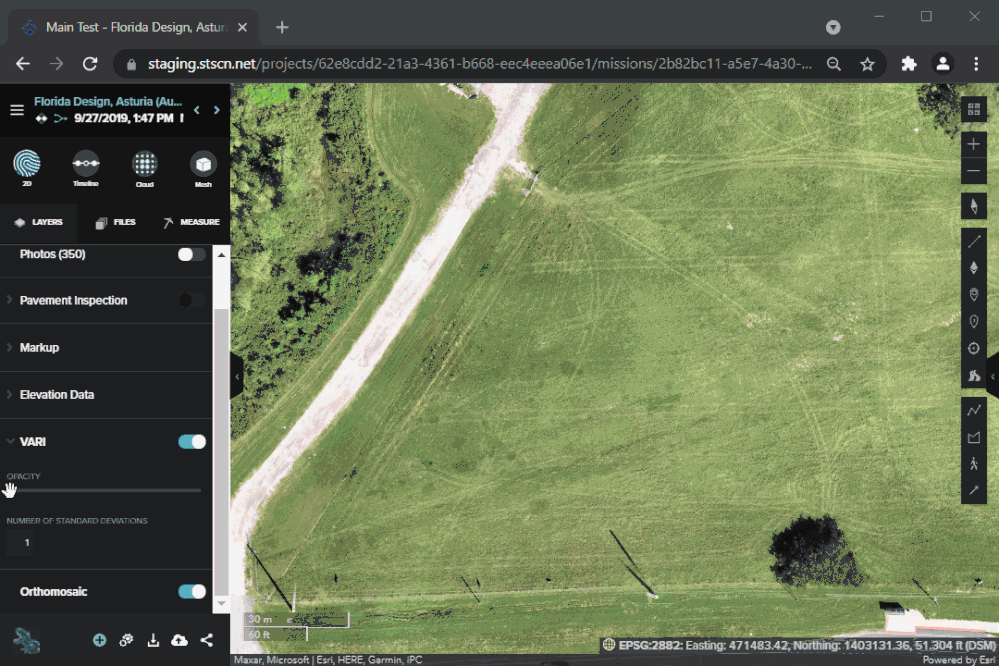
Before diving further into VARI, it is helpful to understand the basics of measuring vegetation’s spectral reflectance.
What is spectral reflectance?
Spectral reflectance describes how electromagnetic radiation reflects off objects. All objects reflect radiation wavelengths differently across the electromagnetic spectrum. Generally, healthy vegetation strongly reflects wavelengths in the near-infrared (NIR) range and weakly reflects wavelengths in the visible spectrum (blue, green, and red).
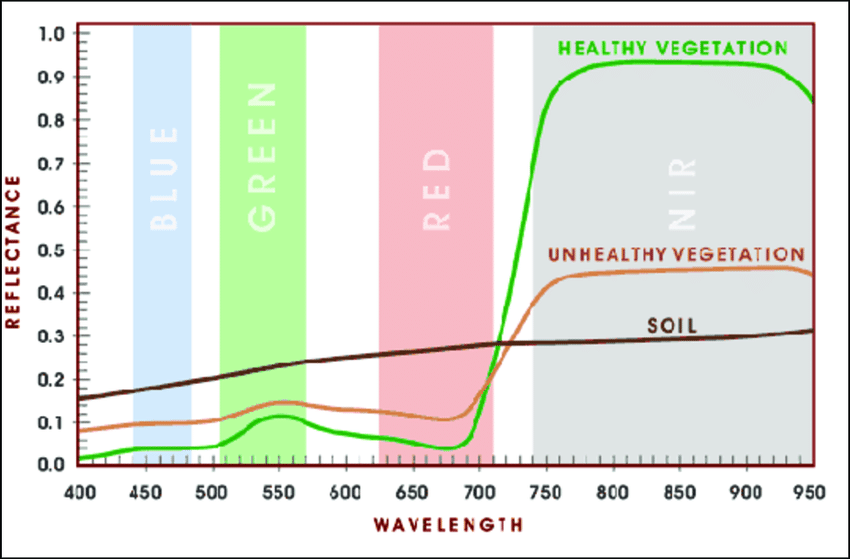
Understanding the spectral reflectance of different objects allows you to detect and analyze these objects using remote sensing. Electromagnetic radiation is captured by sensors to create an image. Sensors can capture images from the ground, or they can be attached to drones, aircraft, or satellites.
Different sensors capture radiation of varying wavelengths. RGB sensors, which are the most common drone mapping sensors, capture wavelengths reflected from the red, green, and blue visible spectrum.
Other sensors, such as thermal or multispectral sensors, capture wavelengths reflected from other areas in the electromagnetic spectrum like NIR. Some drones can carry thermal and multispectral sensors, and Site Scan Manager supports processing data captured by the following thermal and multispectral sensors up-to 5 bands:
- Thermal: DJI Zenmuse XT, DJI Zenmuse XT2 (also supported in the Site Scan Flight app)
- Multispectral: Parrot Sequoia+, MicaSense RedEdge, MicaSense RedEdge-M, MicaSense Altum, Phantom 4 Multispectral
What is the spectral reflectance of vegetation?
Green leaf vegetation has very strong reflectance in NIR bands and low reflectance in visible bands. That is why the best way to measure vegetation using sensors is by capturing NIR imagery. However, vegetation still reflects green visible band stronger than blue and red in a relative sense. Returning to the previous image, notice a small rise in the green range for healthy vegetation compared to blue and red.
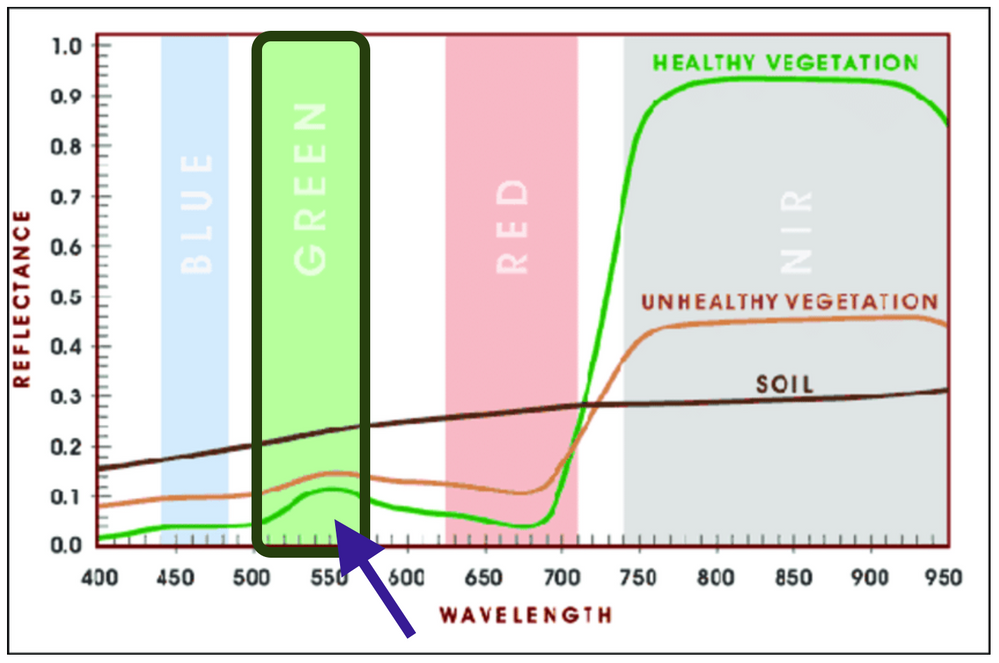
Humans cannot see NIR wavelengths. We can only see wavelengths reflected in the visible bands: red, green, and blue. Therefore, leafy vegetation looks green to us because it reflects green stronger than blue and red, but we still are still only seeing a small part of the overall reflectance.
What is VARI and how is it different from NDVI?
VARI is a vegetation index that estimates vegetation as a multiband raster using only the visible range of the spectrum. Here is the VARI formula:
VARI = (Green - Red) / (Green + Red – Blue)
It assesses whether there are different values in the green band compared to red, which provides a reasonable estimate of leafy vegetation. A notable component of VARI is the subtraction of the blue band, which is designed to reduce the impact of atmospheric effects on the index.
VARI is not a complete substitute for other indices that incorporate NIR (near-infrared) wavelengths, namely, NDVI. Notice how the NDVI formula is very similar to VARI, but it replaces the green band with NIR.
NDVI = (NIR - Red) / (NIR + Red)
NDVI more accurately illuminates vegetation than VARI because it captures the stronger reflectance values for vegetation by using NIR. However, since vegetation reflects visible green band wavelengths more than red and blue, VARI can still reasonably distinguish vegetation.
Why use VARI?
VARI an excellent tool to investigate vegetation health and robustness. Most uses of VARI involve a similar pattern of assessment:
- Map a site (farm, forest, mine, etc.) that either should have healthy vegetation or should not have any vegetation.
- View the results to identify areas that do not align with the expectation (you spot an area of unhealthy vegetation where it should be healthy).
- Ground-truth the area that did not meet the expectation to understand the problem (you notice there are pests or drought in the area of unhealthy vegetation).
- If you determine there is a problem, deploy the necessary resources to address it (hire pest control or redistribute irrigation).
Below are a few brief examples of how VARI is used in different industries.
Agriculture
In agriculture, farmers and agronomists need to assess crop health. Rather than travelling row by row across the farmland, VARI shows a snapshot of the crop conditions over the whole farm. This can help prioritize areas for ground-truthing to further investigate and mitigate issues. These observations can lead to discovery of pests, drought, under or over-fertilization, and other factors that affect crop yield.
Forestry
Similar to agriculture, it is important to assess vegetation health in forestry. Forests can be vulnerable to pests like bark beetle, which can cause massive environmental and biodiversity losses, not to mention financial losses. Identifying affected areas early is important to mitigate the spread of pests and avoid these losses. Since it is unrealistic to ground-truth all trees in a forest, VARI helps prioritize areas to deploy resources for further assessment and ultimately mitigation.
Wildfire
For wildfire prevention and assessment, VARI can distinguish areas of unhealthy or dry vegetation that may be more susceptible to wildfire. This assessment can identify high risk fire areas. After a fire, it can expose burn scars as areas with no or little vegetation. Burn scars in some climates can quickly recover vegetation, and this recovery process can be monitored by viewing VARI on a burn scar over time.
Oil and Natural Gas
In the oil and natural gas industry, pipeline maintenance is critically important to ensure successful delivery of the resource to customer facilities. Vegetation encroachment on pipelines must be managed systematically. Drones can survey pipelines using a corridor scan. The VARI result will show vegetation that is too close to the pipeline, and you can deploy resources to remove the vegetation.
Mining
In mining, land reclamation is a requirement to reduce adverse environmental impacts from mining operations. Depending on the end use for the land, revegetation is a common reclamation requirement. VARI can demonstrate that the reclamation project is on track, or it can highlight specific areas that appear not to be revegetating adequately, which is cause for investigation.
Ultimately, VARI aids in decision making. Since it does not require multispectral/NIR sensors, you can use an RGB sensor that is standard for most mapping drones, including those supported in the Site Scan Flight app.
What is the VARI standard deviation setting?
In Site Scan Manager, you have the option to adjust the “number of standard deviations” for the VARI layer. This setting applies a standard deviation stretch function to the layer. It trims values that fall outside of n standard deviations from the mean pixel value of the image.
Increasing the number of standard deviations for the stretch function helps reduce visual emphasis on non-vegetation features and allows greater visual distinction among different vegetation levels.
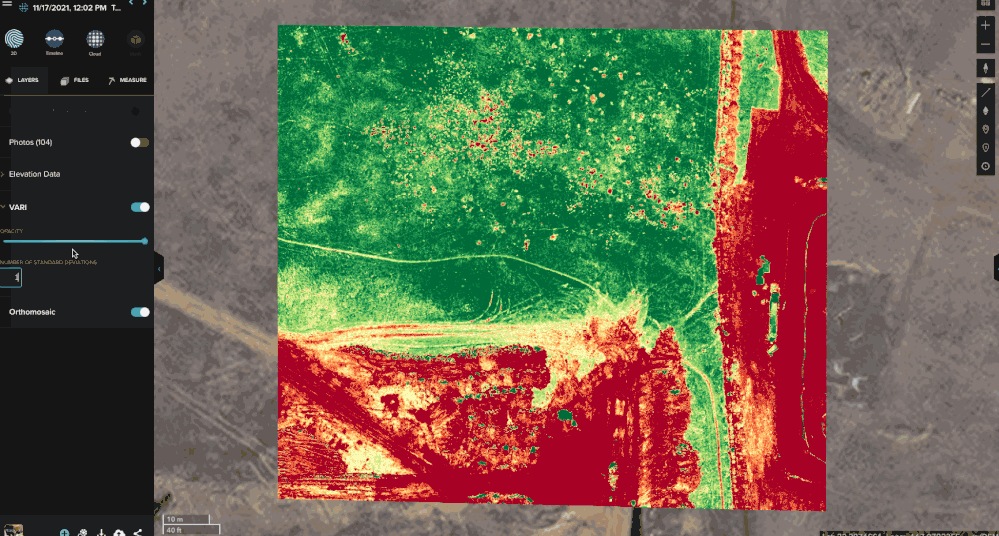
For example, without applying a stretch function, all vegetation (both healthy and unhealthy) in your image might look like the same shade of green because there are non-vegetation objects that skew the color scale. Applying a stretch function excludes outliers to more effectively spread the histogram and distribute the green color shade. This results in an image where the healthy vegetation may show up as dark green and less healthy vegetation may show up as a lighter green.
You can read more about the stretch function here.
Other considerations
There are other factors that affect the results of VARI and distort results. Shadows can be problematic when using VARI, as they can return similar results as vegetation. It is best to fly in the middle of the day to reduce shadows as much as possible.
Because VARI uses only the visible spectrum, it can return different results for the same type of object depending on object color. For example, a red car and a green car will return different results. However, this characteristic of VARI is a useful way to distinguish unhealthy or dead vegetation from healthy vegetation.
VARI is primarily intended for use as an initial assessment. It can expose areas of the site that may require further investigation. If your projects require more thorough analysis of vegetation, you should use a multispectral sensor to capture NIR wavelengths, and perform multispectral image analysis in ArcGIS Pro. As noted earlier, Site Scan Manager supports the processing of imagery captured from several multispectral sensors, including the Parrot Sequoia+, MicaSense RedEdge, MicaSense RedEdge-M, MicaSense Altum, DJI P4 Multispectral.
You can always bring your orthomosaic into ArcGIS Pro by downloading then uploading it, or by publishing it. This allows you to go beyond visualization and dive deeper into the results by querying individual pixel values and performing image classification. Learn more about calculating VARI within ArcGIS Pro.
Start using VARI in Site Scan Manager today by enabling it under User Settings > Features > VARI.
Sources
Researchgate: https://www.researchgate.net/figure/Spectral-reflectance-of-healthy-plant-unhealthy-plant-and-soil-i...
Sciencedirect: https://www.sciencedirect.com/topics/earth-and-planetary-sciences/spectral-reflectance
You must be a registered user to add a comment. If you've already registered, sign in. Otherwise, register and sign in.