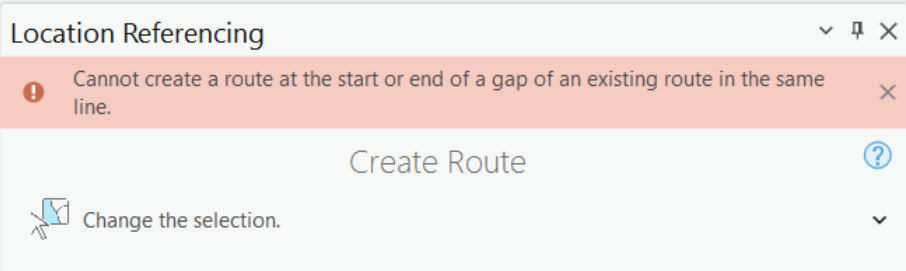- Home
- :
- All Communities
- :
- Industries
- :
- Transportation
- :
- Roads and Highways
- :
- Roads and Highways Questions
- :
- Creating Route to fill gap in Line of LRS Line Net...
- Subscribe to RSS Feed
- Mark Topic as New
- Mark Topic as Read
- Float this Topic for Current User
- Bookmark
- Subscribe
- Mute
- Printer Friendly Page
Creating Route to fill gap in Line of LRS Line Network
- Mark as New
- Bookmark
- Subscribe
- Mute
- Subscribe to RSS Feed
- Permalink
- Report Inappropriate Content
I suspect that I am encountering the same issue that @MasaoMatsuoka reported at Cannot create a route at the start or end of a gap... - Esri Community. That seemed to end with BUG-000149190 being submitted but I do not know that status of that.
In case it is not the same issue, or in case more information is needed to resolve BUG-000149190, I am going to describe where I am stuck.
I am using ArcGIS Pro 3.0.2 with ArcGIS Enterprise 11 (SQL Server).
I have an LRS Line Network (which also has a Derived network present but not actually required) and one of its Lines has 108 routes. The first 94 routes are contiguous but then there is a gap before the remainder of the routes form a second set which are also contiguous.
I need to create a new route (number 95) between routes 94 and 96.
At Re: Cannot create a route at the start or end of a... - Esri Community @AmitHazra said:
"To fill the gap in the line network, simply create a new route and assign it to the existing line. This will update the line orders"
Consequently, I thought it would be easy to do what I wanted because I've had no trouble adding extra routes onto the end or the beginning of an existing Line and have been impressed at how the LineOrder field values get looked after.
However, when I digitized a new centerline from the end of route 94 to the beginning of route 96, and tried to Create Route from it I got an error of:
“Cannot create a route at the start or end of a gap of an existing route in the same line.”
What I am trying to do is to create a route from the start to the end of a gap between two existing routes in the same line.
As a workaround I thought that I might be able to extend route 94 so that it went to the end of where route 95 should be (i.e. at the beginning of route 96), and then to reassign that part of route 94 that should have been route 95 so that it actually became route 95, but Extend Route gave the same error.
When there is a Line with a gap between two of its routes (but no routes with gaps internal to them) how do I create a new route to fillthat gap in the Line?
I don't know whether it may help to find a workaround, but I found that I had no trouble using Create Route to create a route with a different Line name from the same centerline.
- Mark as New
- Bookmark
- Subscribe
- Mute
- Subscribe to RSS Feed
- Permalink
- Report Inappropriate Content
The last status I heard on BUG-000149190 is "Will not be addressed". Do not know if they changed that or not. In my case, there were two gaps in the line. Once I filled the first gap, I was able to fill the second gap. A question remains: "what if we did not want to fill the first gap?" I asked further questions using paid hours, but they did not respond, so I gave up since it is working for now. Your scenario is different since you only have one gap. I still think there is a bug. Only thing I can think of is to temporarily drop the second half of the line. Then add the gap. Then add the second half back in. Sorry, not too much help.
Masao
- Mark as New
- Bookmark
- Subscribe
- Mute
- Subscribe to RSS Feed
- Permalink
- Report Inappropriate Content
Thanks for responding @MasaoMatsuoka
When you say "temporarily drop the second half of the line. Then add the gap. Then add the second half back in." are you thinking that I should do steps something like these?
- Export all the polylines (routes) that make up the second (shorter) half of the line to a file geodatabase feature class
- Retire all the polylines (routes) that make up the second (shorter) half of the line
- Digitize the centerline for the gap, if it's not there already
- Create route for the gap in the same line
- Append Routes using the exported file geodatabase feature class to complete the line
- Mark as New
- Bookmark
- Subscribe
- Mute
- Subscribe to RSS Feed
- Permalink
- Report Inappropriate Content
I was thinking something like that. It seems you have lots of routes (I saw your other post). So, this might not be practical. As I mentioned earlier, in my case, once I filled the first gap, I was able to fill the second gap. Since you only have one gap, this is a different case for the same error message. I wonder if you can go through ESRI Tech Support and let them get to the bottom of this issue. So ESRI can actually fix this issue. Sorry, not too helpful here.
- Mark as New
- Bookmark
- Subscribe
- Mute
- Subscribe to RSS Feed
- Permalink
- Report Inappropriate Content
I've done more testing on this:
- I created two routes with a gap between them on a new Line, then I was able to bridge the gap with a third route on the same Line using Create Route without a problem
- I created two pairs of touching routes with a gap between the two pairs on a new Line, then I was able to bridge the gap with a fifth route on the same Line using Create Route without a problem
- I went back to my original data and tried to use the same technique but it still gives the "Cannot create a route at the start or end of a gap of an existing route in the same line" error so I am none the wiser about why that should be.
I may end up logging a Technical Support incident for this but since it seems to be data specific, for now I'm going to try working around it by:
- Exporting the Line with the gap to a file geodatabase feature class (polylines)
- Fixing the gap in the file geodatabase while it's still simple polylines
- Deleting the entire Line from the Enterprise Geodatabase including its centerlines and calibration points (I have no events to worry about but I'll tick that checkbox too)
- Re-loading the fixed Line from the polylines in the file geodatabase into the Enterprise Geodatabase using Append Routes followed by Generate Calibration Points