- Home
- :
- All Communities
- :
- User Groups
- :
- R-ArcGIS
- :
- Questions
- :
- Re: R-ArcGIS Bridge (v1.0.1.229) -> R-Studio & R v...
- Subscribe to RSS Feed
- Mark Topic as New
- Mark Topic as Read
- Float this Topic for Current User
- Bookmark
- Subscribe
- Mute
- Printer Friendly Page
R-ArcGIS Bridge (v1.0.1.229) -> R-Studio & R v3.5.0
- Mark as New
- Bookmark
- Subscribe
- Mute
- Subscribe to RSS Feed
- Permalink
Looks like the current version of R-ArcGIS bridge (v1.0.1.229) is not compatible with latest release of R (3.5). I got an error when attempted to bind the R-ArcGIS library in R-Studio. No issues enabling R ArcGIS package in ArcGIS Pro (2.1).
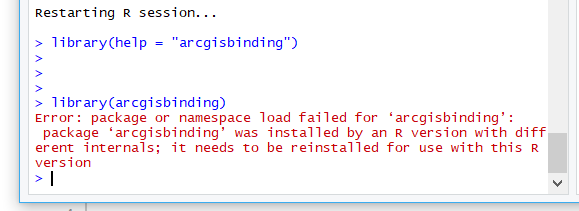
Installed older version of R (3.3.2) and configured R-Studio to use older version instead of default current version to resolve issue.
- Mark as New
- Bookmark
- Subscribe
- Mute
- Subscribe to RSS Feed
- Permalink
Hello Rama,
Thank you for the report. R has changed its internal package format with the R 3.5 release, and we're working to address this issue, but don't have a package out yet that resolves the problem. We've added this issue to GitHub to track the problem: R 3.5 support · Issue #22 · R-ArcGIS/r-bridge · GitHub
Cheers,
Shaun
- Mark as New
- Bookmark
- Subscribe
- Mute
- Subscribe to RSS Feed
- Permalink
The latest release of the arcgisbinding package (v230) contains support for R 3.5. You can download it either from the Options > Geoprocessing pane of Pro, or using the R bridge installation toolbox, by running the "Update R bindings" tool. Let us know if you have any other questions or issues.
Cheers,
Shaun