- Home
- :
- All Communities
- :
- User Groups
- :
- R-ArcGIS
- :
- Questions
- :
- ArcPro crashes when running R-bridge geoprocessing...
- Subscribe to RSS Feed
- Mark Topic as New
- Mark Topic as Read
- Float this Topic for Current User
- Bookmark
- Subscribe
- Mute
- Printer Friendly Page
ArcPro crashes when running R-bridge geoprocessing tools
- Mark as New
- Bookmark
- Subscribe
- Mute
- Subscribe to RSS Feed
- Permalink
I've been encountering a problem while trying to complete the "Integrating R Scripts into ArcGIS Geoprocessing Tools" E-Training course. During step 7 on the exercise, I run the geoprocessing tool (coded in R) and encounter the "ArcGIS Pro has stopped working" crash message. I have triple checked the steps in the tutorial (the course provided a 'solution' code) and ran the tutorial on a different computer, to be met with the same error. It appears whenever I run any R-tools. Additionally, I reinstalled R-bridge and R, but I cannot seem to figure out what is wrong. Has anyone encountered any similar problems, or have any ideas on what could be the issue?
ArcGIS Pro Version: 2.3.2
R Version: 3.6.0
Arcgisbinding package: v1.0.1.232
Solved! Go to Solution.
Accepted Solutions
- Mark as New
- Bookmark
- Subscribe
- Mute
- Subscribe to RSS Feed
- Permalink
This issue was fixed for me by installing the latest `arcgisbinding` release `1.0.1.237` with R 3.6.1. ArcGIS crashes when running R 3.6.* · Issue #34 · R-ArcGIS/r-bridge · GitHub Shaun Walbridge Thanks to the r-bridge team for a new release that resolves this issue!
- Mark as New
- Bookmark
- Subscribe
- Mute
- Subscribe to RSS Feed
- Permalink
What versions of R? Did you install the 64 bit R?
- Mark as New
- Bookmark
- Subscribe
- Mute
- Subscribe to RSS Feed
- Permalink
The R version is 3.6.0 and it should be running 64 bit


- Mark as New
- Bookmark
- Subscribe
- Mute
- Subscribe to RSS Feed
- Permalink
Michael,
Sorry to hear the R-ArcGIS integration is crashing for you. Did you submit the related crash dump? Can you successfully run R code using the bridge from an R session, or does it crash there as well? For the script you're running, can you see if it contains a line reading `arc.progress_label`? If so, can you see if commenting out that line has any effect?
Thanks,
Shaun
- Mark as New
- Bookmark
- Subscribe
- Mute
- Subscribe to RSS Feed
- Permalink
There is an open incident with support on this (#02347527 ArcGIS Pro crashes when a GP tool coded in R (RStudio) is run) which has been including crash dumps and some analysis. No luck so far, though on the plus side support has been able to repro this issue and are testing.
- Mark as New
- Bookmark
- Subscribe
- Mute
- Subscribe to RSS Feed
- Permalink
ESRI Support has been working with me on the issue, as Curtis mentioned. The code does contain `arc.progress_label`, though commenting them out still results in a crash. On the other hand, if I comment out the part of the code that fetches the environment settings, then the code is able to run without crashing.
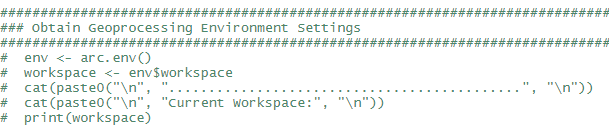
- Mark as New
- Bookmark
- Subscribe
- Mute
- Subscribe to RSS Feed
- Permalink
Thank you for reporting this issue. We're tracking this internally as a bug, and will update this issue once it's resolved.
Cheers,
Shaun
- Mark as New
- Bookmark
- Subscribe
- Mute
- Subscribe to RSS Feed
- Permalink
@Shaun Walbridge Any estimate on the time to resolution on this issue? External bug number? We have production code that depends on the r-bridge and are trying to support both ArcGIS Desktop and ArcGIS Pro. Based on the following test results, it appears the only workable solution is to run R 3.5.*. When do you plan on updating the r-bridge to run under R 3.6.*? It has been out since April.
Works: ArcGIS Pro 2.4.0; R 3.5.1; arcgisbinding 1.0.1.232
Crashes: ArcGIS Pro 2.4.0; R 3.6.1; arcgisbinding 1.0.1.235
Crashes: ArcGIS Pro 2.4.0; R 3.6.1; arcgisbinding 1.0.1.232
Crashes: ArcGIS Desktop 10.7.1; R 3.6.1; arcgisbinding 1.0.1.235
Crashes: ArcGIS Desktop 10.7.1; R 3.6.1; arcgisbinding 1.0.1.232
- Mark as New
- Bookmark
- Subscribe
- Mute
- Subscribe to RSS Feed
- Permalink
This issue was fixed for me by installing the latest `arcgisbinding` release `1.0.1.237` with R 3.6.1. ArcGIS crashes when running R 3.6.* · Issue #34 · R-ArcGIS/r-bridge · GitHub Shaun Walbridge Thanks to the r-bridge team for a new release that resolves this issue!