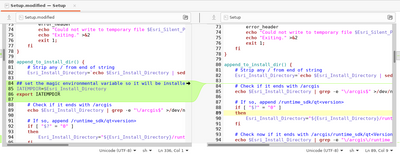- Home
- :
- All Communities
- :
- Developers
- :
- Native Maps SDKs
- :
- Qt Maps SDK Questions
- :
- Installation Problem of Arcgis Maps SDK for Qt in...
- Subscribe to RSS Feed
- Mark Topic as New
- Mark Topic as Read
- Float this Topic for Current User
- Bookmark
- Subscribe
- Mute
- Printer Friendly Page
Installation Problem of Arcgis Maps SDK for Qt in Container
- Mark as New
- Bookmark
- Subscribe
- Mute
- Subscribe to RSS Feed
- Permalink
Hi,
I was wondering whether it is an acceptable practice to use arcgis Maps SDK for QT inside a docker container. While I am trying to install inside a container ı got the error saying I cannot use installer User Interface Mode. (I do not know why?)
Preparing to install
Extracting the JRE from the installer archive...
Unpacking the JRE...
Extracting the installation resources from the installer archive...
Configuring the installer for this system's environment...
Launching installer...
=======================================================
Installer User Interface Mode Not Supported
The installer cannot run in this UI mode. To specify the interface mode, use the -i command-line option, followed by the UI mode identifier. The valid UI modes identifiers are GUI, Console, and Silent.
=======================================================
Later I tried with console option and silent mode. It did not workout. Later I found the exact installer
/home/dev/arcgis-sdk-samples/ArcGIS_Maps_SDK_Qt_Linux64/setup_resources/Disk1/InstData/VM$ ./install.bin -i silent
This call finishes without any warning or output.. After I tried to compile one of the samples
>: /home/dev/arcgis-sdk-samples/ArcGISRuntimeSDKQt_CppSamples/Layers/DisplayKml$ /opt/Qt/gcc_64/bin/qmake6
Cannot read /sdk/ideintegration/arcgis_runtime_qml_cpp.pri: No such file or directory
Project MESSAGE: Error. Cannot locate ArcGIS Runtime PRI file
It seems that ı could not install properly. Is there something missing in my process...
Thanks ..
Solved! Go to Solution.
Accepted Solutions
- Mark as New
- Bookmark
- Subscribe
- Mute
- Subscribe to RSS Feed
- Permalink
I just had a look at our silent installer for 100.14 where we modified a copy of the Setup script to set and export an IATEMPDIR=$Esri_Install_Directory inside the append_to_install_dir function. Then calling that with "./Setup.modified -s" gets the silent install to work for us.
I think your attempt to call install.bin manually didnt work right since you didnt provide a -f "$Esri_Silent_Property_File" argument to it for writing the esri properties file to a specific location that is used later when compiling the sample.
- Mark as New
- Bookmark
- Subscribe
- Mute
- Subscribe to RSS Feed
- Permalink
I just had a look at our silent installer for 100.14 where we modified a copy of the Setup script to set and export an IATEMPDIR=$Esri_Install_Directory inside the append_to_install_dir function. Then calling that with "./Setup.modified -s" gets the silent install to work for us.
I think your attempt to call install.bin manually didnt work right since you didnt provide a -f "$Esri_Silent_Property_File" argument to it for writing the esri properties file to a specific location that is used later when compiling the sample.
- Mark as New
- Bookmark
- Subscribe
- Mute
- Subscribe to RSS Feed
- Permalink
Hi @OzanGerdaneri.
We do have an internal silent install that we use internally, but it's not supported outside of Esri and we don't publish any details. That being said, you should be able to invoke the Setup program with -s to kick off a silent installer with all default options chosen, like this:
.../200.0.0/sdk/qt/Setup -s
There are some magic config files installed to ~/.config/EsriRuntimeQt/ that allow us to locate the SDK headers and libraries to setup linker paths for you. If you don't see a file in there for the 200.0.0 version, then something went wrong.
Hopefully this works for your purposes. It should install to the default path, which is ~/arcgis/maps_sdk/qt200.0.0
Again, this is not officially supported so your mileage may vary. Good luck!
I'll speak with our setup experts here and see if we can officially support this. Docker/Container and similar patterns make this type of headless installation important.