Turn on suggestions
Auto-suggest helps you quickly narrow down your search results by suggesting possible matches as you type.
Cancel
- Home
- :
- All Communities
- :
- Developers
- :
- Python
- :
- Python Questions
- :
- Why doesn't the Field Mappings control show the Ad...
Options
- Subscribe to RSS Feed
- Mark Topic as New
- Mark Topic as Read
- Float this Topic for Current User
- Bookmark
- Subscribe
- Mute
- Printer Friendly Page
Why doesn't the Field Mappings control show the Add Input Field in the context menu of a Python Toolbox?
Subscribe
705
0
09-17-2019 07:54 AM
09-17-2019
07:54 AM
- Mark as New
- Bookmark
- Subscribe
- Mute
- Subscribe to RSS Feed
- Permalink
I’m trying to build a Python Toolbox which uses a Field Mappings control (GPFieldMapping parameter). For some reason I don’t manage to get the same behaviour of the Field Mappings control as in the standard geoprocessing tools: Append, Merge …. On my tool, the context menu doesn’t show the Add Input Field command as it does in the Append tool (see print screen below). Any clues of why this might happen?
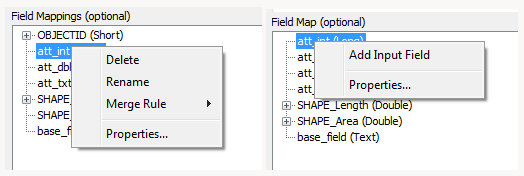
Please find below my code:
import arcpy
class Toolbox(object):
def __init__(self):
"""Define the toolbox (the name of the toolbox is the name of the
.pyt file)."""
self.label = "Toolbox"
self.alias = ""
# List of tool classes associated with this toolbox
self.tools = [TestFieldMappings]
class TestFieldMappings(object):
def __init__(self):
"""Define the tool (tool name is the name of the class)."""
self.label = "Test Field Mappings"
self.description = ""
self.canRunInBackground = False
def getParameterInfo(self):
"""Define parameter definitions"""
prm_base_feature = arcpy.Parameter(displayName = 'Base Feature Class',
name = 'BaseFeatureClass',
datatype = 'DETable',
parameterType = 'Required',
direction = 'Input')
prm_test_feature = arcpy.Parameter(displayName = 'Test Feature Class',
name = 'TestFeatureClass',
datatype = 'DETable',
parameterType = 'Required',
direction = 'Input')
prm_field_mappings = arcpy.Parameter(displayName = 'Field Mappings',
name = 'FieldMappings',
datatype = 'GPFieldMapping',
parameterType = 'Optional',
direction = 'Input')
params = [prm_base_feature,
prm_test_feature,
prm_field_mappings]
# return parameters array
return params
def isLicensed(self):
"""Set whether tool is licensed to execute."""
return True
def updateParameters(self, parameters):
"""Modify the values and properties of parameters before internal
validation is performed. This method is called whenever a parameter
has been changed."""
if parameters[0].altered and parameters[1].altered:
if not (parameters[0].hasBeenValidated and parameters[1].hasBeenValidated):
tmp_fms = arcpy.FieldMappings() # Create empty FieldMappings object
base_fields = [f for f in arcpy.ListFields(parameters[0].valueAsText) \
if f.type not in ['Geometry', 'Raster']]
test_fields = [f for f in arcpy.ListFields(parameters[1].valueAsText)
if f.type not in ['Geometry', 'Raster']]
# loop base fields
for f in base_fields:
tmp_fm = arcpy.FieldMap()
tmp_fm.outputField = f
# loop test fields
for g in test_fields:
# if name matches, add the input field
if f.name == g.name:
tmp_fm.addInputField(parameters[1].valueAsText, g.name)
# add the field map
tmp_fms.addFieldMap(tmp_fm)
parameters[2].value = tmp_fms.exportToString()
return
def updateMessages(self, parameters):
"""Modify the messages created by internal validation for each tool
parameter. This method is called after internal validation."""
return
def execute(self, parameters, messages):
"""The source code of the tool."""
returnNotes: I managed to make the Add Input Field show on my tool by using the initializing script of the Field Mappings in the getParameterInfo routine. This is of no use as I want the Field Mappings to be updated each time the input is changed
0 Replies