- Home
- :
- All Communities
- :
- Developers
- :
- Python
- :
- Python Questions
- :
- Re: Why doesn't ArcMap think I'm starting an edit ...
- Subscribe to RSS Feed
- Mark Topic as New
- Mark Topic as Read
- Float this Topic for Current User
- Bookmark
- Subscribe
- Mute
- Printer Friendly Page
Why doesn't ArcMap think I'm starting an edit session?! =(
- Mark as New
- Bookmark
- Subscribe
- Mute
- Subscribe to RSS Feed
- Permalink
okay peeps. Help me, a well-meaning state employee, out. 😃 Why do I keep getting:
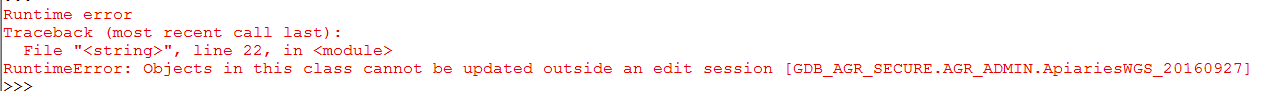
from this?! =(
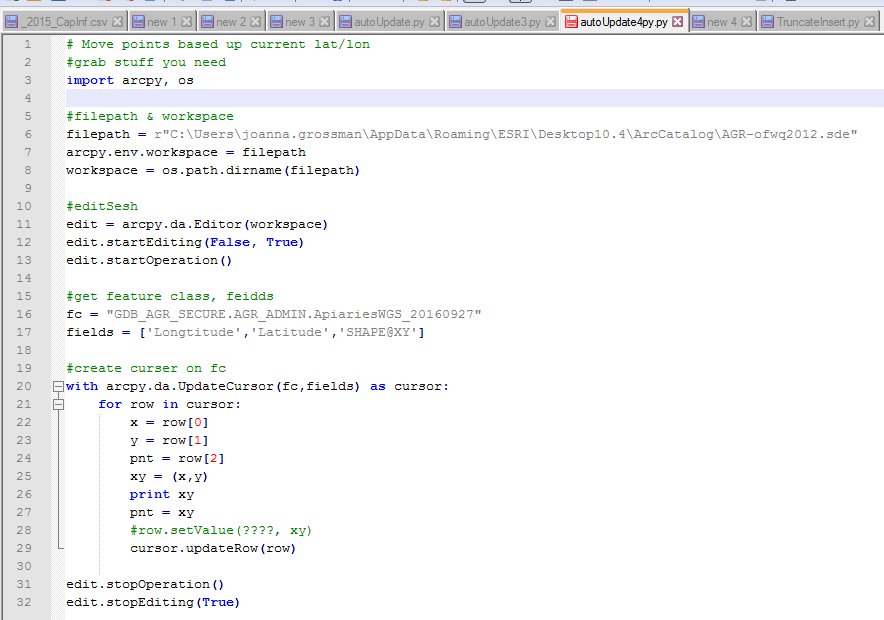
Solved! Go to Solution.
Accepted Solutions
- Mark as New
- Bookmark
- Subscribe
- Mute
- Subscribe to RSS Feed
- Permalink
Can you try printing workspace to make sure it's what you want? I think by using os.path.dirname you're backing up to the ArcCatalog folder, but you actually want it to be the .sde, at least according to the example here.
- Mark as New
- Bookmark
- Subscribe
- Mute
- Subscribe to RSS Feed
- Permalink
Can you try printing workspace to make sure it's what you want? I think by using os.path.dirname you're backing up to the ArcCatalog folder, but you actually want it to be the .sde, at least according to the example here.
- Mark as New
- Bookmark
- Subscribe
- Mute
- Subscribe to RSS Feed
- Permalink
You're right. It goes to C:\Users\joanna.grossman\AppData\Roaming\ESRI\Desktop10.4\ArcCatalog.
- Mark as New
- Bookmark
- Subscribe
- Mute
- Subscribe to RSS Feed
- Permalink
I thought we already solved this problem.
- Mark as New
- Bookmark
- Subscribe
- Mute
- Subscribe to RSS Feed
- Permalink
we did. It came back with persistance. =(
- Mark as New
- Bookmark
- Subscribe
- Mute
- Subscribe to RSS Feed
- Permalink
edit = arcpy.da.Editor(filepath)
- Mark as New
- Bookmark
- Subscribe
- Mute
- Subscribe to RSS Feed
- Permalink
hmmm. Thanks.
- Mark as New
- Bookmark
- Subscribe
- Mute
- Subscribe to RSS Feed
- Permalink
When I change it to that I can't access my data layer which is why I moved away from it. It throws 
- Mark as New
- Bookmark
- Subscribe
- Mute
- Subscribe to RSS Feed
- Permalink
Just FYI. I had to change it back again to get it to work. I'll keep it commented out this time just in case, tho. I appreciate your help.