- Home
- :
- All Communities
- :
- Developers
- :
- Python
- :
- Python Questions
- :
- Re: Want FeatureVerticesToPoints_management functi...
- Subscribe to RSS Feed
- Mark Topic as New
- Mark Topic as Read
- Float this Topic for Current User
- Bookmark
- Subscribe
- Mute
- Printer Friendly Page
Want FeatureVerticesToPoints_management functionality in ArcGIS 10.1 Standard or any other alternative to get points of vertices
- Mark as New
- Bookmark
- Subscribe
- Mute
- Subscribe to RSS Feed
- Permalink
Hello Everyone,
I need to run arcpy.FeatureVerticesToPoints_management() method in ArcGIS 10.1 Desktop Standard, but it has License just for ArcGIS Desktop Advanced. Can anyone suggest me any other alternative to get the point layer of the vertices like I get in FeatureVerticesToPoints_management() method..
Thanks and Regards..
Solved! Go to Solution.
Accepted Solutions
- Mark as New
- Bookmark
- Subscribe
- Mute
- Subscribe to RSS Feed
- Permalink
Find below the code that I used to recreate the Feature Vertices To Points tool for Basic licenses (sorry for the Spanish interface):
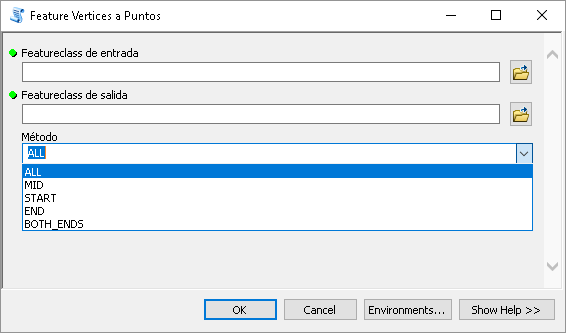
Code for the tool:
#-------------------------------------------------------------------------------
# Name: FeatureVerticesToPoints.py
# Purpose: Convertir los vertices de features a puntos
#
# Author: xbakker
#
# Created: 27/02/2015
#-------------------------------------------------------------------------------
import arcpy
import os
def main():
# parameters
fc_in = arcpy.GetParameterAsText(0)
fc_out = arcpy.GetParameterAsText(1)
method = arcpy.GetParameterAsText(2)
# fld para poder hacer el join con la entrada
fld_oid_in = "OIDentrada"
# geometria de salida
geomtype = "POINT"
sr = arcpy.Describe(fc_in).spatialReference
# recreate fc_out based on fc_lines (in)
ws_name, fc_name = os.path.split(fc_out)
createFeatureClass(fc_out, fc_in, geomtype, sr)
# add OID field
arcpy.AddField_management(fc_out, fld_oid_in, "LONG")
# cursors:
cnt = 0
flds_out = ("SHAPE@", fld_oid_in)
with arcpy.da.InsertCursor(fc_out, flds_out) as curs_out:
flds_in =("SHAPE@", "OID@")
with arcpy.da.SearchCursor(fc_in, flds_in) as curs:
for row in curs:
feat = row[0]
oid = row[1]
# get vertices
lst_vertices = getVertices(feat, method)
# store vertices
for vertice in lst_vertices:
cnt += 1
if cnt % 100 == 0:
arcpy.AddMessage("Procesando punto: {0}".format(cnt))
curs_out.insertRow((vertice, oid, ))
def getVertices(feat, method):
"""Convertir poligono o linea a puntos dependiendo del metodo"""
if feat.type == "polygon":
polyline = feat.boundary()
else:
polyline = feat
lst_vertices = []
if method == "ALL":
for part in polyline:
for pnt in part:
lst_vertices.append(pnt)
elif method == "MID":
pnt = polyline.positionAlongLine(0.5, True)
lst_vertices.append(pnt)
elif method == "START":
lst_vertices.append(polyline.firstPoint)
elif method == "END":
lst_vertices.append(polyline.lastPoint)
elif method == "BOTH_ENDS":
lst_vertices.append(polyline.firstPoint)
lst_vertices.append(polyline.lastPoint)
return lst_vertices
def createFeatureClass(fc_out, fc_in, geomtype, sr):
ws_name, fc_name = os.path.split(fc_out)
arcpy.CreateFeatureclass_management(ws_name, fc_name, geomtype, spatial_reference=sr)
if __name__ == '__main__':
main()- Mark as New
- Bookmark
- Subscribe
- Mute
- Subscribe to RSS Feed
- Permalink
FeatureClassToNumPyArray with the explode_to_points option set to True
http://desktop.arcgis.com/en/arcmap/latest/analyze/arcpy-data-access/featureclasstonumpyarray.htm
Then Numpyarraytofeatureclass to get the exploded geometry back to points.
Or some searchcursor approach doing effectively what the above does
- Mark as New
- Bookmark
- Subscribe
- Mute
- Subscribe to RSS Feed
- Permalink
Sir,As per your approach,The coordinates I am getting are of the center of the lines, Is there any way to get the vertices of the line i.e. the start and the end points of the line.
- Mark as New
- Bookmark
- Subscribe
- Mute
- Subscribe to RSS Feed
- Permalink
You can create two fields for start point and two fields for end points of line (XStart / YStart / XEnd / YEnd), and use 'Calculate Geometry' to get this coordinates.
- Mark as New
- Bookmark
- Subscribe
- Mute
- Subscribe to RSS Feed
- Permalink
You didn't specify the explode_to_points=True (check http://desktop.arcgis.com/en/arcmap/latest/analyze/arcpy-data-access/featureclasstonumpyarray.htm
that is why you are getting the centroid only
- Mark as New
- Bookmark
- Subscribe
- Mute
- Subscribe to RSS Feed
- Permalink
If you need only the Coordinates of points and working with Enterprise Geodatabase, you can read the coordinates with a Query layer or using the RDBMS tools with a function like ST_ASTEXT and getting all of the coordinates.
- Mark as New
- Bookmark
- Subscribe
- Mute
- Subscribe to RSS Feed
- Permalink
Find below the code that I used to recreate the Feature Vertices To Points tool for Basic licenses (sorry for the Spanish interface):
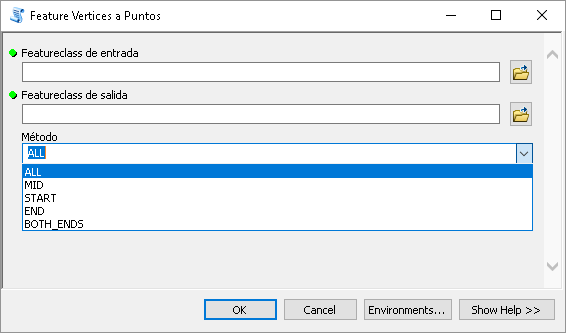
Code for the tool:
#-------------------------------------------------------------------------------
# Name: FeatureVerticesToPoints.py
# Purpose: Convertir los vertices de features a puntos
#
# Author: xbakker
#
# Created: 27/02/2015
#-------------------------------------------------------------------------------
import arcpy
import os
def main():
# parameters
fc_in = arcpy.GetParameterAsText(0)
fc_out = arcpy.GetParameterAsText(1)
method = arcpy.GetParameterAsText(2)
# fld para poder hacer el join con la entrada
fld_oid_in = "OIDentrada"
# geometria de salida
geomtype = "POINT"
sr = arcpy.Describe(fc_in).spatialReference
# recreate fc_out based on fc_lines (in)
ws_name, fc_name = os.path.split(fc_out)
createFeatureClass(fc_out, fc_in, geomtype, sr)
# add OID field
arcpy.AddField_management(fc_out, fld_oid_in, "LONG")
# cursors:
cnt = 0
flds_out = ("SHAPE@", fld_oid_in)
with arcpy.da.InsertCursor(fc_out, flds_out) as curs_out:
flds_in =("SHAPE@", "OID@")
with arcpy.da.SearchCursor(fc_in, flds_in) as curs:
for row in curs:
feat = row[0]
oid = row[1]
# get vertices
lst_vertices = getVertices(feat, method)
# store vertices
for vertice in lst_vertices:
cnt += 1
if cnt % 100 == 0:
arcpy.AddMessage("Procesando punto: {0}".format(cnt))
curs_out.insertRow((vertice, oid, ))
def getVertices(feat, method):
"""Convertir poligono o linea a puntos dependiendo del metodo"""
if feat.type == "polygon":
polyline = feat.boundary()
else:
polyline = feat
lst_vertices = []
if method == "ALL":
for part in polyline:
for pnt in part:
lst_vertices.append(pnt)
elif method == "MID":
pnt = polyline.positionAlongLine(0.5, True)
lst_vertices.append(pnt)
elif method == "START":
lst_vertices.append(polyline.firstPoint)
elif method == "END":
lst_vertices.append(polyline.lastPoint)
elif method == "BOTH_ENDS":
lst_vertices.append(polyline.firstPoint)
lst_vertices.append(polyline.lastPoint)
return lst_vertices
def createFeatureClass(fc_out, fc_in, geomtype, sr):
ws_name, fc_name = os.path.split(fc_out)
arcpy.CreateFeatureclass_management(ws_name, fc_name, geomtype, spatial_reference=sr)
if __name__ == '__main__':
main()- Mark as New
- Bookmark
- Subscribe
- Mute
- Subscribe to RSS Feed
- Permalink
Thank you very much sir, My problem is solved now.
- Mark as New
- Bookmark
- Subscribe
- Mute
- Subscribe to RSS Feed
- Permalink
hey, i cannot run that script it wont run .
here is the error:
any help would be appriciate!
thanks!
- Mark as New
- Bookmark
- Subscribe
- Mute
- Subscribe to RSS Feed
- Permalink
I'm getting the same error with this code. It worked for me in ArcMap but not when I run it in Pro.
Could it be differences between Python 2 and 3? I'm not familiar enough with syntax differences between the two that might be tripping me up in Pro. Any ideas?
