- Home
- :
- All Communities
- :
- Developers
- :
- Python
- :
- Python Questions
- :
- Re: Using ExifRead on reapting filenames
- Subscribe to RSS Feed
- Mark Topic as New
- Mark Topic as Read
- Float this Topic for Current User
- Bookmark
- Subscribe
- Mute
- Printer Friendly Page
- Mark as New
- Bookmark
- Subscribe
- Mute
- Subscribe to RSS Feed
- Permalink
Hello,
I have a lot of JPEGs in a Windows directory. In most cases these JPEGs do not have similar filenames. On the other hand, there are some repeats: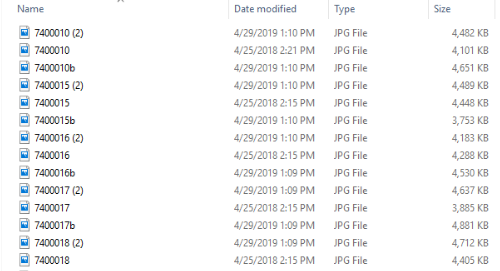
Using exifread, I'm appending the 'date taken' to the end of the seven digit number of the filenames. This script gets me close, but it's not exactly doing what I want. It skips the files with similar names (e.g. 7400010 (2), 7400010b). Also, after running the script I'm having trouble avoiding the '.' of the file extension. Ideally, I'd like every filename to have this structure: 7400010_2018-04-25. And as far as the files with similar names goes, how do I preserve the (2) and the b?
"""
Loops through folder and adds the 'Date Taken' from JPG
"""
import arcpy, sys
import exifread
from exifread import exif
import os
##import time
from datetime import datetime
im = r"\\path\to\pics2\CH74"
for root, dirnames, filenames in os.walk(im): #iterate directory
for fname in filenames:
if fname.endswith('.JPG'):
with open(os.path.join(root, fname), 'rb') as image: #file path and name
exif = exifread.process_file(image)
dt = str(exif['EXIF DateTimeOriginal']) #get 'Date Taken' from JPG
ds = time.strptime(dt, '%Y:%m:%d %H:%M:%S')
nt = time.strftime("%Y-%m-%d",ds)
newname = fname[0:8] + "_" + nt + ".jpg"
image.close()
os.rename(os.path.join(root,fname), os.path.join(root,newname))Here's how the filenames look after running this script:
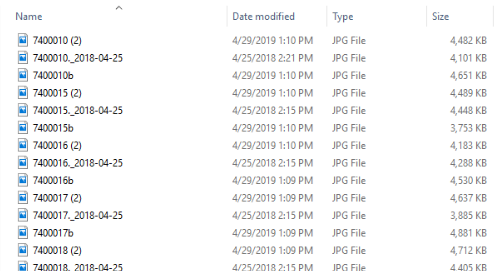
Solved! Go to Solution.
Accepted Solutions
- Mark as New
- Bookmark
- Subscribe
- Mute
- Subscribe to RSS Feed
- Permalink
Another approach, just testing file names:
fn = [ '7400010 (2).jpg',
'7400010.jpg',
'7400015b.jpg' ]
for f in fn:
print f[:-4].replace(' ','_').replace('(','').replace(')','').replace('.','') + '_' + 'date'
# prints
7400010_2_date
7400010_date
7400015b_date- Mark as New
- Bookmark
- Subscribe
- Mute
- Subscribe to RSS Feed
- Permalink
What about:
newname = fname[0:8] + "_" + nt + fname[8:] + ".jpg"- Mark as New
- Bookmark
- Subscribe
- Mute
- Subscribe to RSS Feed
- Permalink
Joshua,
that appended JPG to the end of the date and skipped the repeats:
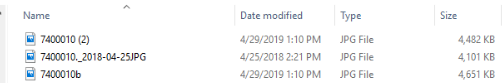
- Mark as New
- Bookmark
- Subscribe
- Mute
- Subscribe to RSS Feed
- Permalink
Another approach, just testing file names:
fn = [ '7400010 (2).jpg',
'7400010.jpg',
'7400015b.jpg' ]
for f in fn:
print f[:-4].replace(' ','_').replace('(','').replace(')','').replace('.','') + '_' + 'date'
# prints
7400010_2_date
7400010_date
7400015b_date- Mark as New
- Bookmark
- Subscribe
- Mute
- Subscribe to RSS Feed
- Permalink
Randy,
that works nice, but is it possible to put the whole directory into a list?
- Mark as New
- Bookmark
- Subscribe
- Mute
- Subscribe to RSS Feed
- Permalink
I tried this, but the repeats were still skipped:
for root, dirnames, filenames in os.walk(im): #iterate directory
for fname in filenames:
if fname.endswith('.JPG'):
with open(os.path.join(root, fname), 'rb') as image: #file path and name
exif = exifread.process_file(image)
dt = str(exif['EXIF DateTimeOriginal']) #get 'Date Taken' from JPG
ds = time.strptime(dt, '%Y:%m:%d %H:%M:%S')
nt = time.strftime("%Y-%m-%d",ds)
newname = fname[:-4].replace(' ','_').replace('(','').replace(')','').replace('.','') + '_' + nt + ".jpg"
print(newname)prints:
7400010_2018-04-25.jpg
7400015_2018-04-25.jpg
7400016_2018-04-25.jpg
7400017_2018-04-25.jpg
...- Mark as New
- Bookmark
- Subscribe
- Mute
- Subscribe to RSS Feed
- Permalink
Python strings are case sensitive:
>>> 'file.jpg'.endswith('.JPG')
False
Maybe try:
>>> 'file.jpg'.endswith(('.JPG', '.jpg'))
True
- Mark as New
- Bookmark
- Subscribe
- Mute
- Subscribe to RSS Feed
- Permalink
That did it, thanks!
for root, dirnames, filenames in os.walk(im): #iterate directory
for fname in filenames:
if fname.endswith(('.JPG', '.jpg')):
with open(os.path.join(root, fname), 'rb') as image: #file path and name
exif = exifread.process_file(image)
dt = str(exif['EXIF DateTimeOriginal']) #get 'Date Taken' from JPG
ds = time.strptime(dt, '%Y:%m:%d %H:%M:%S')
nt = time.strftime("%Y-%m-%d",ds)
newname = fname[:-4].replace(' ','_').replace('(','').replace(')','').replace('.','') + '_' + nt + ".jpg"
#print(newname)
image.close()
os.rename(os.path.join(root,fname), os.path.join(root,newname))- Mark as New
- Bookmark
- Subscribe
- Mute
- Subscribe to RSS Feed
- Permalink
I had a script that did a similar rename. I made a few changes to work in my earlier comment. I had used the exif tag 'Image DateTime', but it should work with 'EXIF DateTimeOriginal'. You want to add error checking to insure that the exif tag is valid. If you have multiple directories, then use os.walk. Just another approach; hope it helps.
import os, glob
import exifread
# info on exifread at https://pypi.org/project/ExifRead/
path = r'C:\Path\to\jpeg\directory'
for filename in glob.glob(os.path.join(path, '*.jpg')):
print '{} - renamed to: '.format(filename)
f = open(filename, 'rb') # open read only, binary
tags = exifread.process_file(f)
f.close()
# print tags['Image DateTime']
# print filename[:-4].replace(' ','_').replace('(','').replace(')','').replace('.','')
# print str(tags['Image DateTime']).replace(':','-').replace(' ','_')[:10]
newname = os.path.join(path, '{}_{}.jpg'.format(
filename[:-4].replace(' ','_').replace('(','').replace(')','').replace('.',''), # reformatted filename
str(tags['Image DateTime']).replace(':','-').replace(' ','_')[:10])) # year-mo-dy from exif
print '{}\n'.format(newname)
os.rename(filename, newname)