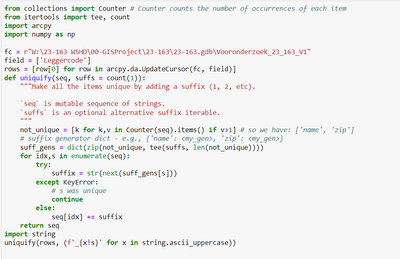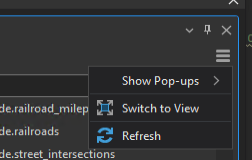- Home
- :
- All Communities
- :
- Developers
- :
- Python
- :
- Python Questions
- :
- Update attribute table
- Subscribe to RSS Feed
- Mark Topic as New
- Mark Topic as Read
- Float this Topic for Current User
- Bookmark
- Subscribe
- Mute
- Printer Friendly Page
Update attribute table
- Mark as New
- Bookmark
- Subscribe
- Mute
- Subscribe to RSS Feed
- Permalink
Dear all,
I have renamed field values with my code which is shown in the figure below. The values are stored but if I reopen my attribute table, the same old values appear. It seems that the attribute table is only updated when I restart my project in ArcGIS. This is rather inefficient so I am trying to find either a function in ArcPY that updates my rows or whether there is a refresh table button.
It seemed there was a Reload cache button but I cannot seem to find it.
I am looking forward to your replies.
Kind regards,
Marc
- Mark as New
- Bookmark
- Subscribe
- Mute
- Subscribe to RSS Feed
- Permalink
Yeah, this is a problem. I ran into something similar last year.
Calculate Field not working when iterating through... - Esri Community
Does it work to just remove and add the data back in? Maybe saving a layer file so you can just drag that in to check the updates without losing your formatting.
- Mark as New
- Bookmark
- Subscribe
- Mute
- Subscribe to RSS Feed
- Permalink
Caching can be frustrating. Sometimes you have to refresh the parent folder/gdb for it bring in the changes. If there isn't a refresh option in the right click menu, check the burger menu after clicking on the item: