- Home
- :
- All Communities
- :
- Developers
- :
- Python
- :
- Python Questions
- :
- Re: update all text elememts (not working)
- Subscribe to RSS Feed
- Mark Topic as New
- Mark Topic as Read
- Float this Topic for Current User
- Bookmark
- Subscribe
- Mute
- Printer Friendly Page
update all text elememts (not working)
- Mark as New
- Bookmark
- Subscribe
- Mute
- Subscribe to RSS Feed
- Permalink
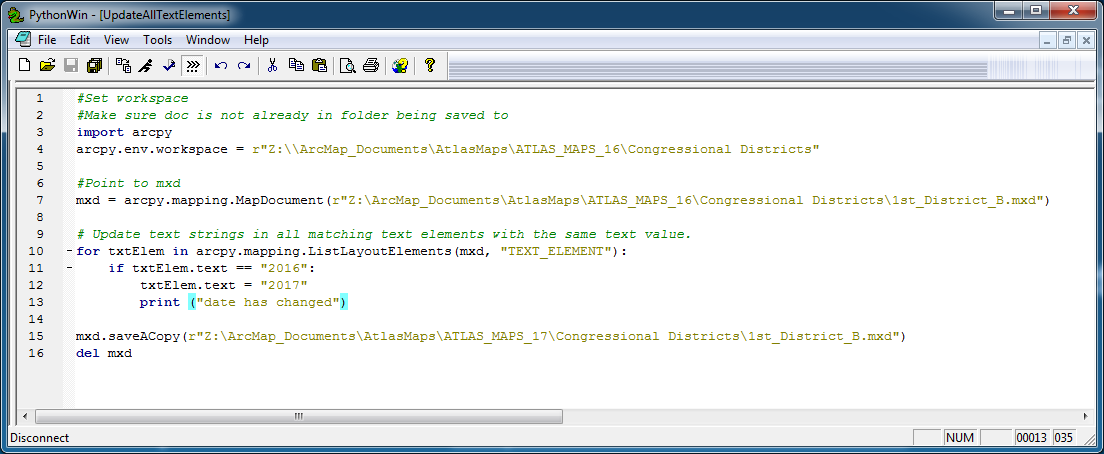
Hi,
I ran this script in PythonWin. I have folder(s) full of mxd documents that will require annual updates such as the year (date), which is what I was attempting here. This script ran but there were no changes made to the doc.
So, the original doc is in one folder and I want to change the date then save it in another folder. I've attached a PDF of the map I'm attempting to update. The year (2016) is in the title and signature. In the title, the year is grouped with the rest. That may be a problem?
Is the script wrong? Or is the title not properly represented in the text string?
Thanks in advance.
- Mark as New
- Bookmark
- Subscribe
- Mute
- Subscribe to RSS Feed
- Permalink
I've done this for hundreds of mxds using a script like below:
import arcpy, os
workspace = r'C:\blahblahblah' # starting directory
for root, dirs, files in os.walk(workspace, topdown=True): # starting traversing directories
for file in files: # loop through file names
if file.endswith('.mxd'): # if it's an mxd
mxd = arcpy.mapping.MapDocument(os.path.join(root,file))
els = arcpy.mapping.ListLayoutElements(mxd, 'TEXT_ELEMENT')
for el in els:
if 'old text' in el.text:
el.text = el.text.replace('old text','new text')
mxd.save()
del mxdI suspect your problem is that your text box text doesn't equal '2016' but it contains '2016'.
- Mark as New
- Bookmark
- Subscribe
- Mute
- Subscribe to RSS Feed
- Permalink
Darren,
Thanks for the reply. I'm a little confused on part of your script:
mxd = arcpy.mapping.MapDocument(os.path.join(root,file)) <-- What exactly are the parameters you used for the MapDocument function here? Because looking in the ArcPy Help, the parameters in that function appear as such: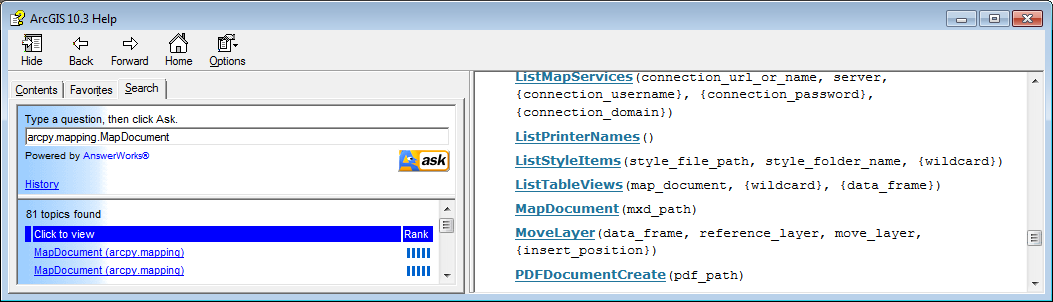
Using your template, here is what I have so far:
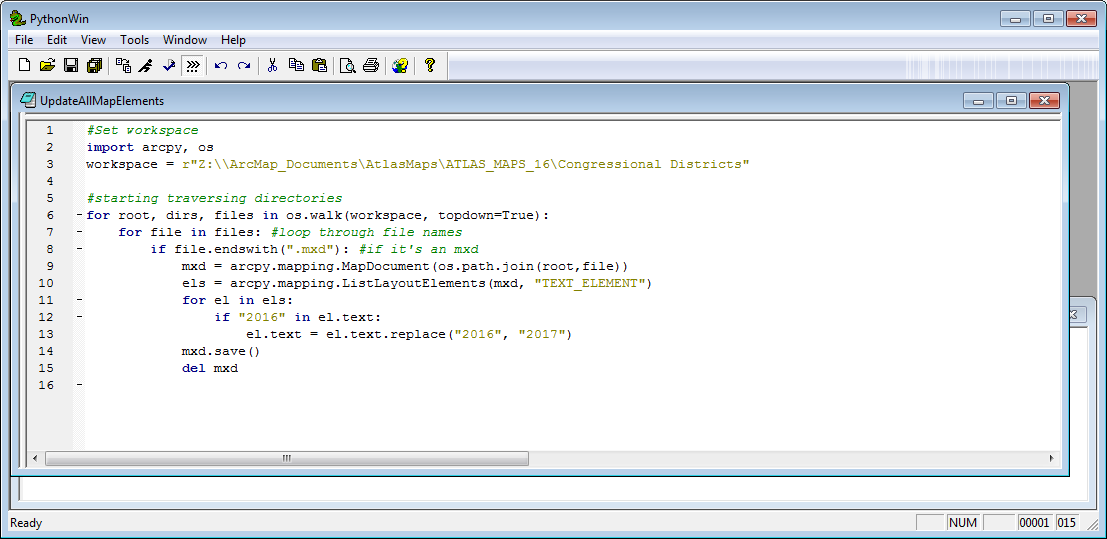
- Mark as New
- Bookmark
- Subscribe
- Mute
- Subscribe to RSS Feed
- Permalink
mxd = arcpy.mapping.MapDocument(os.path.join(root,file))
Explanation:
root = the root folder (everything except the filename and extension) for the current mxd file, produced by os.walk
file = the filename and extension for the current mxd file, produced by os.walk
os.path.join(root,file) = the full path to the current mxd file (root + file)
arcpy.mapping.MapDocument(os.path.join(root,file)) = an arcpy map document object for the current mxd file
If it makes it easier, you can split those lines apart like this:
mxd_path = os.path.join(root,file)
mxd = arcpy.mapping.MapDocument(mxd_path)- Mark as New
- Bookmark
- Subscribe
- Mute
- Subscribe to RSS Feed
- Permalink
Thanks.
I completed the script as such and added mxd.saveACopy supposing that would save it to the new 2017 folder, but then received an error:

- Mark as New
- Bookmark
- Subscribe
- Mute
- Subscribe to RSS Feed
- Permalink
On line 15, you need to specify a full path to an MXD. The way it looks now, you are trying to save an MXD as a file system folder.
- Mark as New
- Bookmark
- Subscribe
- Mute
- Subscribe to RSS Feed
- Permalink
Try passing a full path including '.mxd' rather than the folder name.
- Mark as New
- Bookmark
- Subscribe
- Mute
- Subscribe to RSS Feed
- Permalink

I got the same error after including the document and extension.
- Mark as New
- Bookmark
- Subscribe
- Mute
- Subscribe to RSS Feed
- Permalink
May not be the problem, but your path syntax is not necessarily correct - use single forward slash, double backslash, or raw string notation (as you did for the first path).
Other than that, does the folder exist that you're trying to save to? And, obviously, do you have write access?
- Mark as New
- Bookmark
- Subscribe
- Mute
- Subscribe to RSS Feed
- Permalink
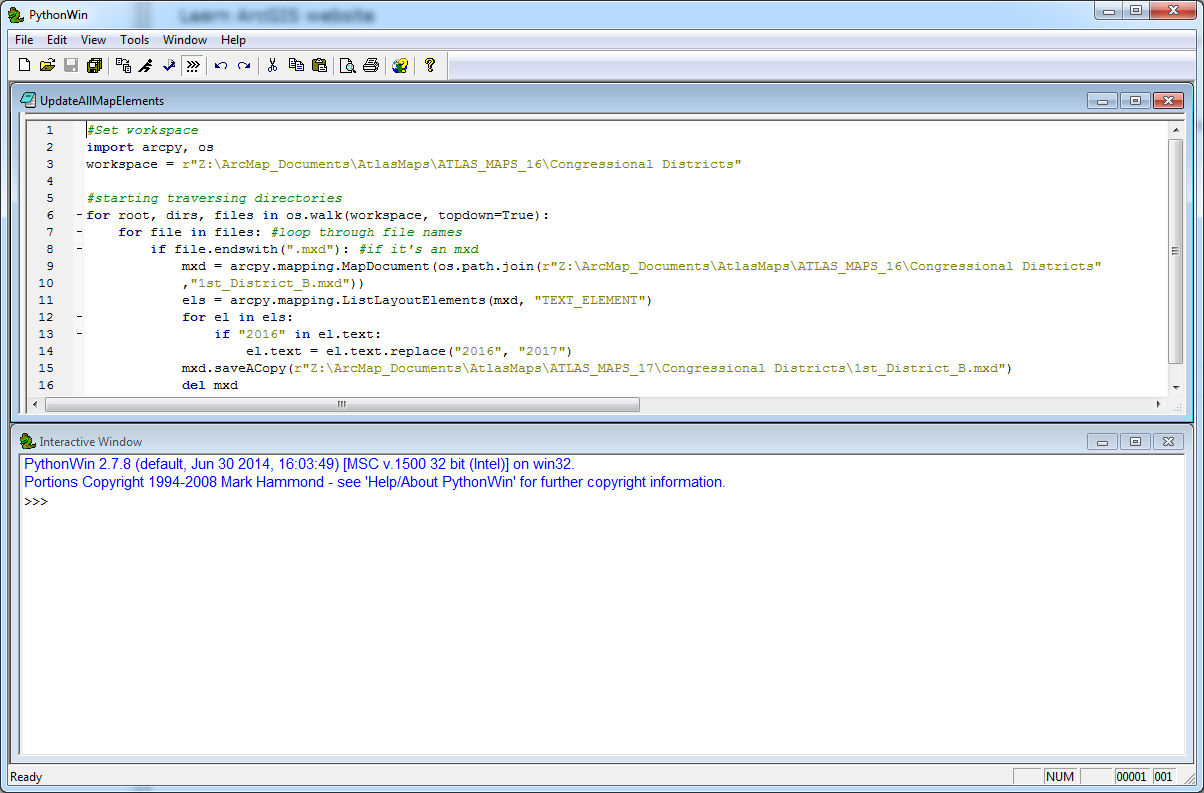
This time I ran it using the same path syntax in all instances. It ran and copied over the 1st_District_B.mxd, but that was all it did. Were you saying you used this script to work on all the mxds in a folder/drive? That's what i'm ultimately trying to do here.