- Home
- :
- All Communities
- :
- Developers
- :
- Python
- :
- Python Questions
- :
- Re: Spyder won't start
- Subscribe to RSS Feed
- Mark Topic as New
- Mark Topic as Read
- Float this Topic for Current User
- Bookmark
- Subscribe
- Mute
- Printer Friendly Page
Spyder won't start
- Mark as New
- Bookmark
- Subscribe
- Mute
- Subscribe to RSS Feed
- Permalink
Some how I've managed to break my spyder executable in the clone I I have for ArcGIS Pro. No big deal, right? I jsut used conda to uninstall it and then used ArcGIS Pro to reinstall the package. But, it still tosses this error:
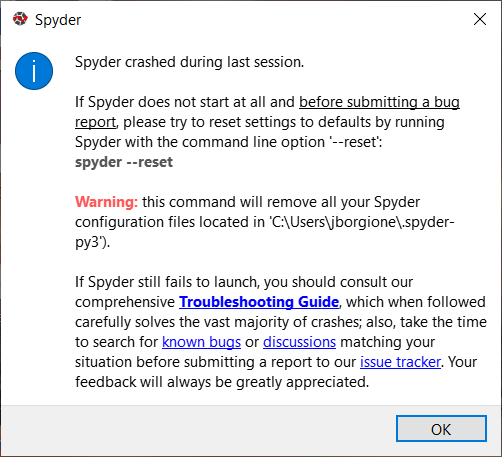
Again, no big deal... I open a command window in that environment and and run spyder --reset and all I get is:
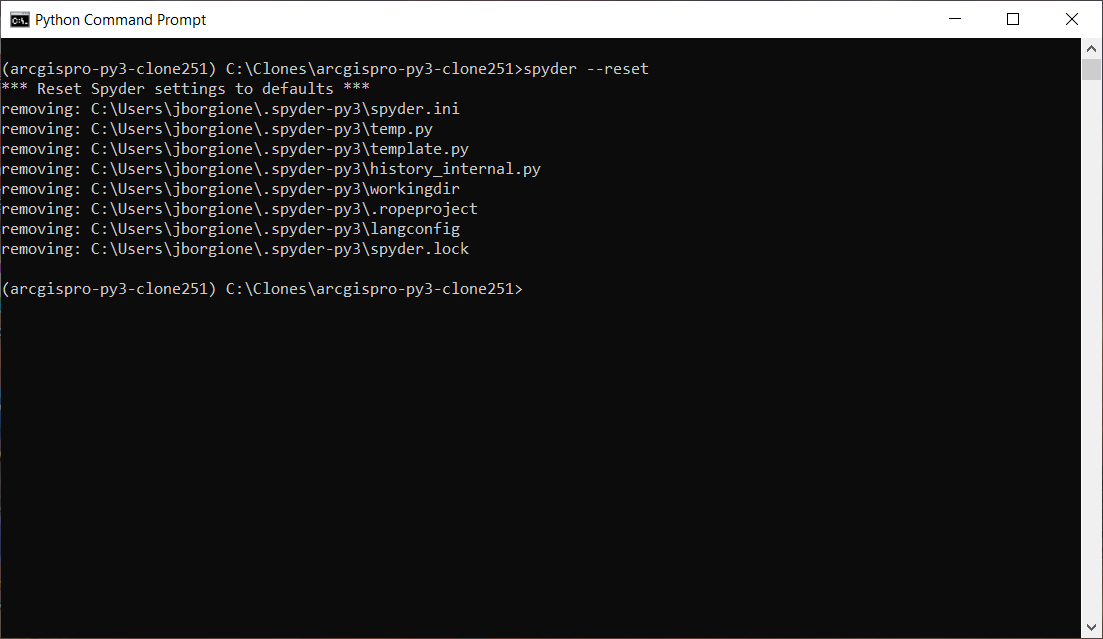
And no spyder.
What the h-e-double-hockey-stick?
- Mark as New
- Bookmark
- Subscribe
- Mute
- Subscribe to RSS Feed
- Permalink
You keep sending messages to my twin... I don't get them.
That just does the reset.
Does it run from your shortcut? or did you make one?
I don't use clones so I can't narrow that down as an issue
... sort of retired...
- Mark as New
- Bookmark
- Subscribe
- Mute
- Subscribe to RSS Feed
- Permalink
I gotta change get the twin thing figured out....
I try to run it from the short cut and I get that error: if I open a command window in that clone I get the same error. My last resort was to create a new clone and install spyder there, and that did the trick. I don't have any idea what went wrong initially but it's been that sort of week for me.
- Mark as New
- Bookmark
- Subscribe
- Mute
- Subscribe to RSS Feed
- Permalink
Just delete the other clone then... assuming they completely go away ![]()
BTW were you updating to 4.1.4 ???
... sort of retired...
- Mark as New
- Bookmark
- Subscribe
- Mute
- Subscribe to RSS Feed
- Permalink
I have not updated to 4.1.4 but I have a 4.1.3 install in a miniconda environment I created. I'm keeping the arcgis pro environment as close to pristine as I can in an effort to avoid what just happened. So much for that idea....
- Mark as New
- Bookmark
- Subscribe
- Mute
- Subscribe to RSS Feed
- Permalink
The update came up today... going to run it tonight.
A good link to check for daily updates to packages
https://anaconda.org/anaconda/repo
and to see if esri is up to something
https://anaconda.org/Esri/repo
... sort of retired...