- Home
- :
- All Communities
- :
- Developers
- :
- Python
- :
- Python Questions
- :
- Re: Splitting String at ',' accounting for No Data
- Subscribe to RSS Feed
- Mark Topic as New
- Mark Topic as Read
- Float this Topic for Current User
- Bookmark
- Subscribe
- Mute
- Printer Friendly Page
Splitting String at ',' accounting for No Data
- Mark as New
- Bookmark
- Subscribe
- Mute
- Subscribe to RSS Feed
- Permalink
I've got a table with a field named Maintenance Tasks. I would like to parse the values in this field into separate fields (Task1, Task2 etc.):
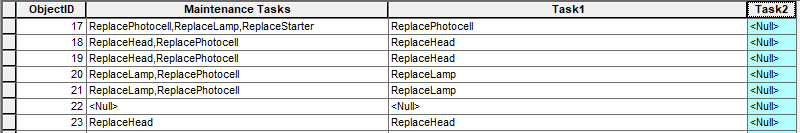
I can use:
None if !MaintenanceTasks! == None else !MaintenanceTasks!.split(',')[0]
and this will parse the first item correctly into Task1, it also accounts for any null values in MaintenanceTasks.
The problem I'm running into is, for example, OID 23 above, when there's just a single item in the MaintenanceTasks field (ReplaceHead).
Any help would be greatly appreciated. FWIW I'll be scripting in Python.
- Mark as New
- Bookmark
- Subscribe
- Mute
- Subscribe to RSS Feed
- Permalink
a = ['a, b', 'c']
for i in a: # ---- split works properly, always returning a list
print(i.split(","))
['a', ' b']
['c']
for i in a: # ---- as evidenced below
print(i.split(",")[0])
a
cYou can always use a code block rather than the 'smokin' one-liner
def splitter(a):
""" """
if i is None:
return None
else:
return i.split(',')[0]
# ---- expression
splitter(!YourFieldNameHere!)- Mark as New
- Bookmark
- Subscribe
- Mute
- Subscribe to RSS Feed
- Permalink
In terms of style, None is a singleton so the idiomatic way to work with it is var is None. For the Task1 field, I would go with:
!MaintenanceTasks!.split(',')[0] if !MaintenanceTasks! else NoneFor the Task2 field, I would try:
!MaintenanceTasks!.split(',')[1] if !MaintenanceTasks! and ',' in !MaintenanceTasks! else None
- Mark as New
- Bookmark
- Subscribe
- Mute
- Subscribe to RSS Feed
- Permalink
careful...
n = None
"," in n
Traceback (most recent call last):
File "<ipython-input-22-0746bac53200>", line 1, in <module>
"," in n
TypeError: argument of type 'NoneType' is not iterable
# ---- BUT str, comes to the rescue
"," in str(n)
False
# --- amend the smokin' oneliner appropriately- Mark as New
- Bookmark
- Subscribe
- Mute
- Subscribe to RSS Feed
- Permalink
The first part of the logical check prevents the TypeError:
>>> n = None
>>> n and "," in n
>>>
>>> n = 'string'
>>> n and "," in n
False
>>>
>>> n = 'string,'
>>> n and "," in n
True
>>>
- Mark as New
- Bookmark
- Subscribe
- Mute
- Subscribe to RSS Feed
- Permalink
Thanks Joshua Bixby. This gets me to Task2. However, I have Task3, Task4, Task5, Task6 and Task7.
Any thoughts?
- Mark as New
- Bookmark
- Subscribe
- Mute
- Subscribe to RSS Feed
- Permalink
Seeing you have several fields, it really is a job better suited for ArcPy and an update cursor rather than the Field Calculator. That said, if you will only do this once and be done, then maybe a slightly clunky and manual way with the field calculator makes sense instead of learning how to script.
I believe the following will work, just increment the numbers starting with 0 for each new field:
!MaintenanceTasks!.split(',')[0] if !MaintenanceTasks! and !MaintenanceTasks!.count(',') >= 0 else NoneFor example, Task1 will use 0, Task2 will use 1, Task3 will use 2, etc....
- Mark as New
- Bookmark
- Subscribe
- Mute
- Subscribe to RSS Feed
- Permalink
Thanks Joshua Bixby. This will happen monthly, so I'll likely use the DA module / update cursor.
Cheers.
- Mark as New
- Bookmark
- Subscribe
- Mute
- Subscribe to RSS Feed
- Permalink
To add to Dan's comment: are you absolutely, 100% sure that the Maintenance Tasks values are comma separated? You may want to check for that. (Not that I've ever been burned by something like that...)
I also notice that OID 17 has three elements. Since you can't control how many elements you'll be presented (None through N), you may want to weave a len() method into your approach to determine how many elements you'll be extracting and which subsequent fields you'll be populating.
- Mark as New
- Bookmark
- Subscribe
- Mute
- Subscribe to RSS Feed
- Permalink
Thanks Joe, it is a comma - these are coming in from a list of check boxes in Survey123.
And you're right - I have up to 7 tasks in this field, so I'll need to look into the len() method.
Thanks!