- Home
- :
- All Communities
- :
- Developers
- :
- Python
- :
- Python Questions
- :
- Re: Split a label over several lines, using commas...
- Subscribe to RSS Feed
- Mark Topic as New
- Mark Topic as Read
- Float this Topic for Current User
- Bookmark
- Subscribe
- Mute
- Printer Friendly Page
Split a label over several lines, using commas, in python
- Mark as New
- Bookmark
- Subscribe
- Mute
- Subscribe to RSS Feed
- Permalink
Hi All,
I am trying my hand at using python to modify my labeling to suit.
I have a column which contains peoples names, this column can contain between one and four names, all separated by a comma. See sample data here:
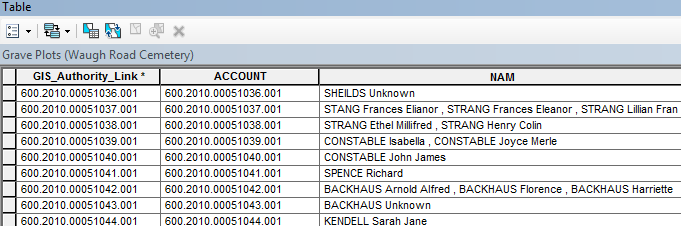
Currently when I label based on this column it looks pretty boring, what I would like is to split the names onto a new line, based on the comma. So essentially I want to find the comma, and insert a new line with the next name on it.
This is what it currently looks like, and the code:
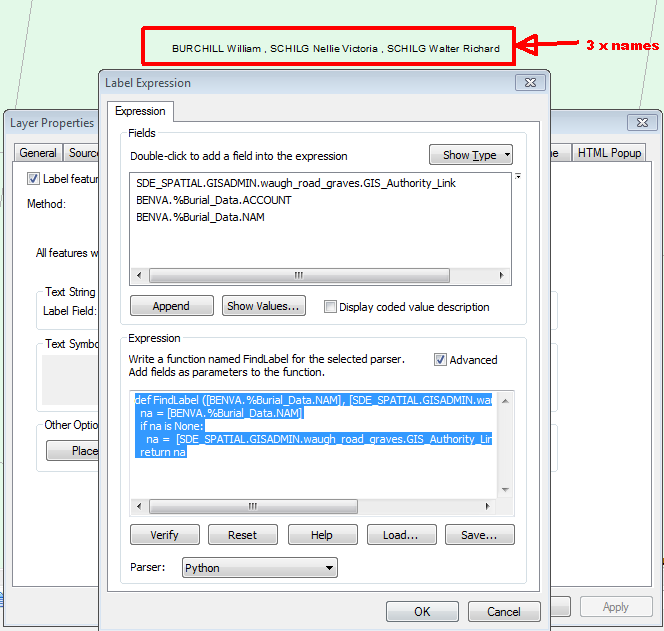
def FindLabel ([BENVA.%Burial_Data.NAM], [SDE_SPATIAL.GISADMIN.waugh_road_graves.GIS_Authority_Link] ): na = [BENVA.%Burial_Data.NAM] if na is None: na = [SDE_SPATIAL.GISADMIN.waugh_road_graves.GIS_Authority_Link] return na
Does anyone have any sample code they could provide that would achieve this? Alternatively give me some guidance as to how one would go about this???
Thanks very much everyone.
Solved! Go to Solution.
Accepted Solutions
- Mark as New
- Bookmark
- Subscribe
- Mute
- Subscribe to RSS Feed
- Permalink
Since users have a bad habit of adding extra whitespace either before or after commas, I typically use a strategy of splitting, stripping, and rejoining the string so the stacked labels line up nicely. Borrowing from Neil Ayres's example:
>>> na = "Fred ,Charlie, Neil"
>>> na
'Fred ,Charlie, Neil'
>>> print na.replace(",", "\n")
Fred
Charlie
Neil
>>> print "\n".join(s.strip() for s in na.split(","))
Fred
Charlie
Neil
>>>
- Mark as New
- Bookmark
- Subscribe
- Mute
- Subscribe to RSS Feed
- Permalink
Just use the replace function to replace the commas with line breaks
def FindLabel ([BENVA.%Burial_Data.NAM], [SDE_SPATIAL.GISADMIN.waugh_road_graves.GIS_Authority_Link] ): na = [BENVA.%Burial_Data.NAM] if na is None: na = [SDE_SPATIAL.GISADMIN.waugh_road_graves.GIS_Authority_Link] return na.replace (",", "\n")
- Mark as New
- Bookmark
- Subscribe
- Mute
- Subscribe to RSS Feed
- Permalink
Since users have a bad habit of adding extra whitespace either before or after commas, I typically use a strategy of splitting, stripping, and rejoining the string so the stacked labels line up nicely. Borrowing from Neil Ayres's example:
>>> na = "Fred ,Charlie, Neil"
>>> na
'Fred ,Charlie, Neil'
>>> print na.replace(",", "\n")
Fred
Charlie
Neil
>>> print "\n".join(s.strip() for s in na.split(","))
Fred
Charlie
Neil
>>>
- Mark as New
- Bookmark
- Subscribe
- Mute
- Subscribe to RSS Feed
- Permalink
Works beautifully, thanks for your assistance everyone ![]()