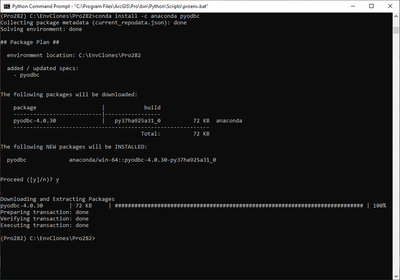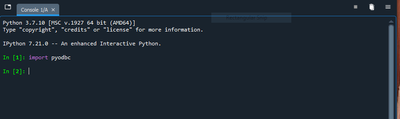- Home
- :
- All Communities
- :
- Developers
- :
- Python
- :
- Python Questions
- :
- Since upgrading past ArcGIS Pro 2.6, PyODBC has st...
- Subscribe to RSS Feed
- Mark Topic as New
- Mark Topic as Read
- Float this Topic for Current User
- Bookmark
- Subscribe
- Mute
- Printer Friendly Page
Since upgrading past ArcGIS Pro 2.6, PyODBC has stopped working
- Mark as New
- Bookmark
- Subscribe
- Mute
- Subscribe to RSS Feed
- Permalink
We have many scripts that use PyODBC. Once we upgraded beyond ArcGIS Pro 2.6, these have stopped working. When I try to import PyODBC into a script, it fails. When I roll back to 2.6, everything works fine again.
To clarify: we are not using these scripts in ArcGIS Pro. We are running them as stand alone from scheduled tasks. The install process for versions after ArcGIS Pro 2.6 seems to be breaking PyODBC specifically. We have tried versions 2.7 and 2.8 with the same results. The scripts are unable to find the PyODBC module. It seems an install path has changed? To restate above, once we downgrade to 2.6, changing nothing else, all works fine again.
We do not use cloned environments, in fact, PYODBC is not installed with ArcGIS Pro. I'm specifically saying that in a stand alone script, outside ArcGIS Pro, PYODBC stops working when we upgrade. Goes back to working when we downgrade.
Does anyone know what changed and how to repair so PyODBC works again?
- Mark as New
- Bookmark
- Subscribe
- Mute
- Subscribe to RSS Feed
- Permalink
What version? Any errors when it fails?
mkleehammer/pyodbc: Python ODBC bridge (github.com)
you might want to look at the Issues section of the above link since I doubt it is directly related to Pro but a package that is used by both.
... sort of retired...
- Mark as New
- Bookmark
- Subscribe
- Mute
- Subscribe to RSS Feed
- Permalink
I have ArcGIS Pro 2.8.2 installed, and when I open a Python command window in my cloned env, and use conda install it installs okay and then imports okay. It's not part of the ArcGIS Pro install apparently.
My spyder console:
Visit: https://anaconda.org/anaconda/pyodbc