- Home
- :
- All Communities
- :
- Developers
- :
- Python
- :
- Python Questions
- :
- Scripts works in ArcMap Python's window, but faile...
- Subscribe to RSS Feed
- Mark Topic as New
- Mark Topic as Read
- Float this Topic for Current User
- Bookmark
- Subscribe
- Mute
- Printer Friendly Page
Scripts works in ArcMap Python's window, but failed in the command prompt?
- Mark as New
- Bookmark
- Subscribe
- Mute
- Subscribe to RSS Feed
- Permalink
Hi,
I have an ArcMap user that uses the script below.
The script works in ArcMap interactive python window but does not works in stand alone script mode (cmd).
It throws a RuntimeError while accessing a FeatureClass in SQL Server geodatabase.
import arcpy
import datetime
from datetime import date, timedelta, datetime
import time
#fcView = u"D:\\apps\\DailyProgress\\sa@gkmgsa3.sde\\SMFFMIS.dbo.vw_OutstandingWO"
fcWO = u"D:\\apps\\DailyProgress\\sde@gkmgsa3.sde\\POLYPIP_OPT.sde.GeoOutstandingWO"
fields = ["ID","SpkNumber","SpkItemNo","Contractor","KeyID","Rotation","ProjectNetwork","OperationActivity","Remark","SpkStartDate","SpkFinishDate","Qty","ActualWork","Nama_Pengawas","PERNR","PlantCode","DistrictCode","CompanyCode","CRT_Date","MOD_Date","MOD_UserID","isDone","SHAPE"]
rowsInsert = arcpy.da.SearchCursor(fcWO, fields) # error producing code
for row in rowsInsert:
print(row)
del rowsInsert
What is not working in the stand alone script
Accessing cursors return a RuntimeError.
arcpy.Describe raises an IOError.
arcpy.GetCount_management and few others GP Tools raises an arcgisscripting.ExecuteError.
What is working in the stand alone script
arcpy.ListFeatureClasses successfully returned the feature classes in the geodatabase.
The environment
Operating System | Windows server 2008 R2 64 bit |
ArcMap | 10.4.1 |
Python | C:\Python27\ArcGIS10.4 |
Database | SQL Server 2012 |
The geodatabase created using ArcGIS 10.4.1's Python
What we did
1. Reinstall the ArcMap. Result: not working.
2. Suspected the environment variables. Tried to copy the sys.path of the desktop to the stand alone script. Result: not working.
3. By chances, we found the solution is to run the arcpy.GetCount_management twice (after the first one raises an error).
4. We're doing step (3) as a work around and still trying to reproduce the error.
My suspicion
It seems that there is an additional steps used by ArcMap to connect to the database, which is not present in the stand alone (cmd) mode.
What I want to ask
1. How to resolve the problems, what is happening there?
Images
Figure 1 Displaying the first entry of the row in ArcMap’s Python window.
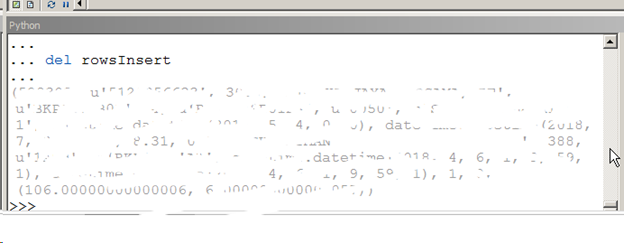
Figure 2 RuntimeError when executed as stand alone script via command prompt.
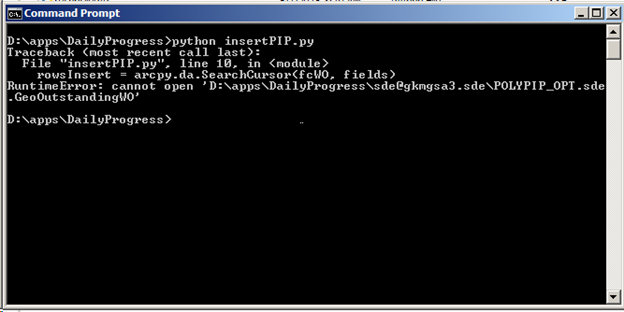
Figure 3 IOError when using arcpy.Describe()
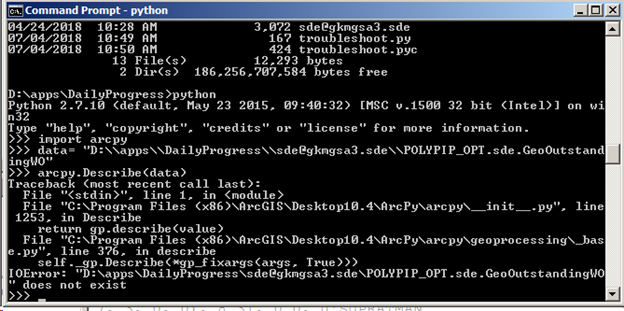
Figure 4 Using arcpy.GetCount_management() raise an arcgisscripting.Exception, but works if repeated after the exception.
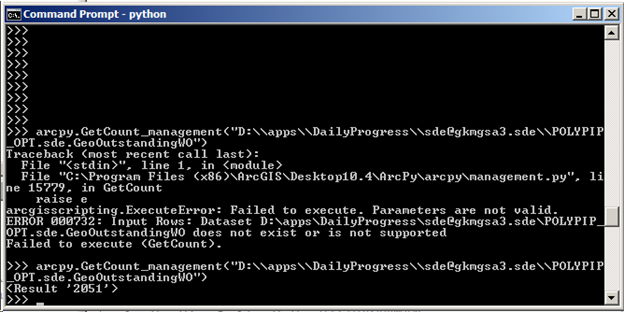
Figure 5 After exception was raised in figure 4, all of the subsequent code was working!

Workspace properties
connectionProperties.authentication_mode | DBMS |
Database | POLYPIP_OPT |
historical_timestampe | Exception |
connectionProperties.isGeodatabase | True |
connectionProperties.instance | sde:sqlserver:gkmgsa3 |
connectionProperties.server | gkmgsa3 |
connectionProperties.user | sde |
connectionProperties.version | sde.Default |
connectionProperties.connectionString |
|
currentRelease | True |
Domains | [] |
Release | 3,0,0 |
workspaceFactoryProgID | esriDataSourcesGDB.SdeWorkspaceFactory.1 |
workspaceType | RemoteDatabase |
Thankyou for your attention..
Regards,
- Mark as New
- Bookmark
- Subscribe
- Mute
- Subscribe to RSS Feed
- Permalink
have you got a python IDE associated with ArcMap? It is almost like you have a disconnect with python.
- Mark as New
- Bookmark
- Subscribe
- Mute
- Subscribe to RSS Feed
- Permalink
Hi Dan,
What do you mean by associated with ArcMap? Is it when the IDE default path is in the C:\\Python27\ArcGIS10.4\... ?
I think the user has IDLE Python.
But the script itself is executed on the command prompt..