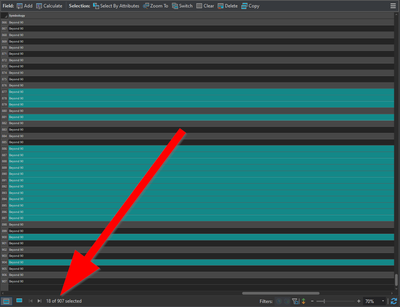- Home
- :
- All Communities
- :
- Developers
- :
- Python
- :
- Python Questions
- :
- Script Tool to calculate field with selected rows ...
- Subscribe to RSS Feed
- Mark Topic as New
- Mark Topic as Read
- Float this Topic for Current User
- Bookmark
- Subscribe
- Mute
- Printer Friendly Page
Script Tool to calculate field with selected rows not working
- Mark as New
- Bookmark
- Subscribe
- Mute
- Subscribe to RSS Feed
- Permalink
Although having a few years experience using ArcGIS Pro, I just started learning Python a few weeks ago so if this is all over the place... bare with me I'm doing the best I can right now.
I am trying to create a Script Tool that will 1) select records in my feature layer based on a date range in a date field (date only), and then 2) calculate a field for those selected records ONLY to a desired string that the layer's symbology is based off of.
The script:
# Process: Select Layer By Date And Time (Select Layer By Date And Time) (ca)
Project_Selection, Row_Count = arcpy.ca.SelectLayerByDateAndTime(in_layer_or_view=Project_Layer, selection_type="NEW_SELECTION", time_type="SINGLE_TIME_FIELD", date_field="Date", selection_options=["DATE"], date_selection_type="DATE_RANGE", start_date=StartDate, end_date=EndDate)
# Process: Calculate Field with Selection (Calculate Field) (management)
Project_Calc = arcpy.management.CalculateField(in_table=Project_Selection, field="Symbology", expression="\"Beyond 90\"")
This is the result of my Script Tool right now. It has the records selected accurately based on my date range, but calculates the entire layer's Symbology field to "Beyond 90" when I need it to only calculate the selected records.
If I perform this process manually, the calculate field tool will use the 18 selected records and update those 18 selected records' fields only.
Please let me know if you have any suggestions.
Solved! Go to Solution.
Accepted Solutions
- Mark as New
- Bookmark
- Subscribe
- Mute
- Subscribe to RSS Feed
- Permalink
I have a question about your logic. You are creating a new field called DATE (which is a reserved word, so I suggest you pick a different name) and setting all the (selected) records to the same value: StartDate
Then you are making a selection on that same DATE field where the value is between StartDate and EndDate. Wouldn't that always select everything you just calculated? Why do you need the first step to create and calc the DATE field? Here's an example using an UpdateCursor and a where clause. I didn't put in a field name because I'm not sure what you actually want to compare StartDate to.
expression = f"your_field_name >= date '{StartDate}' and your_field_name <= date '{EndDate}'"
with arcpy.da.UpdateCursor(Project_Layer, ["Symbology"], where_clause=expression) as u_cursor:
for row in u_cursor:
u_cursor.updateRow(["Beyond 90"])This SQL expression should work in a file geodatabase and SQL Server. I'm not sure what dbms your data is in.
- Mark as New
- Bookmark
- Subscribe
- Mute
- Subscribe to RSS Feed
- Permalink
It's hard to tell without the rest of the code what's going on, but my guess is that your Project_Layer variable isn't actually a layer object, but is the feature class itself.
aprx = arcpy.mp.ArcGISProject("CURRENT")
mp = aprx.activeMap
Project_Layer = mp.listLayers("layerName")[0]
'''NOT'''
Project_Layer = r"C:\...\project.gdb\layerName"
If this isn't the case, please post more of your code so we can diagnose it better.
- Mark as New
- Bookmark
- Subscribe
- Mute
- Subscribe to RSS Feed
- Permalink
This is likely the issue. The other way to accidentally use the feature class instead of the layer is when choosing the value in the parameter at run time of the script tool. I'm assuming you have a parameter for "Project_Layer". If you're browsing to the feature class in a geodatabase for this parameter instead of choosing it from the list of layers in the map, then it'll calculate on all records (without the selection). Also, if you have the same feature class added to the map in more than one layer and you choose the wrong one (without a selection), it will calculate on all records.
So there's multiple ways to mess this up. It might be worth adding some validation in your script tool to check if the layer has a selection. You can use the getSelectionSet() method on the Layer object.
- Mark as New
- Bookmark
- Subscribe
- Mute
- Subscribe to RSS Feed
- Permalink
@BlakeTerhune Thank you for this information. I may have this messed up in one of the ways you mentioned... I do have a parameter (the only parameter) for the Project_Layer, and it is chosen at run time. However, I do select the layer from the script tool's drop down list of layers in the current map. Also, the only layer I have in the map is the one project layer, so I can rule out any confusion there.
I might need to add some validation like you have suggested, but I am certain that the records get selected. Referring to my original screenshot - once the tool is ran I can see that the records I want to select are accurately and successfully selected. And this selection step executes prior to the final field calculation in the script... So, I'm still a bit confused/lost but I know there has to be something I'm missing.
- Mark as New
- Bookmark
- Subscribe
- Mute
- Subscribe to RSS Feed
- Permalink
@AlfredBaldenweck I think you are right about my project layer variable being a feature class and not a layer object - the data type for that Project_Layer variable is a "File Geodatabase Feature Class." I've tried to incorporate your code into my script tool, but I'm getting the same result. I must be missing something. When I enter this code into ArcGIS Pro python window one line at a time, it works, but when I run it as the script tool it still calculates all (selected and unselected) records.
I'm putting all of the code this time. Here are some notes for context:
The input parameter (Data Type = Feature Layer) of the script tool is to be an existing Project Layer that has a symbology field with unique values. The symbology field needs to be updated over time relative to the current date. So, as time goes on, I want to be able to automate this process. Also... the layer's current date field is actually a text field, so I add a new "Date Only" field and calculate it equal to that "text-date" field. But, of course, the main core issue I'm having is the last calculate field process applying to the entire layer/feature class and not the selected records.
import arcpy
def UpdateSymbology():
# To allow overwriting outputs change overwriteOutput option to True.
arcpy.env.overwriteOutput = True
# Model Environment Setting
aprx = arcpy.mp.ArcGISProject("CURRENT")
mp = aprx.activeMap
Projects = arcpy.GetParameterAsText(0) # Input parameter
Projects_Layer = mp.listLayers(Projects)[0]
# Process: Add Field to Projects layer that is Date Only type (Add Field) (management)
Projects_Layer_1 = arcpy.management.AddField(in_table=Projects_Layer, field_name="Date", field_type="DATEONLY", field_alias="Date")
# Process: Calculate added Date Only field equal to the exisiting 'Start Date' text field (Calculate Field) (management)
Projects_Layer_2 = arcpy.management.CalculateField(in_table=Projects_Layer_1, field="Date", expression="!Start_Date!")
# Process: Select Layer By Date And Time (Select Layer By Date And Time) (ca)
Projects_Layer_3, Row_Count = arcpy.ca.SelectLayerByDateAndTime(in_layer_or_view=Projects_Layer_2, selection_type="NEW_SELECTION", time_type="SINGLE_TIME_FIELD", date_field="Date", selection_options=["DATE"], date_selection_type="DATE_RANGE", start_date=StartDate, end_date=EndDate)
# Process: Calculate Field with Selection to "Beyond 90" (Calculate Field) (management)
Projects_Layer_4 = arcpy.management.CalculateField(in_table=Projects_Layer_3, field="Symbology", expression="\"Beyond 90\"")
if __name__ == '__main__':
UpdateSymbology_()
print("FIN")
- Mark as New
- Bookmark
- Subscribe
- Mute
- Subscribe to RSS Feed
- Permalink
In this latest code, StartDate and EndDate are undefined when you call them in SelectLayerByDateAndTime().
- Mark as New
- Bookmark
- Subscribe
- Mute
- Subscribe to RSS Feed
- Permalink
I have them defined earlier in the code, before the 'def UpdateSymbology()' function is called. I didn't include that in the latest code I posted. My apologies - I should've mentioned that. The selection works and is accurate, reflected in my original post's screenshot.
- Mark as New
- Bookmark
- Subscribe
- Mute
- Subscribe to RSS Feed
- Permalink
Looking at the documentation, the sample code does not use the output layer for anything. Try without chaining the outputs, only use the input layer.
import arcpy
def UpdateSymbology():
# To allow overwriting outputs change overwriteOutput option to True.
arcpy.env.overwriteOutput = True
# Model Environment Setting
aprx = arcpy.mp.ArcGISProject("CURRENT")
mp = aprx.activeMap
Projects = arcpy.GetParameterAsText(0) # Input parameter
Projects_Layer = mp.listLayers(Projects)[0]
# Process: Add Field to Projects layer that is Date Only type (Add Field) (management)
arcpy.management.AddField(
in_table=Projects_Layer,
field_name="Date",
field_type="DATEONLY",
field_alias="Date"
)
# Process: Calculate added Date Only field equal to the exisiting 'Start Date' text field (Calculate Field) (management)
arcpy.management.CalculateField(in_table=Projects_Layer, field="Date", expression="!Start_Date!")
# Process: Select Layer By Date And Time (Select Layer By Date And Time) (ca)
arcpy.ca.SelectLayerByDateAndTime(
in_layer_or_view=Projects_Layer,
selection_type="NEW_SELECTION",
time_type="SINGLE_TIME_FIELD",
date_field="Date",
selection_options=["DATE"],
date_selection_type="DATE_RANGE",
start_date=StartDate,
end_date=EndDate
)
# Process: Calculate Field with Selection to "Beyond 90" (Calculate Field) (management)
arcpy.management.CalculateField(in_table=Projects_Layer, field="Symbology", expression="Beyond 90")
if __name__ == '__main__':
UpdateSymbology()
print("FIN")- Mark as New
- Bookmark
- Subscribe
- Mute
- Subscribe to RSS Feed
- Permalink
I tried what you suggested but unfortunately got the same result. The tool ran successfully but all records were calculated again.
- Mark as New
- Bookmark
- Subscribe
- Mute
- Subscribe to RSS Feed
- Permalink
Could you share a screenshot of your parameter list so that we're all on the same page?