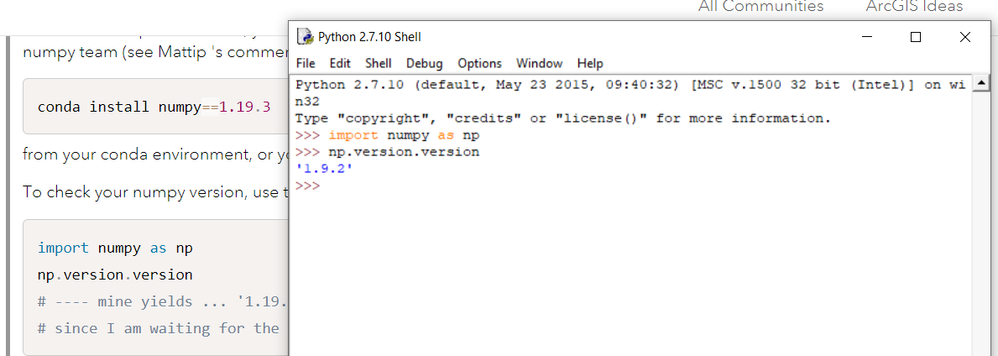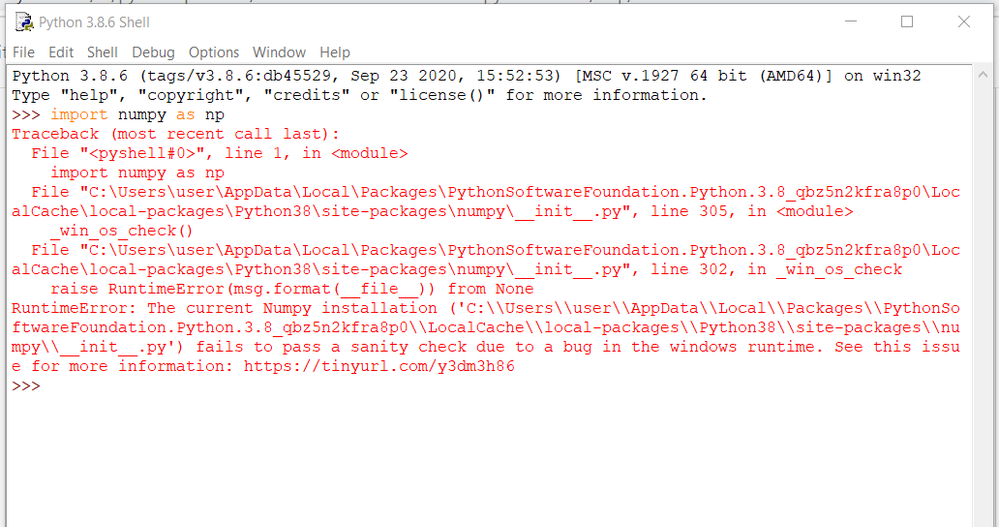- Home
- :
- All Communities
- :
- Developers
- :
- Python
- :
- Python Questions
- :
- Re: RuntimeError: The current Numpy installation
- Subscribe to RSS Feed
- Mark Topic as New
- Mark Topic as Read
- Float this Topic for Current User
- Bookmark
- Subscribe
- Mute
- Printer Friendly Page
- Mark as New
- Bookmark
- Subscribe
- Mute
- Subscribe to RSS Feed
- Permalink
Hello everyone,
Please, could you help me to import numpy model without any error like this:
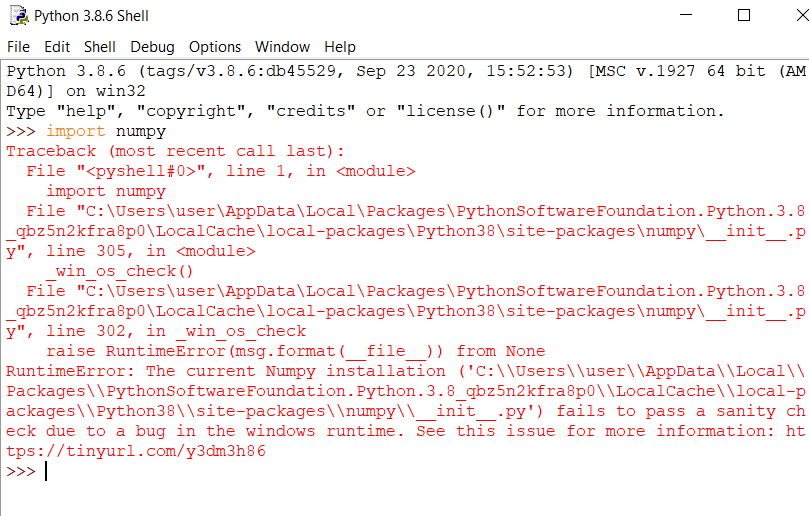
Solved! Go to Solution.
Accepted Solutions
- Mark as New
- Bookmark
- Subscribe
- Mute
- Subscribe to RSS Feed
- Permalink
I think you also have python 2.7 installed from the look at the upper portion of the image.
I would remove it, remove python 3.8 as well, uninstall anything esri related and do a clean install of Pro.
There are deep learning frameworks that you can install for Pro
See
install-deep-learning-frameworks .... read this first ....
then see this link
deep-learning-framework-install on GitHub
... sort of retired...
- Mark as New
- Bookmark
- Subscribe
- Mute
- Subscribe to RSS Feed
- Permalink
see the last line.... go to the https: // tinyurl.com/y3m3h86 link
... sort of retired...
- Mark as New
- Bookmark
- Subscribe
- Mute
- Subscribe to RSS Feed
- Permalink
Thank you @DanPatterson for your reply. However, I am still not able to find the solution, indeed.
- Mark as New
- Bookmark
- Subscribe
- Mute
- Subscribe to RSS Feed
- Permalink
You should report on the numpy version that you are using....
Due to a windows "bug" that affects some "stuff" (to make it short), the only known workaround until a new windows update is done, you have to install numpy 1.19.3 if you have 1.19.4 installed since the numpy team (see Mattip 's comments)
conda install numpy==1.19.3from your conda environment, or you can even use pip install according to Mattip.
To check your numpy version, use this in your python ide
import numpy as np
np.version.version
# ---- mine yields ... '1.19.2'
# since I am waiting for the windows fix and numpy 1.20You may also be having issues since you are using python 3.8.x which means that you aren't using a conda distribution that came with ArcGIS Pro and all those deep learning-ish packages are based on their distribution.
If this is the case, uninstall everything, reinstall Pro and use their conda distribution, their python, and their deep learning and kin packages. I suspect you are now in the situation of having a hodge-podge of incompatibilities on top of a windows error.
... sort of retired...
- Mark as New
- Bookmark
- Subscribe
- Mute
- Subscribe to RSS Feed
- Permalink
Hello Dan,
First of all, thank you very much for your attention and help. Please, accept my apologies for the delay in my reply.
These what I've got:
At present, I attend Esri MOOC about ArcGIS Pro (Spatial Data Science). The first section was about introducing Python. After upgrading ArcGIS Pro from 2.5 to 2.6 version I faced a problem in running the model codes because the project environment was different. As I remember it was Deep Learning. The team helped me and thereafter I was able to run the Python codes. However, I removed the deep learning framework/package that it was installed to get the project environment (arcgispro-py3). This may be the reason.
On the other hand, I bought a new book (Python Scripting for ArcGIS Pro) from Esri to learn Python and I try to run some codes as examples and exercises within this book but unfortunately I faced this problem. It is still not solved with Python 3.8.6 shell.
I am afraid when I delete ArcGIS Pro and install it again I may face other issues because I have Arc Map too, and maybe there will be some shared files between them hampering the process.
Any advice!
- Mark as New
- Bookmark
- Subscribe
- Mute
- Subscribe to RSS Feed
- Permalink
I think you also have python 2.7 installed from the look at the upper portion of the image.
I would remove it, remove python 3.8 as well, uninstall anything esri related and do a clean install of Pro.
There are deep learning frameworks that you can install for Pro
See
install-deep-learning-frameworks .... read this first ....
then see this link
deep-learning-framework-install on GitHub
... sort of retired...
- Mark as New
- Bookmark
- Subscribe
- Mute
- Subscribe to RSS Feed
- Permalink
Thank you Dan. I am going to do that soon.
- Mark as New
- Bookmark
- Subscribe
- Mute
- Subscribe to RSS Feed
- Permalink
did you get this resolved?
... sort of retired...