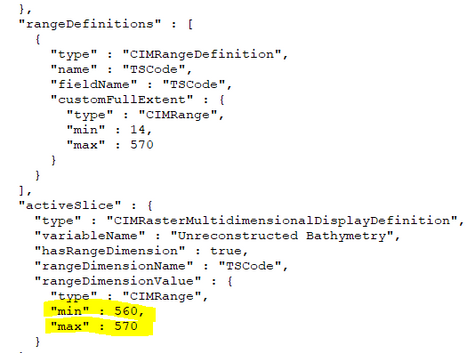- Home
- :
- All Communities
- :
- Developers
- :
- Python
- :
- Python Questions
- :
- Replace words\characters in text file
- Subscribe to RSS Feed
- Mark Topic as New
- Mark Topic as Read
- Float this Topic for Current User
- Bookmark
- Subscribe
- Mute
- Printer Friendly Page
- Mark as New
- Bookmark
- Subscribe
- Mute
- Subscribe to RSS Feed
- Permalink
Hi, I'm trying to replace some characters within a lyrx file.
In this example I need to replace "570" with "560"
The problem I have is that two lines are identical but I only need to replace one (highlighted in yellow in the image below) and not the one a few lines above the highlighted one.
The code I'm using:
for i, line in enumerate(fileinput.input(OUT_workspace + "\\" + "AE000S560_005M5001P01M041.lyrx", inplace=1)):
sys.stdout.write(line.replace('"max" : 570', '"max" : 560'))
I would really appreciate any help. I'm not sure how to target a specific line within the file. Many thanks.
Solved! Go to Solution.
- Mark as New
- Bookmark
- Subscribe
- Mute
- Subscribe to RSS Feed
- Permalink
You need to write the changed string back out to a file, you could do this, and avoid loading all those libraries you don't need too. Loading "arcpy" takes forever.
import os
IN_workspace = r"H:\PROGRAMMES\10_OTHER_PROJECTS\26_04072022_KEV"
OUT_workspace = r"H:\PROGRAMMES\10_OTHER_PROJECTS\26_04072022_KEV_NEW"
Lyrx = "AE000S570_005M5001P01M041.lyrx"
with open(os.path.join(IN_workspace, Lyrx), "r") as fp:
lyrx = fp.read()
fixed = lyrx.replace('570,\n"max"', '560,\n"max"')
if lyrx == fixed:
print("WARNING, NOTHING CHANGED!")
with open(os.path.join(OUT_workspace, Lyrx), "w") as fp:
fp.write(fixed)
I used "os.path.join" to build up the file paths just because it is tidier, sometimes that avoids problems with missed slashes and stuff like that. It's OS independent too.
I avoid relying on the arcgis "workspace" because about 1/2 the Esri tools just ignore it.
- « Previous
-
- 1
- 2
- Next »
- « Previous
-
- 1
- 2
- Next »