- Home
- :
- All Communities
- :
- Developers
- :
- Python
- :
- Python Questions
- :
- Re: rename layers displayed on TOC
- Subscribe to RSS Feed
- Mark Topic as New
- Mark Topic as Read
- Float this Topic for Current User
- Bookmark
- Subscribe
- Mute
- Printer Friendly Page
- Mark as New
- Bookmark
- Subscribe
- Mute
- Subscribe to RSS Feed
- Permalink
Basically I need to export a few files from ArcMap to CAD on a daily basis. As part of company procedures my CAD layers need to have a specific name which is different from the original GIS layer name. The problem is that the Export to CAD tool picks up the name displayed on the TOC to create levels' name in CAD.
Having said that what I'm looking for is to make a script to rename all the layers on my TOC. Is this possible?
I appreciate any help or pointers in the right direction.
Thanks
PT
Solved! Go to Solution.
- Mark as New
- Bookmark
- Subscribe
- Mute
- Subscribe to RSS Feed
- Permalink
Is there a way to change the 'label' of the layerfile? The script above, changes the layer name. But i want to change the layer name. I'm refering to the name is written right after the symbol, in the TOC.
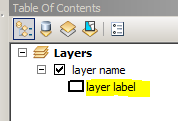
- Mark as New
- Bookmark
- Subscribe
- Mute
- Subscribe to RSS Feed
- Permalink
since you posted this question https://community.esri.com/message/673130-re-how-can-i-change-the-layer-label-in-toc-with-py you may want to delete your comment/question above. If geonet doesn't allow you to, I might be able to do it for you.
- Mark as New
- Bookmark
- Subscribe
- Mute
- Subscribe to RSS Feed
- Permalink
i'm just trying to get as many options as possible.
- Mark as New
- Bookmark
- Subscribe
- Mute
- Subscribe to RSS Feed
- Permalink
I figured how to do it. I just need to change it, the way i want one time, than save a .lyr from the correct information (it can also change symbology, and other stuff).
The script below, will apply the .lyr file to your layer in the TOC. You just must specify the name of the layer, like displayed in TOC.
It will do to all MXD files, in the same folder of the script.
import arcpy, os
from arcpy import env
env.workspace = os.curdir
for mxdFile in arcpy.ListFiles("*.mxd"):
mxdPath = env.workspace + "\\" + mxdFile
mxd = arcpy.mapping.MapDocument(mxdPath)
layers = arcpy.mapping.ListLayers(mxd)
for lyr in layers:
if lyr.name == "layer_name_in_TOC": #change here
print mxdPath
symbologyLayer = r"D:\LayerFile.lyr" #change here
arcpy.ApplySymbologyFromLayer_management (lyr, symbologyLayer)
arcpy.RefreshTOC()
mxd.save()- « Previous
-
- 1
- 2
- Next »
- « Previous
-
- 1
- 2
- Next »