- Home
- :
- All Communities
- :
- Developers
- :
- Python
- :
- Python Questions
- :
- Re: Quick field calculator IF question
- Subscribe to RSS Feed
- Mark Topic as New
- Mark Topic as Read
- Float this Topic for Current User
- Bookmark
- Subscribe
- Mute
- Printer Friendly Page
- Mark as New
- Bookmark
- Subscribe
- Mute
- Subscribe to RSS Feed
- Permalink
Hi. I have a point FC with 2 text fields. 'Field 1' and 'Field 2'.
I want Field 2 to = 5 IF Field 1 = E
and also
Field 2 to = 4 IF Field 1 = D
So far I've tried this but it returned a syntax error in geoprocessing results:
if [field1] = 'E' then
result = "5"
Could I have any solutions in VB and python if possible? Will help me learn more!
Thanks!
ArcMap 10.5.1
Solved! Go to Solution.
Accepted Solutions
- Mark as New
- Bookmark
- Subscribe
- Mute
- Subscribe to RSS Feed
- Permalink
Hi Theodore,
Using python, you can do this by right-clicking on field 2 > Calculate Field. Check Python at the top and 'Show Code Block'. Enter the following in the first block:
def calc(field):
if field == 'E':
return 5
elif field == 'D':
return 4In the second code block enter:
calc(!<field name>!)Where <field name> is the name of Field1. When specifying something 'equal to' you will want to use == rather than just =.
- Mark as New
- Bookmark
- Subscribe
- Mute
- Subscribe to RSS Feed
- Permalink
Hi Theodore,
Using python, you can do this by right-clicking on field 2 > Calculate Field. Check Python at the top and 'Show Code Block'. Enter the following in the first block:
def calc(field):
if field == 'E':
return 5
elif field == 'D':
return 4In the second code block enter:
calc(!<field name>!)Where <field name> is the name of Field1. When specifying something 'equal to' you will want to use == rather than just =.
- Mark as New
- Bookmark
- Subscribe
- Mute
- Subscribe to RSS Feed
- Permalink
Thanks, works perfectly!
- Mark as New
- Bookmark
- Subscribe
- Mute
- Subscribe to RSS Feed
- Permalink
Lets not start with question pile on.
For your first question, try
def cvt(field1):
if field1 == 'E':
out = 5
elif field1 == 'D':
out = 4
else:
out = -9
return outIn the field calculator, your Field2 needs to be an integer field. That is where you are making the field calculation, so have it active, load the code block with
Parser.... python
expression..... cvt(!Field!)
assuming your field1 is actually called Field1
It can be simplified, but I wanted to emulate your request with the addition of returning a -9 in the first two conditions were not met
- Mark as New
- Bookmark
- Subscribe
- Mute
- Subscribe to RSS Feed
- Permalink
Thanks Dan,
Using your method my codeblock looks like:
def cvt(CLASS_RunS):
if CLASS_RunS == 'E':
out = 5
elif CLASS_RunS == 'D':
out = 4
else:
out = -9
return out
and my expression is:
cvt( !RunS_score!)
('CLASS_RunS' is the name of Field 1 which contains the Ds and Es. 'RunS_score' is the name of Field 2 where the 4s and 5s are to appear) was I meant to leave this as 'field' like in your reply?
I end up with everything being -9:
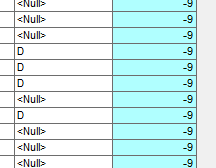
Where have I gone wrong?
thanks
- Mark as New
- Bookmark
- Subscribe
- Mute
- Subscribe to RSS Feed
- Permalink
Ahhh you could have left my code as it was.
I assume that !RunScore! is the field containing the data and not the field you are trying to calculate, it is kindof truncated in your screen grab
- Mark as New
- Bookmark
- Subscribe
- Mute
- Subscribe to RSS Feed
- Permalink
ah sorry:
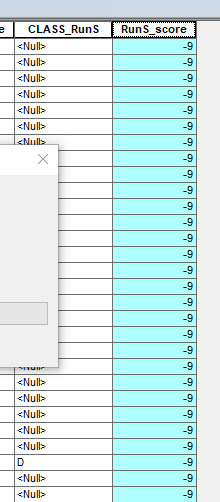
No, RunS_score is the field I'm trying to calculate. Have I used the wrong field in the final expression box?
- Mark as New
- Bookmark
- Subscribe
- Mute
- Subscribe to RSS Feed
- Permalink
python parser? using my code and not yours?
- Mark as New
- Bookmark
- Subscribe
- Mute
- Subscribe to RSS Feed
- Permalink
Yes using python.
I'll return to using your script, but with 'else: out = 0' instead of -9. (why did you choose -9? I didn't understand your initial reasoning)
And cvt( !CLASS_RunS!) at the end instead of cvt( !RunS_score!)
def cvt(field1):
if field1 == 'E':
out = 5
elif field1 == 'D':
out = 4
else:
out = 0
return out
Lower box of field calculator--->
cvt( !CLASS_RunS!)
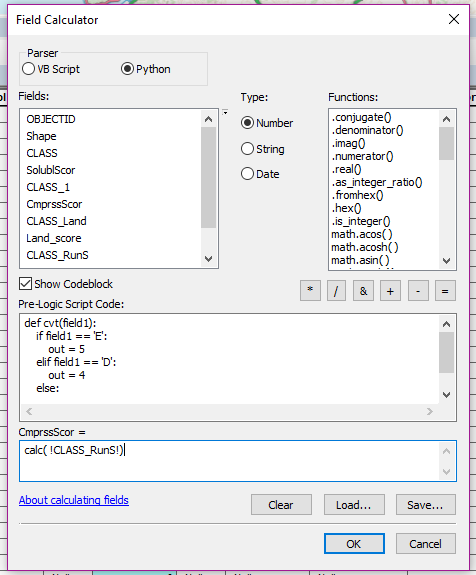 Works perfectly. Thank you.
Works perfectly. Thank you.
- Mark as New
- Bookmark
- Subscribe
- Mute
- Subscribe to RSS Feed
- Permalink
null values are usually numbers that are unlikely to occur
for example, yours appear to be nominal classes ie class 1 is meaningless when comparing it to class 2, they are just different, the number doesn't mean anything. A value of -9 or -99 or -999 or -9999 plus others go back a looooong time as null values in that sense.
Similarly if your data represented counts, in otherwords 1 and 2 now have meaning, 1 means you saw one ..., 2 means you counted two and 2 means that you counted twice as many as 1. -9 isn't possible, it doesn't mean count backwards, there is no such thing as a count of -9 ... counts are either 0 or positive OR!!! if you forgot to count something, you sure don't want to put in a 0 because that would imply you 'counted' that object and there were 0 found. -9 means, it wasn't done
Glad the Jake's worked out? or was it mine? so confusing ![]()