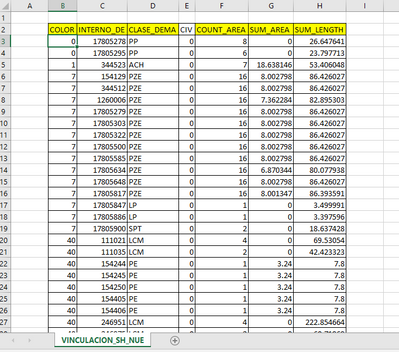Turn on suggestions
Auto-suggest helps you quickly narrow down your search results by suggesting possible matches as you type.
Cancel
- Home
- :
- All Communities
- :
- Developers
- :
- Python
- :
- Python Questions
- :
- Re: Query the fields of an attribute table of a .s...
Options
- Subscribe to RSS Feed
- Mark Topic as New
- Mark Topic as Read
- Float this Topic for Current User
- Bookmark
- Subscribe
- Mute
- Printer Friendly Page
Query the fields of an attribute table of a .shp file (ArcMap) from an .xlsm file with Python
Subscribe
06-03-2021
08:46 AM
- Mark as New
- Bookmark
- Subscribe
- Mute
- Subscribe to RSS Feed
- Permalink
I would like to know if there is any way through Python to query the fields of an attribute table of a .shp file (ArcMap) from an .xlsm file (Excel with macros enabled), this since what I currently do repetitively and manual is to copy the attribute table from ArcMap to my Excel file "VINCULACION_S.xlsm".
One of the attribute tables that I want to copy is the one I show in this image,
Towards the .xlsm file already mentioned, which I show in this image.
This is a good start apparently
# Set local variables
inTable = outTable
outXLS = VHFolder + "/Vinculacion_S.xlsx" #this is where I had to give the file path and then the file name
# Execute TableToExcel
arcpy.TableToExcel_conversion(inTable, outXLS)
ersion(inTable, outXLS)
Solved! Go to Solution.
10 Replies
06-06-2021
05:34 PM
- Mark as New
- Bookmark
- Subscribe
- Mute
- Subscribe to RSS Feed
- Permalink
I got this code as a solution to the post
import arcpy
import openpyxl as px
def main():
wb = px.load_workbook(r"C:\Users\Hp\Desktop\Ejemplo\VINCULACION_S.xlsm", read_only=False, keep_vba=True)
ws = wb['VINCULACION_SH_NUE']
in_features = r"C:\Users\Hp\Desktop\Ejemplo\VH_Dissolve.shp"
row_num = 3
with arcpy.da.SearchCursor(
in_features,
["COLOR", "INTERNO_DE", "CLASE_DEMA", "COUNT_AREA", "SUM_AREA", "SUM_LENGTH"],
) as cursor:
for row in cursor:
ws.cell(row=row_num, column=2).value = row[0]
ws.cell(row=row_num, column=3).value = row[1]
ws.cell(row=row_num, column=4).value = row[2]
ws.cell(row=row_num, column=6).value = row[3]
ws.cell(row=row_num, column=7).value = row[4]
ws.cell(row=row_num, column=8).value = row[5]
row_num += 1
wb.save(r"C:\Users\Hp\Desktop\Ejemplo\VINCULACION_S.xlsm")- « Previous
-
- 1
- 2
- Next »
- « Previous
-
- 1
- 2
- Next »