- Home
- :
- All Communities
- :
- Developers
- :
- Python
- :
- Python Questions
- :
- Re: Python toolbox update field name issue
- Subscribe to RSS Feed
- Mark Topic as New
- Mark Topic as Read
- Float this Topic for Current User
- Bookmark
- Subscribe
- Mute
- Printer Friendly Page
- Mark as New
- Bookmark
- Subscribe
- Mute
- Subscribe to RSS Feed
- Permalink
Hi,
I have a Python toolbox script originally written in Python Version: 2.7.5 and ArcGIS Version: 10.2. The script was not originally written by me. I working on rewriting the script to Python 3.6.6 / ArcGis Pro 2.3.1. Running on Windows 10.
In the script have function that shall clean up an attribute table, by renaming some field names and setting some fields to invisible. The input variables to the function clean_up_table(data,output) is is a shapefile(data) and a layer(output).
According to the documentation, this script should work fine. I have no errors running the scripts. The part that update the fields visibility works, but not updating the new field names.
Someone who have had similar issues and can point me to the right direction?
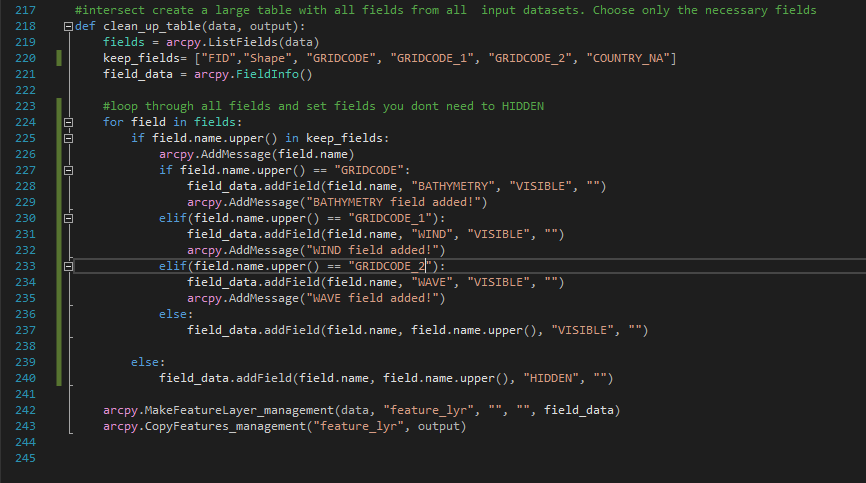
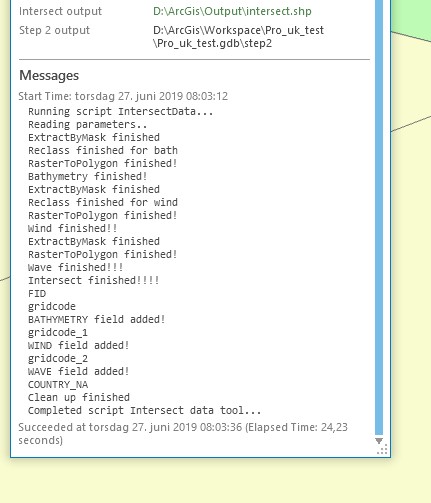

Torill
Solved! Go to Solution.
Accepted Solutions
- Mark as New
- Bookmark
- Subscribe
- Mute
- Subscribe to RSS Feed
- Permalink
I've run into this issue before as well. It seems like changing the field names using the Make Feature Layer "field_info" parameter doesn't work. My solution was to use field mapping and the Feature Class to Feature Class tool instead.
Here's an example that uses field mapping and the Feature Class to Feature Class tool to export and rename selected fields from one shapefile to another:
dataset = r"C:\Users\username\Desktop\scratch\test_rename.shp"
out_path = r"C:\Users\username\Desktop\scratch"
out_name = "renamed"
# Define the field names (keys) and their replacements (values)
# Fields not included here will not be included in the exported dataset
rename_dict = {"GRIDCODE":"BATHYMETRY", "GRIDCODE_1":"WIND", "GRIDCODE_2":"WAVE"}
# Create a list from the keys in 'rename_dict'
rename_fields = list(rename_dict.keys())
# Create a FieldMappings object
fmappings = arcpy.FieldMappings()
# Populate FieldMap objects with the desired fields, then populate the
# FieldMappings object with FieldMap objects
for name in rename_fields:
fm = arcpy.FieldMap()
fm.addInputField(dataset, name)
fmappings.addFieldMap(fm)
# Store the list of FieldMap objects that make up the FieldMappings object
fmaps = fmappings.fieldMappings
# Get the length of the 'fmaps' list
fmaps_count = len(fmaps)
# Iterate through the FieldMap objects. Get the Field object returned from the
# outputField property, modify the object's name and aliasName properties, replace
# the existing outputField property, and replace the field map at the current index.
for i in range(fmaps_count):
out_field = fmaps[i].outputField
out_field.name = rename_dict[fmaps[i].getInputFieldName(0)]
out_field.aliasName = rename_dict[fmaps[i].getInputFieldName(0)]
fmaps[i].outputField = out_field
fmappings.replaceFieldMap(i, fmaps[i])
# Export the input dataset to a new dataset, using 'fmappings' to define the field
# map for the new dataset
arcpy.FeatureClassToFeatureClass_conversion(dataset, out_path, out_name, "", fmappings, "")- Mark as New
- Bookmark
- Subscribe
- Mute
- Subscribe to RSS Feed
- Permalink
I've run into this issue before as well. It seems like changing the field names using the Make Feature Layer "field_info" parameter doesn't work. My solution was to use field mapping and the Feature Class to Feature Class tool instead.
Here's an example that uses field mapping and the Feature Class to Feature Class tool to export and rename selected fields from one shapefile to another:
dataset = r"C:\Users\username\Desktop\scratch\test_rename.shp"
out_path = r"C:\Users\username\Desktop\scratch"
out_name = "renamed"
# Define the field names (keys) and their replacements (values)
# Fields not included here will not be included in the exported dataset
rename_dict = {"GRIDCODE":"BATHYMETRY", "GRIDCODE_1":"WIND", "GRIDCODE_2":"WAVE"}
# Create a list from the keys in 'rename_dict'
rename_fields = list(rename_dict.keys())
# Create a FieldMappings object
fmappings = arcpy.FieldMappings()
# Populate FieldMap objects with the desired fields, then populate the
# FieldMappings object with FieldMap objects
for name in rename_fields:
fm = arcpy.FieldMap()
fm.addInputField(dataset, name)
fmappings.addFieldMap(fm)
# Store the list of FieldMap objects that make up the FieldMappings object
fmaps = fmappings.fieldMappings
# Get the length of the 'fmaps' list
fmaps_count = len(fmaps)
# Iterate through the FieldMap objects. Get the Field object returned from the
# outputField property, modify the object's name and aliasName properties, replace
# the existing outputField property, and replace the field map at the current index.
for i in range(fmaps_count):
out_field = fmaps[i].outputField
out_field.name = rename_dict[fmaps[i].getInputFieldName(0)]
out_field.aliasName = rename_dict[fmaps[i].getInputFieldName(0)]
fmaps[i].outputField = out_field
fmappings.replaceFieldMap(i, fmaps[i])
# Export the input dataset to a new dataset, using 'fmappings' to define the field
# map for the new dataset
arcpy.FeatureClassToFeatureClass_conversion(dataset, out_path, out_name, "", fmappings, "")- Mark as New
- Bookmark
- Subscribe
- Mute
- Subscribe to RSS Feed
- Permalink
Thank you Stephen! This works:)