- Home
- :
- All Communities
- :
- Developers
- :
- Python
- :
- Python Questions
- :
- Re: Python Script to Automate a FC to FC/FGDB oper...
- Subscribe to RSS Feed
- Mark Topic as New
- Mark Topic as Read
- Float this Topic for Current User
- Bookmark
- Subscribe
- Mute
- Printer Friendly Page
Python Script to Automate a FC to FC/FGDB opertation ArcGIS Pro
- Mark as New
- Bookmark
- Subscribe
- Mute
- Subscribe to RSS Feed
- Permalink
I am trying to create a script that will automate a Feature Class to Feature Class OR Feature Class to File Geodatabase Conversion. I want to save this in a folder as a back up once a week in case I lose my current data for any reason or need to revert to that download date. So far I have the following code just for the FC to FC operation, and am recieving the error that follows.:
import arcpy
arcpy.env.workspace = "https://services.arcgis.com/T2graiaSQnlmwwmp/arcgis/rest/services/Target_Address_7_6_Backup/FeatureServer"
arcpy.FeatureClassToFeatureClass_conversion("Target Address New",
"C:\\Users\vmrenfor\Consumers Folders\VSR\BackupExports\VSR Back up\VSR Back up.gdb",
"Target_Adrress_12_10_2018")
Traceback (most recent call last):
File "<string>", line 5, in <module>
File "c:\program files\arcgis\pro\Resources\arcpy\arcpy\conversion.py", line 860, in FeatureClassToFeatureClass
raise e
File "c:\program files\arcgis\pro\Resources\arcpy\arcpy\conversion.py", line 857, in FeatureClassToFeatureClass
retval = convertArcObjectToPythonObject(gp.FeatureClassToFeatureClass_conversion(*gp_fixargs((in_features, out_path, out_name, where_clause, field_mapping, config_keyword), True)))
File "c:\program files\arcgis\pro\Resources\arcpy\arcpy\geoprocessing\_base.py", line 496, in <lambda>
return lambda *args: val(*gp_fixargs(args, True))
arcgisscripting.ExecuteError: Failed to execute. Parameters are not valid.
ERROR 000732: Output Location: Dataset C:\Users mrenfor\Consumers Folders\VSR\BackupExports\VSR Back up\VSR Back up.gdb does not exist or is not supported
Failed to execute (FeatureClassToFeatureClass).
Any thoughts on how I can fix this error would be appreciated. I would then like this to be run each subsequent week, naming the file "Target_Address_{Current Date}.
- Mark as New
- Bookmark
- Subscribe
- Mute
- Subscribe to RSS Feed
- Permalink
Here is what I ran and was returned:
import arcpy
import datetime
now = datetime.datetime.now()
arcpy.env.workspace = "https://services.arcgis.com/T2graiaSQnlmwwmp/arcgis/rest/services/Target_Address_7_6_Backup/FeatureS..."
arcpy.FeatureClassToFeatureClass_conversion("Target Address New",
r"C:\Users\vmrenfor\Consumers Folders\VSR\BackupExports\VSR Back up\VSR Back up.gdb",
"Target_Address_{}".format(now.strftime("%m_%d_%Y"))
File "<string>", line 8
"Target_Address_{}".format(now.strftime("%m_%d_%Y"))
^
SyntaxError: unexpected EOF while parsing
- Mark as New
- Bookmark
- Subscribe
- Mute
- Subscribe to RSS Feed
- Permalink
It looks like you are missing a parentheses at the end of your function call.
- Mark as New
- Bookmark
- Subscribe
- Mute
- Subscribe to RSS Feed
- Permalink
I added the parentheses at the end on the function and that allowed it script to run. The resulting Feature Class does not contain the attachments though, where as when I ran the script without the date time part the attachments all came through.
- Mark as New
- Bookmark
- Subscribe
- Mute
- Subscribe to RSS Feed
- Permalink
Any thoughts?
- Mark as New
- Bookmark
- Subscribe
- Mute
- Subscribe to RSS Feed
- Permalink
Make sure Maintain Attachments (Environment setting)—Geoprocessing | ArcGIS Desktop is set correctly.
- Mark as New
- Bookmark
- Subscribe
- Mute
- Subscribe to RSS Feed
- Permalink
>>> Import arcpy
>>> Import datetime
>>> now = datetime.datetime.now()
>>> arcpy.env.workspace = "https://services.arcgis.com/T2graiaSQnlmwwmp/arcgis/rest/services/Target_Address_7_6_Backup/FeatureS..."
>>> arcpy.TeatrueClassToFeatureClass_conversion("Target Address New",
r"C:\Users\vmrenfor\Consumers Folders\VSR\BackupExports\VSR Back up\VSR Back up.gdb",
"Target_Address_{}".format(now.strftime("%m_%d_%Y")))
>>> arcpy.env.maintainAttachments = TrueIs this what my script should look like? Attachments are still not coming through.
- Mark as New
- Bookmark
- Subscribe
- Mute
- Subscribe to RSS Feed
- Permalink
Setting the environment variable after you have run the tool isn't going to do any good if the environment variable is the issue.
- Mark as New
- Bookmark
- Subscribe
- Mute
- Subscribe to RSS Feed
- Permalink
>>> Import arcpy
>>> Import datetime
>>> now = datetime.datetime.now()
>>> arcpy.env.workspace = "https://services.arcgis.com/T2graiaSQnlmwwmp/arcgis/rest/services/Target_Address_7_6_Backup/FeatureS..."
>>> arcpy.env.maintainAttachments = True
>>> arcpy.TeatrueClassToFeatureClass_conversion("Target Address New",
r"C:\Users\vmrenfor\Consumers Folders\VSR\BackupExports\VSR Back up\VSR Back up.gdb",
"Target_Address_{}".format(now.strftime("%m_%d_%Y")))
Sorry, I'm not a coder, I just script a lot. So maybe that is better?
- Mark as New
- Bookmark
- Subscribe
- Mute
- Subscribe to RSS Feed
- Permalink
I don't know how you're getting anything to come through. I've never know to set the arcpy.env.workspace to a Feature Service will allow you to download the data. I tried the following:
import arcpy
import datetime
now = datetime.datetime.now()
arcpy.env.workspace = "https://services.arcgis.com/T2graiaSQnlmwwmp/arcgis/rest/services/Target_Address_7_6_Backup/FeatureS..."
arcpy.env.maintainAttachments = True
arcpy.FeatureClassToFeatureClass_conversion("Target Address New", r"C:\Temp\Python\Test.gdb", "Target_Address_{}".format(now.strftime("%m_%d_%Y")))But receive an error:
ERROR 000732: Input Features: Dataset Target Address New does not exist or is not supported
Failed to execute (FeatureClassToFeatureClass).I ran the following tool:
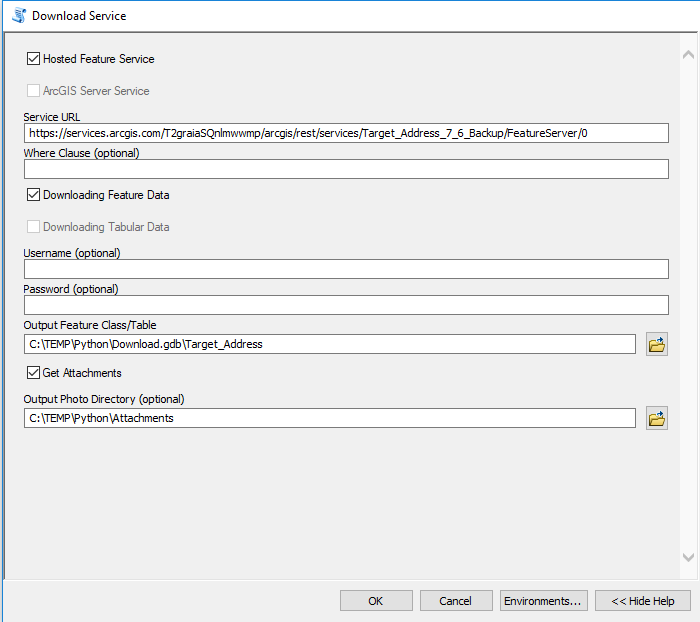
And this worked successfully, except for the attachments. Sync will need to be enabled for attachments to be download with the referenced tool:
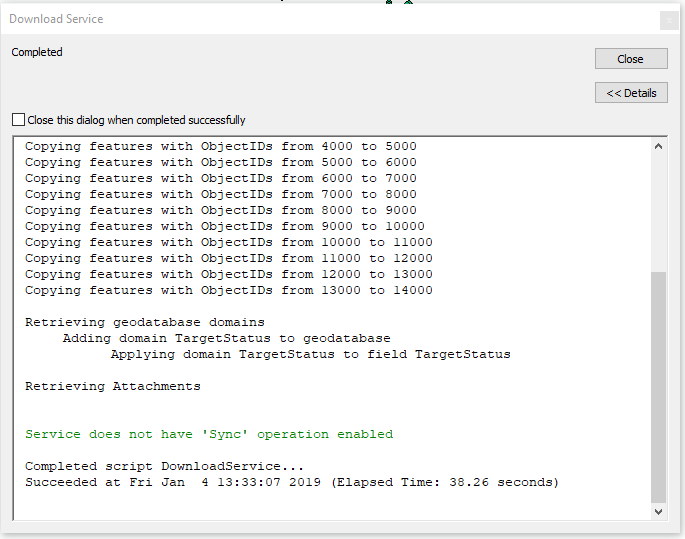
- Mark as New
- Bookmark
- Subscribe
- Mute
- Subscribe to RSS Feed
- Permalink
Here is a helpful link on how to post code in GeoNET. It's kind of hidden.
Also, you are specifying a feature service for your workspace:
arcpy.env.workspace = "https://services.arcgis.com/T2graiaSQnlmwwmp/arcgis/rest/services/Target_Address_7_6_BackupIf you are specifying a feature class for the first parameter in the Feature Class to Feature Class function, your arcpy.env.workspace should be set to the geodatabase it resides in.