- Home
- :
- All Communities
- :
- Developers
- :
- Python
- :
- Python Questions
- :
- Re: Python Addin Doesn't Load Automatically
- Subscribe to RSS Feed
- Mark Topic as New
- Mark Topic as Read
- Float this Topic for Current User
- Bookmark
- Subscribe
- Mute
- Printer Friendly Page
Python Addin Doesn't Load Automatically
- Mark as New
- Bookmark
- Subscribe
- Mute
- Subscribe to RSS Feed
- Permalink
Hello all,
I created a python addin for ArcMap which works fine for me. Every time I open ArcMap the addin is displayed properly, ready to go. Yesterday I tested installing it for one of the end users. It installed fine, but it doesn't display. You have to right click the toolbar area then check the addin, then it shows up.
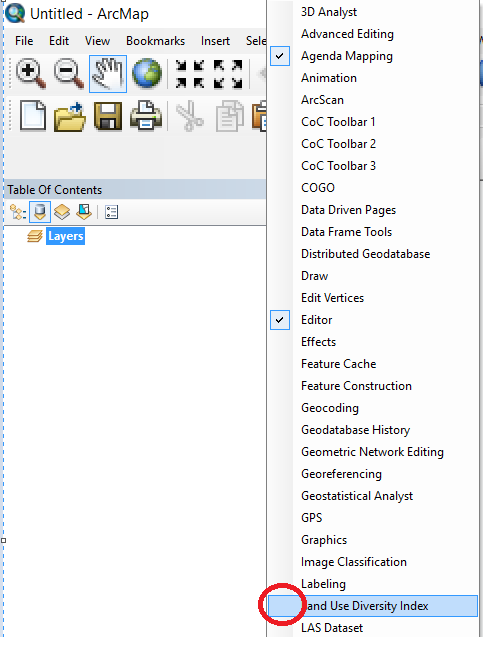
Every time ArcMap is opened it's necessary to right click and check the toolbar. Any ideas why it isn't just always displaying as it does for myself?
Thanks!
- Mark as New
- Bookmark
- Subscribe
- Mute
- Subscribe to RSS Feed
- Permalink
I'm not sure if this would make a difference or not, but did you install it as you, or was the user logged on? Addin's normally get place in
C:\Users\<user>\AppData\Local\ESRI\<Desktop10.x>\AssemblyCache\ {longID}
so if you install as you, maybe it isn't in their User's appdata directory. I'm not sure if that would cause the issue of the menu not showing by default not.
- Mark as New
- Bookmark
- Subscribe
- Mute
- Subscribe to RSS Feed
- Permalink
Hi Rebecca,
The addin was installed by the user.
Chris
- Mark as New
- Bookmark
- Subscribe
- Mute
- Subscribe to RSS Feed
- Permalink
So as a quick update. The addin continued to not display. And then all of a sudden one time today when the user opened the mxd, there the toolbar was docked and displaying. No ideas why, but it's working. Weird.
- Mark as New
- Bookmark
- Subscribe
- Mute
- Subscribe to RSS Feed
- Permalink
Python addins... Can't live with 'em and can't live with 'em....
I see the same sort of thing over and over with the project I've been working on: I want my 3 word address to be 'Weirdness In ArcPy"