- Home
- :
- All Communities
- :
- Developers
- :
- Python
- :
- Python Questions
- :
- PyScripter for ArcGIS 10.3 not working
- Subscribe to RSS Feed
- Mark Topic as New
- Mark Topic as Read
- Float this Topic for Current User
- Bookmark
- Subscribe
- Mute
- Printer Friendly Page
- Mark as New
- Bookmark
- Subscribe
- Mute
- Subscribe to RSS Feed
- Permalink
I am getting trouble to run PyScripter version 2.6 on ArcGIS 10.3 and windows 7 64 bit. In PyScripter black screen appearing and could not edit after typing any commend. The backspace is not working at all. several times I unintalled it but the problem is the same. I tried the 3.6 version of PyScripter but its also giving error. Below i have attached the screenshot of my PyScripter on which i am working. How to solve the issue or any alternative of PyScripter for ArcGIS10.3 in windows.
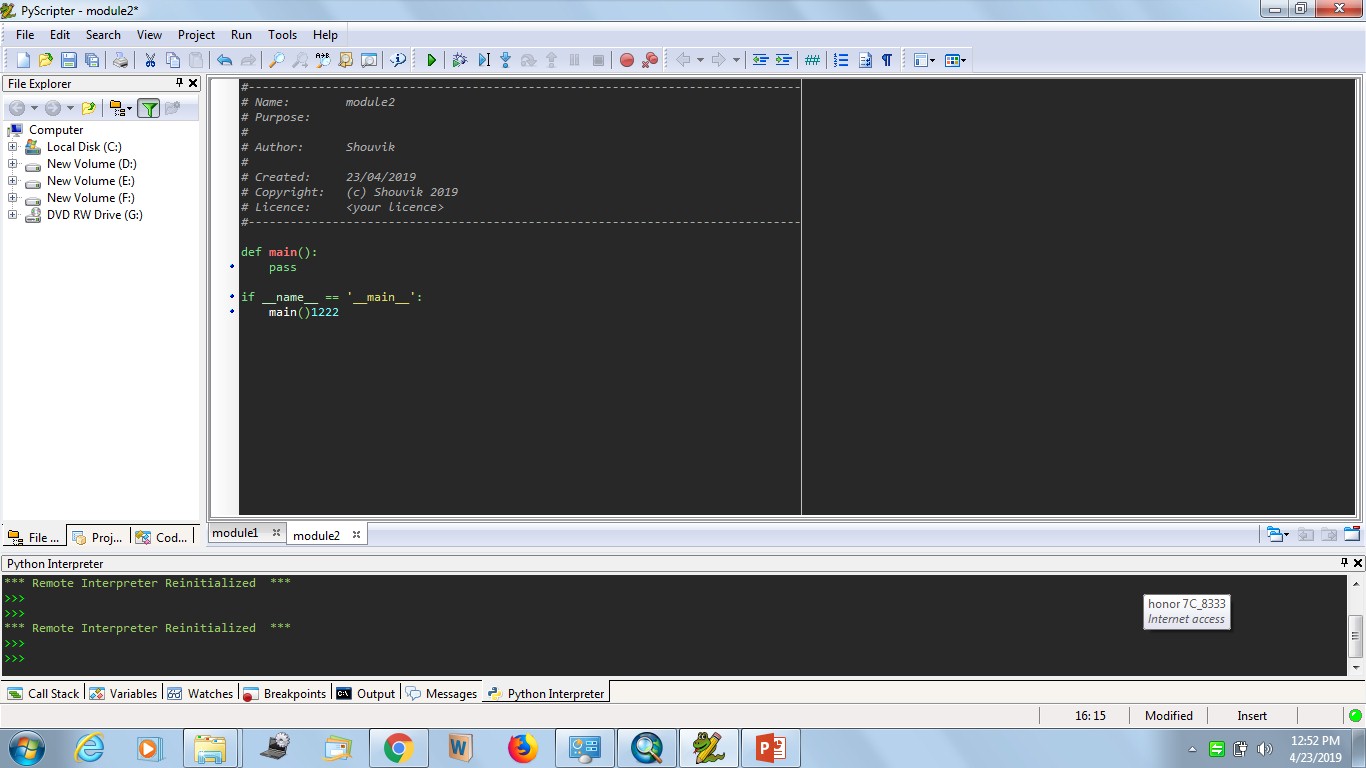
Solved! Go to Solution.
Accepted Solutions
- Mark as New
- Bookmark
- Subscribe
- Mute
- Subscribe to RSS Feed
- Permalink
Hi Shouvik Jha,
Please have a look at this page: PyScripter | Support for PyScripter at SourceForge.net
PyScripter says the best way to get help with its software is by visiting https://groups.google.com/forum/#!forum/pyscripter.
A good alternative? Personally I do write all my Python scripts in Notepad++
HTH,
Egge-Jan
- Mark as New
- Bookmark
- Subscribe
- Mute
- Subscribe to RSS Feed
- Permalink
Hi Shouvik Jha,
Please have a look at this page: PyScripter | Support for PyScripter at SourceForge.net
PyScripter says the best way to get help with its software is by visiting https://groups.google.com/forum/#!forum/pyscripter.
A good alternative? Personally I do write all my Python scripts in Notepad++
HTH,
Egge-Jan
- Mark as New
- Bookmark
- Subscribe
- Mute
- Subscribe to RSS Feed
- Permalink
Hi Egge-Jan Pollé Thanks for your response. I solved the issue by installing the version 3.6 32 bit of PyScripter.
can NotePad ++ will work for ArcGIS remote, like PyScripter. If yes, please could i get some step to run the ArcPy function in Notepad++.