- Home
- :
- All Communities
- :
- Developers
- :
- Python
- :
- Python Questions
- :
- Re: pyodbc in ArcGIS Pro
- Subscribe to RSS Feed
- Mark Topic as New
- Mark Topic as Read
- Float this Topic for Current User
- Bookmark
- Subscribe
- Mute
- Printer Friendly Page
pyodbc in ArcGIS Pro
- Mark as New
- Bookmark
- Subscribe
- Mute
- Subscribe to RSS Feed
- Permalink
In ArcGIS Pro, if I use the ability to search for a package to add (pyodbc) it doesn't show up. Any ideas on how to get this going?
Kev
- Mark as New
- Bookmark
- Subscribe
- Mute
- Subscribe to RSS Feed
- Permalink
long story, it isn't installed by default so you will have to 'clone' the distribution in order to install it and have it available for PRO
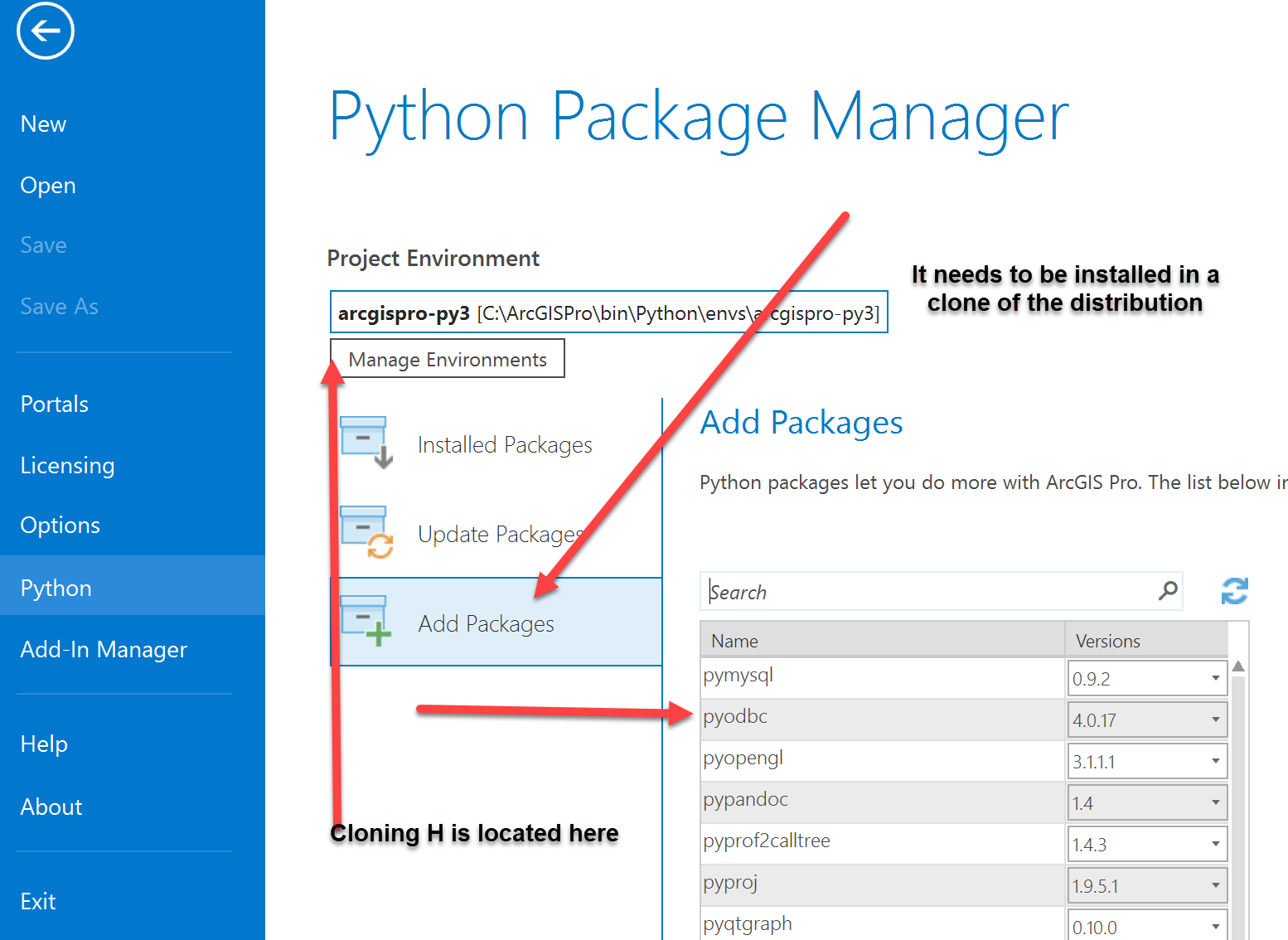
- Mark as New
- Bookmark
- Subscribe
- Mute
- Subscribe to RSS Feed
- Permalink
did you get it working Kevin?
- Mark as New
- Bookmark
- Subscribe
- Mute
- Subscribe to RSS Feed
- Permalink
Nope! I hit Manage Environments/Clone and it shows the new env w/ the Active radio button checked and then it say to restart Pro to take effect, but upon restarting there's no clone! What up?!
- Mark as New
- Bookmark
- Subscribe
- Mute
- Subscribe to RSS Feed
- Permalink
You might want to check this support page for the problem in creating environments Problem: Unable to create environments or install packages after upgrading to ArcGIS Pro 2.2
- Mark as New
- Bookmark
- Subscribe
- Mute
- Subscribe to RSS Feed
- Permalink
In case it helps anyone, I had to run ArcGIS Pro as Administrator, even though the user I was logged in had admin privileges.