- Home
- :
- All Communities
- :
- Developers
- :
- Python
- :
- Python Questions
- :
- Re: Problem with mask in loop
- Subscribe to RSS Feed
- Mark Topic as New
- Mark Topic as Read
- Float this Topic for Current User
- Bookmark
- Subscribe
- Mute
- Printer Friendly Page
Problem with mask in loop
- Mark as New
- Bookmark
- Subscribe
- Mute
- Subscribe to RSS Feed
- Permalink
Hi all.
I have a problem with loop. The script imports the municipalities.shp into ListFeatureClasses. Then the loop inserts them in ExtractByMask 6x. the problem is that the process is done only on fist mask than this two errors apper - Traceback (most recent call last):
File "C:\Users\GBokal\Desktop\scripta_ob.py", line 34, in <module>
outExtractByMask = ExtractByMask(ogro_1, de)
File "c:\program files\arcgis\pro\Resources\arcpy\arcpy\sa\Functions.py", line 7337, in ExtractByMask
in_mask_data)
File "c:\program files\arcgis\pro\Resources\arcpy\arcpy\sa\Utils.py", line 53, in swapper
result = wrapper(*args, **kwargs)
File "c:\program files\arcgis\pro\Resources\arcpy\arcpy\sa\Functions.py", line 7333, in Wrapper
out_raster)
File "c:\program files\arcgis\pro\Resources\arcpy\arcpy\geoprocessing\_base.py", line 506, in <lambda>
return lambda *args: val(*gp_fixargs(args, True))
arcgisscripting.ExecuteError: Failed to execute. Parameters are not valid.
ERROR 000865: Input raster or feature mask data: fc does not exist.
Failed to execute (ExtractByMask).
Failed to execute (Script)
or
Traceback (most recent call last):
File "C:\Users\GBokal\Desktop\scripta_ob.py", line 28, in <module>
outExtractByMask.save(c)
RuntimeError
Failed to execute (Script).
I am using ArcGIS Pro 2.4.0
My script
from arcpy import env
from arcpy.sa import *
from shutil import *
import pathlib
import os
env.overwriteOutput = True
obcine = arcpy.GetParameterAsText(0)
ogro_0 = arcpy.GetParameterAsText(1)
ogro_1 = arcpy.GetParameterAsText(2)
ogro_2 = arcpy.GetParameterAsText(3)
ogro_3 = arcpy.GetParameterAsText(4)
ogro_4 = arcpy.GetParameterAsText(5)
ogro_5 = arcpy.GetParameterAsText(6)
out_folder = arcpy.GetParameterAsText(7) (folder or string path)
arcpy.env.workspace = out_folder
arcpy.env.scratchWorkspace = out_folder
arcpy.FeatureClassToShapefile_conversion(obcine,out_folder)
featureclasses = arcpy.ListFeatureClasses()
for fc in featureclasses:
arcpy.CheckOutExtension("Spatial")
a = str(fc)
b = str(ogro_0)
c = a[:3] + "_" + b[-12:] + (".tif")
out = out_folder + "\\" + c
outExtractByMask = ExtractByMask(ogro_0, fc)
outExtractByMask.save(out)
b = str(ogro_1)
c = a[:3] + "_" + b[-12:] + (".tif")
out = out_folder + "\\" + c
outExtractByMask = ExtractByMask(ogro_1, fc)
outExtractByMask.save(out)
b = str(ogro_2)
c = a[:3] + "_" + b[-12:] + (".tif")
out = out_folder + "\\" + c
outExtractByMask = ExtractByMask(ogro_2, fc)
outExtractByMask.save(out)
b = str(ogro_3)
c = a[:3] + "_" + b[-12:] + (".tif")
out = out_folder + "\\" + c
outExtractByMask = ExtractByMask(ogro_3, fc)
outExtractByMask.save(out)
b = str(ogro_4)
c = a[:3] + "_" + b[-12:] + (".tif")
out = out_folder + "\\" + c
outExtractByMask = ExtractByMask(ogro_4, fc)
outExtractByMask.save(out)
b = str(ogro_5)
c = a[:3] + "_" + b[-12:] + (".tif")
out = out_folder + "\\" + c
outExtractByMask = ExtractByMask(ogro_5, fc)
outExtractByMask.save(out)
arcpy.Delete_management(fc)- Mark as New
- Bookmark
- Subscribe
- Mute
- Subscribe to RSS Feed
- Permalink
Gasper Can you please post your code using the syntax highlighter which helps preserve format and indentation. To do this click the 3 dots:

Then click more and choose Syntax Highlighter:

Then choose Python from the language drop down menu, paste your code and click Ok
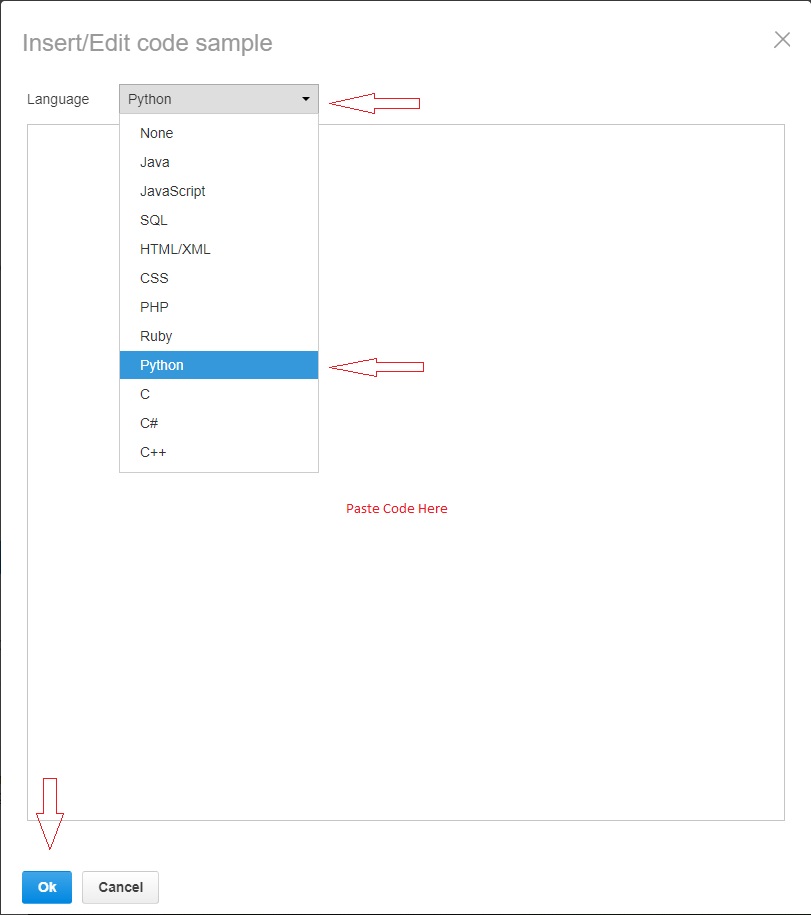
- Mark as New
- Bookmark
- Subscribe
- Mute
- Subscribe to RSS Feed
- Permalink
or save the bookmark
- Mark as New
- Bookmark
- Subscribe
- Mute
- Subscribe to RSS Feed
- Permalink
...one of the reasons for doing this is to rule out the obvious;
ERROR 000865: Input raster or feature mask data: fc does not exist. is thrown
and the last statement is
arcpy.Delete_management(fc)
- Mark as New
- Bookmark
- Subscribe
- Mute
- Subscribe to RSS Feed
- Permalink
Unfortunately, it is not a problem in the arcpy.Delete_management(fc). The loop stops at the second mask
outExtractByMask = ExtractByMask(ogro_1, fc)the first one is completed as expected.
- Mark as New
- Bookmark
- Subscribe
- Mute
- Subscribe to RSS Feed
- Permalink
throw in print statements to see what values you have for the parameters, and correct Arne Gelfert suggestion for sure
- Mark as New
- Bookmark
- Subscribe
- Mute
- Subscribe to RSS Feed
- Permalink
Did you forget to comment out part of this line?
out_folder = arcpy.GetParameterAsText(7) (folder or string path)Maybe...
out_folder = arcpy.GetParameterAsText(7) # (folder or string path)- Mark as New
- Bookmark
- Subscribe
- Mute
- Subscribe to RSS Feed
- Permalink
Sorry for the late reply it was a long holiday. If I insert print() statement I get all the correct paths as I wanted.
from arcpy import env
from arcpy.sa import *
from shutil import *
import pathlib
import os
env.overwriteOutput = True
obcine = arcpy.GetParameterAsText(0)
ogro_0 = r"D:\GH-15\podatki_apk.gdb\Obala_ogroženost_0"
ogro_1 = r"D:\GH-15\podatki_apk.gdb\Obala_ogroženost_1"
ogro_2 = r"D:\GH-15\podatki_apk.gdb\Obala_ogroženost_2"
ogro_3 = r"D:\GH-15\podatki_apk.gdb\Obala_ogroženost_3"
ogro_4 = r"D:\GH-15\podatki_apk.gdb\Obala_ogroženost_4"
ogro_5 = r"D:\GH-15\podatki_apk.gdb\Obala_ogroženost_5"
out_folder = "C:\\Users\\GBokal\\Desktop\\scripta"
arcpy.env.workspace = out_folder
arcpy.env.scratchWorkspace = out_folder
arcpy.FeatureClassToShapefile_conversion(obcine,out_folder)
featureclasses = arcpy.ListFeatureClasses()
for fc in featureclasses:
print(fc)
arcpy.CheckOutExtension("Spatial")
a = str(fc)
b = str(ogro_0)
c = a[:3] + "_" + b[-12:] + (".tif")
print(c)
out0 = os.path.join(out_folder,c)
print(out0)
results
izola_buff.shp
izo_ogroženost_0.tif
C:\Users\GBokal\Desktop\scripta\izo_ogroženost_0.tif
koper_buff.shp
kop_ogroženost_0.tif
C:\Users\GBokal\Desktop\scripta\kop_ogroženost_0.tif
piran_buff.shp
pir_ogroženost_0.tif
C:\Users\GBokal\Desktop\scripta\pir_ogroženost_0.tifBut as soon as I put the ExtractByMask statement the loop stops at first loop.
from arcpy import env
from arcpy.sa import *
from shutil import *
import pathlib
import os
env.overwriteOutput = True
obcine = arcpy.GetParameterAsText(0)
ogro_0 = r"D:\GH-15\podatki_apk.gdb\Obala_ogroženost_0"
ogro_1 = r"D:\GH-15\podatki_apk.gdb\Obala_ogroženost_1"
ogro_2 = r"D:\GH-15\podatki_apk.gdb\Obala_ogroženost_2"
ogro_3 = r"D:\GH-15\podatki_apk.gdb\Obala_ogroženost_3"
ogro_4 = r"D:\GH-15\podatki_apk.gdb\Obala_ogroženost_4"
ogro_5 = r"D:\GH-15\podatki_apk.gdb\Obala_ogroženost_5"
out_folder = "C:\\Users\\GBokal\\Desktop\\scripta"
arcpy.env.workspace = out_folder
arcpy.env.scratchWorkspace = out_folder
arcpy.FeatureClassToShapefile_conversion(obcine,out_folder)
featureclasses = arcpy.ListFeatureClasses()
for fc in featureclasses:
print(fc)
arcpy.CheckOutExtension("Spatial")
a = str(fc)
b = str(ogro_0)
c = a[:3] + "_" + b[-12:] + (".tif")
print(c)
out0 = os.path.join(out_folder,c)
print(out0)
mask0 = ExtractByMask(ogro_0, fc)
mask0.save(out0)
#results
izola_buff.shp
izo_ogroženost_0.tif
C:\Users\GBokal\Desktop\scripta\izo_ogroženost_0.tif
koper_buff.shp
kop_ogroženost_0.tif
C:\Users\GBokal\Desktop\scripta\kop_ogroženost_0.tif
#C:\Users\GBokal\Desktop\scripta\kop_ogroženost_0.tif was not created in out_folder.
I am running out of ideas on how to fix the script.
- Mark as New
- Bookmark
- Subscribe
- Mute
- Subscribe to RSS Feed
- Permalink
Gasper, I am not seeing the full path to the input featureclass and the input tif, It could be the workspace assumption being correct that is the issue, so concatenate the full path name to them.
Also, if it works manually through the arctoolbox interface you can export the tool outputs to a python script and examine it for the 'hidden obvious'
- Mark as New
- Bookmark
- Subscribe
- Mute
- Subscribe to RSS Feed
- Permalink
Since you are getting the "FC doesn't exist" error, I took a look at the variables. So with your "for" statement you are trying to iterate through the "featureclasses" variable which is set to arcpy.ListFeatureClasses() which would be trying to get the featureclasses from within the workspace. However I noticed that your workspace might be getting set to a folder. Try setting your workspace to a geodatabase and see if the script runs.
Disregard this reply. I just saw where you said the script stops at the second mask, which means arcpy.ListFeatureClasses() is getting populated and is working with the current workspace.