- Home
- :
- All Communities
- :
- Developers
- :
- Python
- :
- Python Questions
- :
- Re: Problem with a simple if statement
- Subscribe to RSS Feed
- Mark Topic as New
- Mark Topic as Read
- Float this Topic for Current User
- Bookmark
- Subscribe
- Mute
- Printer Friendly Page
- Mark as New
- Bookmark
- Subscribe
- Mute
- Subscribe to RSS Feed
- Permalink
I am new to Python programming and i am having trouble with a few lines of code that should be easy. The code is below. It is a very simple part of my program.
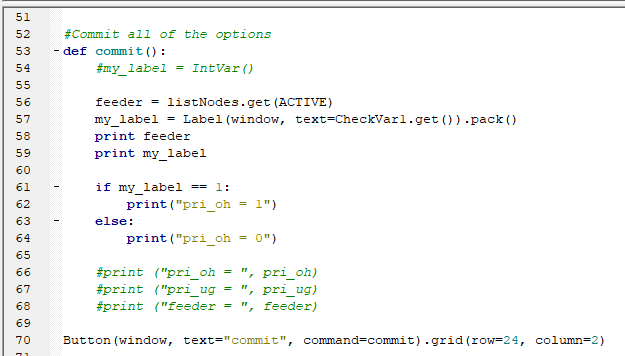
When i run this code in PythonWin line 57 puts on my screen a 0 or a 1 depending whether i have selected something in another part of the program. Line 58 prints out the feeder name. Line 59 is the problem. When i print this out it shows that mY_label is equal to "NONE". Why would line 57 show correctly and line 59 does not?
Thanks for any assistance.
Solved! Go to Solution.
Accepted Solutions
- Mark as New
- Bookmark
- Subscribe
- Mute
- Subscribe to RSS Feed
- Permalink
Try printing the value of the button (assuming you are using tkinter):
print(CheckVar1.get())If that provides the output you are looking for add that to your if statement:
if CheckVar1.get() == 1:
print("pri_oh = 1")
else:
print("pri_oh = 0")- Mark as New
- Bookmark
- Subscribe
- Mute
- Subscribe to RSS Feed
- Permalink
Try printing the value of the button (assuming you are using tkinter):
print(CheckVar1.get())If that provides the output you are looking for add that to your if statement:
if CheckVar1.get() == 1:
print("pri_oh = 1")
else:
print("pri_oh = 0")- Mark as New
- Bookmark
- Subscribe
- Mute
- Subscribe to RSS Feed
- Permalink
Jeremy,
Thanks a lot for the help. This code worked perfect. I knew it had to be simple but i had run out of ideas.