- Home
- :
- All Communities
- :
- Developers
- :
- Python
- :
- Python Questions
- :
- Re: Printing an add_to_selection features' message...
- Subscribe to RSS Feed
- Mark Topic as New
- Mark Topic as Read
- Float this Topic for Current User
- Bookmark
- Subscribe
- Mute
- Printer Friendly Page
Printing an add_to_selection features' message.
- Mark as New
- Bookmark
- Subscribe
- Mute
- Subscribe to RSS Feed
- Permalink
#Creating features list for Buffer Analysis
fcList = ["schools.shp", "BroomeGroceryStores.shp"]
print(fcList)
#Selecting schools that fall within 805 meters of a grocery store
buffList = []
for fc in fcList:
buff = arcpy.Buffer_analysis("BroomeGroceryStoress.shp", "Results/BroomeGroceryStores_buffer.shp", "805 METERS")
buffList.append(buff)
print arcpy.GetMessages()
for buff in buffList:
arcpy.SelectLayerByLocation_management("schools", "WITHIN", buff, 0, "ADD_TO_SELECTION")
print "Done"
Is there a way to print out how many features are selected under a buffer for analysis purposes using Python? I have the following script where I put an 805-meter buffer around grocery stores, and brought in a shapefile called schools and wanted to know how many schools fall within 805 meters (which is 0.5 miles) of a grocery store? When I run the script it shows me the selection of schools, but I was wondering if there was a way I can make the program print or create table full of values on how many features are selected under the buffering circle. Please let me know. Thank you!
- Mark as New
- Bookmark
- Subscribe
- Mute
- Subscribe to RSS Feed
- Permalink
You might get a better chance at a response if you post these types of questions to the Python section of Geonet. Also, as Dan Patterson mentioned in another post of yours, it's much easier to help and be able to reference line numbers if you use syntax highlighting and put your code in the actual post, rather than in an image attachment:
1. 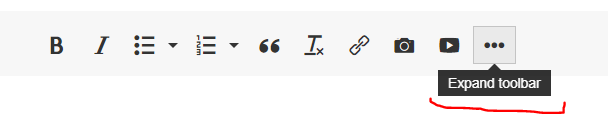
2. 
3. 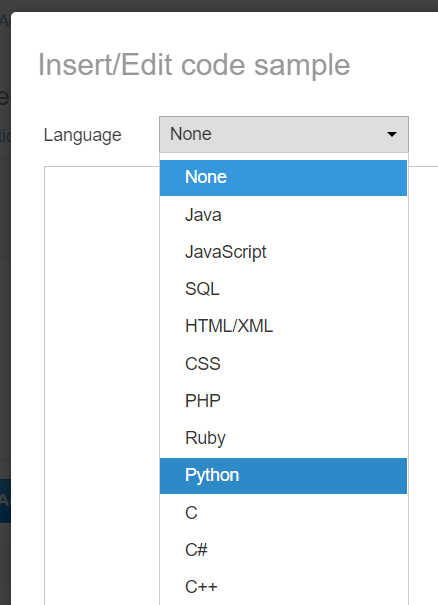
Katie
If this answer helped you, please consider giving a kudos and/or marking as the accepted solution. Thanks!
- Mark as New
- Bookmark
- Subscribe
- Mute
- Subscribe to RSS Feed
- Permalink
Thanks, will keep this in mind for future reference. But also with the community thing, it didn't really let me put in GeoNet community as general, so I put in ArcGIS, because it had higher number of members.
- Mark as New
- Bookmark
- Subscribe
- Mute
- Subscribe to RSS Feed
- Permalink
Also, maybe you could try using the GetCount method? It says in the documentation that "If the input is a layer or table view containing a selected set of records, only the selected records will be counted." So you could set the result of that method to a variable and then print that variable.
Get Count—Help | ArcGIS for Desktop
Katie
If this answer helped you, please consider giving a kudos and/or marking as the accepted solution. Thanks!
- Mark as New
- Bookmark
- Subscribe
- Mute
- Subscribe to RSS Feed
- Permalink
I answered this is your quasi-duplicate 'discussion'
https://community.esri.com/thread/252736-obtaining-message-of-features-selected-under-a-buffer