- Home
- :
- All Communities
- :
- Developers
- :
- Python
- :
- Python Questions
- :
- Re: Linear Referencing: Offset Line vs Point
- Subscribe to RSS Feed
- Mark Topic as New
- Mark Topic as Read
- Float this Topic for Current User
- Bookmark
- Subscribe
- Mute
- Printer Friendly Page
Linear Referencing: Offset Line vs Point
- Mark as New
- Bookmark
- Subscribe
- Mute
- Subscribe to RSS Feed
- Permalink
I have Lines and Points that, when linear referenced, draw "correctly". What I mean by correctly is, my Points features are strewn across the lines features, but the Points have a distinct start and an end that should be aligned to the start and end of the line.
When drawn with no offset, they line up correctly:
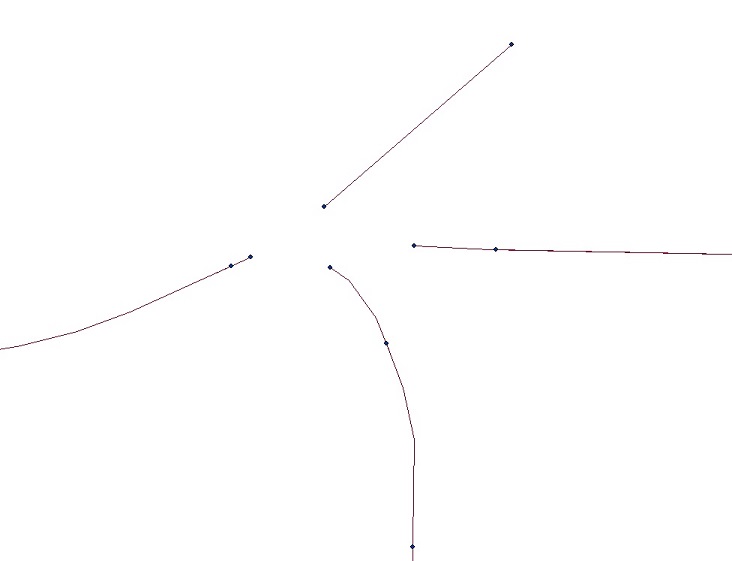
As soon as I include an offset equally to both the lines and points, they start to "skew":
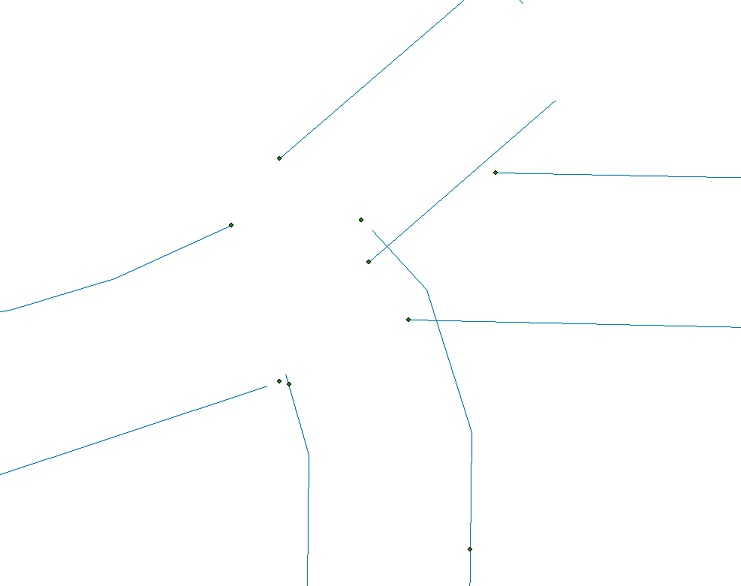
As you can see, the points don't line up with where the line features end. The line length is the same value given as the points length, with the same offset value and using the same linear referenced resource.
Why is this happening?
- Mark as New
- Bookmark
- Subscribe
- Mute
- Subscribe to RSS Feed
- Permalink
LR is screwed up for offsets. Lines offset in the opposite direction of the points when you use the same advanced setting for the side of offset. Change the points to be the opposite advanced setting for the side to get it to behave better. I have not seen any skew using my data that looks anything like the amount of skew shown on your horizontal line on the right.
- Mark as New
- Bookmark
- Subscribe
- Mute
- Subscribe to RSS Feed
- Permalink
This has been identified as a BUG and ESRI has it currently open:
BUG-000101188: A line event layer with an offset does not include v..