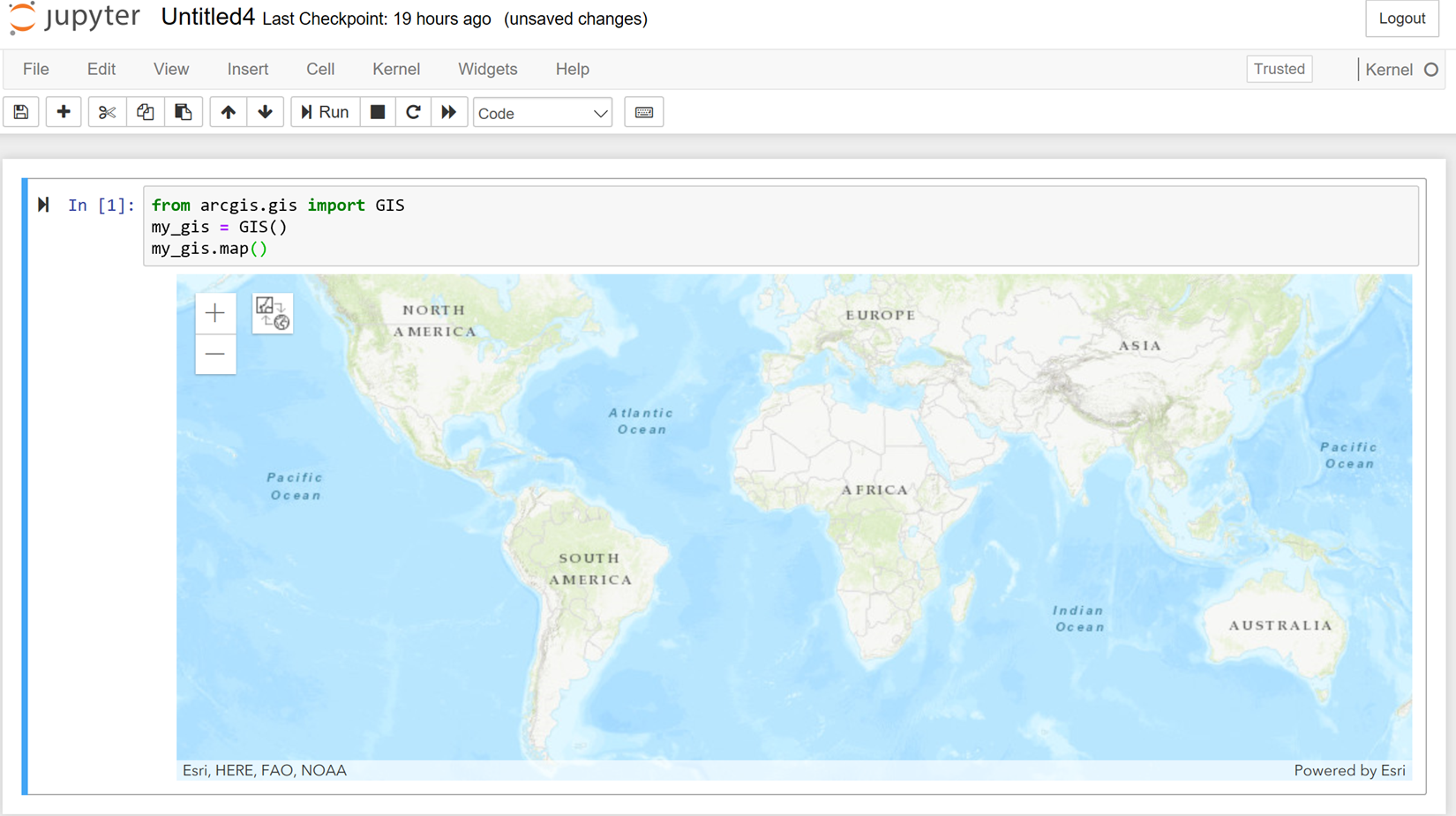Turn on suggestions
Auto-suggest helps you quickly narrow down your search results by suggesting possible matches as you type.
Cancel
- Home
- :
- All Communities
- :
- Developers
- :
- Python
- :
- Python Questions
- :
- Re: Jupyter Notebook widget does not display after...
Options
- Subscribe to RSS Feed
- Mark Topic as New
- Mark Topic as Read
- Float this Topic for Current User
- Bookmark
- Subscribe
- Mute
- Printer Friendly Page
Jupyter Notebook widget does not display after updating ArcGIS
Subscribe
2826
5
10-01-2018 09:12 AM
10-01-2018
09:12 AM
- Mark as New
- Bookmark
- Subscribe
- Mute
- Subscribe to RSS Feed
- Permalink
Here's what I've done:
- Installed ArcGIS Pro.
- Cloned the default Python environment using conda.
- Updated ArcGIS to 1.5.0 using conda.
Now, in my notebook, the map widget does not display the first time I run a cell. For example, when I run the following cell the first time:
from arcgis.gis import GIS
my_gis = GIS()
my_gis.map()The map widget is not displayed. If I run the cell again, then the map widget is displayed.
5 Replies
10-02-2018
09:41 AM
- Mark as New
- Bookmark
- Subscribe
- Mute
- Subscribe to RSS Feed
- Permalink
Similar result but I had to give the code a second. How did you create your second environment?
10-04-2018
01:10 PM
- Mark as New
- Bookmark
- Subscribe
- Mute
- Subscribe to RSS Feed
- Permalink
2. Cloned the default Python environment using conda.
10-04-2018
01:17 PM
- Mark as New
- Bookmark
- Subscribe
- Mute
- Subscribe to RSS Feed
- Permalink
What was the workflow to clone your environment?
10-04-2018
01:44 PM
- Mark as New
- Bookmark
- Subscribe
- Mute
- Subscribe to RSS Feed
- Permalink
were you running in the clone? or the base? install
10-02-2018
10:07 AM
- Mark as New
- Bookmark
- Subscribe
- Mute
- Subscribe to RSS Feed
- Permalink
Works for me... but I don't clone, I use conda for installs and updates