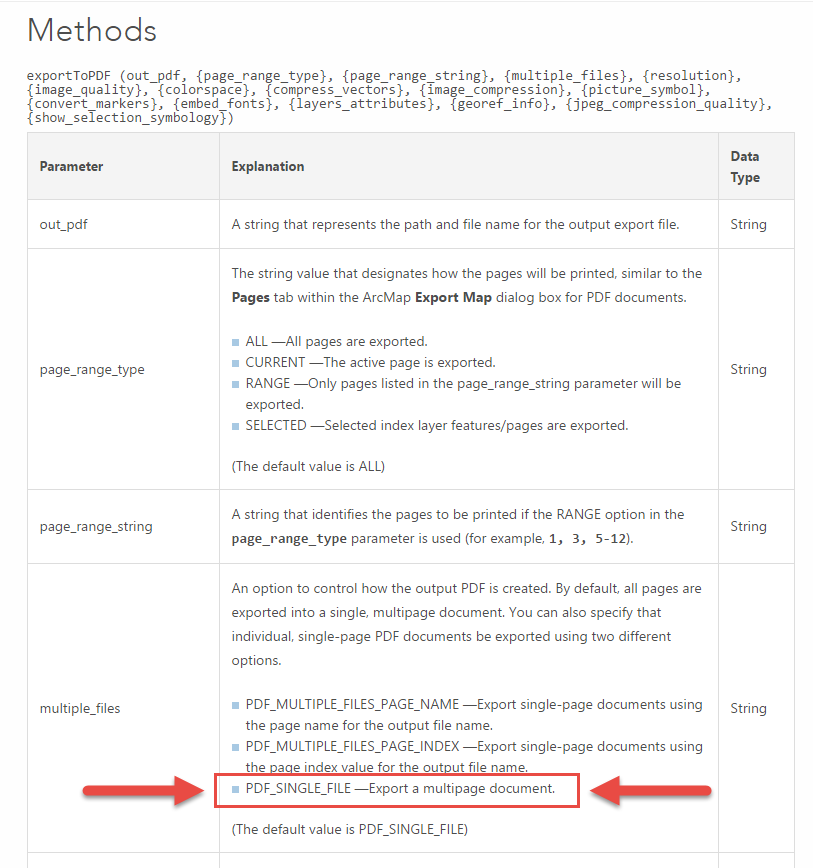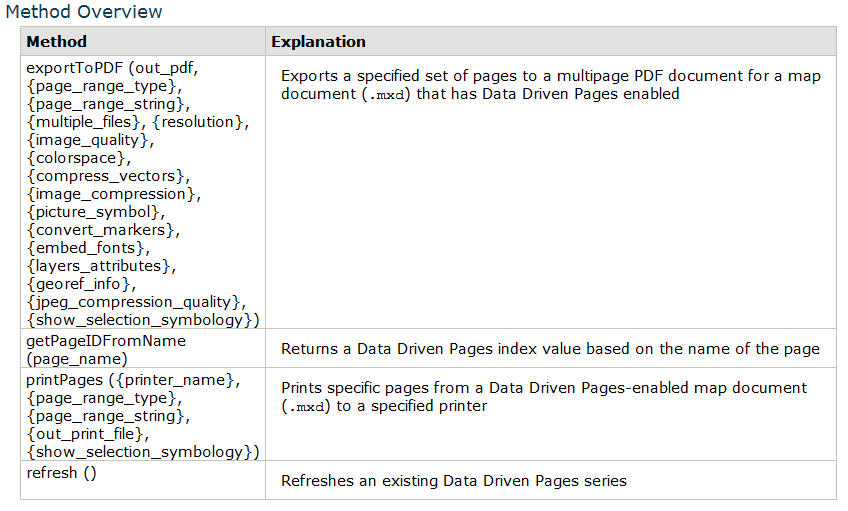- Home
- :
- All Communities
- :
- Developers
- :
- Python
- :
- Python Questions
- :
- Is there a way to ExportToPDF to a single PDF
- Subscribe to RSS Feed
- Mark Topic as New
- Mark Topic as Read
- Float this Topic for Current User
- Bookmark
- Subscribe
- Mute
- Printer Friendly Page
- Mark as New
- Bookmark
- Subscribe
- Mute
- Subscribe to RSS Feed
- Permalink
Hi All,
I am currently using this code to export my data driven pages to PDF, but the export seems to only export individual pages, I would like a singular output PDF with several pages instead. Does anyone know if this is possible with this tool, or do I need to use an external module to achieve this one??
mxd = arcpy.mapping.MapDocument("CURRENT")
for pageNum in range(1, mxd.dataDrivenPages.pageCount + 1):
mxd.dataDrivenPages.currentPageID = pageNum
arcpy.mapping.ExportToPDF(mxd, r"C:\temp\MAP_" + str(pageNum) + ".pdf")
del mxdHere is the help file for the ExportToPDF tool
Cheers
Solved! Go to Solution.
Accepted Solutions
- Mark as New
- Bookmark
- Subscribe
- Mute
- Subscribe to RSS Feed
- Permalink
If you leverage the ExportToPDF method of the mapping class you'll have to export each page one at a time and then append them into a single document. If you're using data driven pages and you want to export all of the pages to a single pdf in one go use the exportToPDF method of the data driven pages class instead of the ExportToPDF method of the mapping class.
Data Driven Pages
http://desktop.arcgis.com/en/arcmap/latest/analyze/arcpy-mapping/datadrivenpages-class.htm
I've highlighted the property you're looking for below.
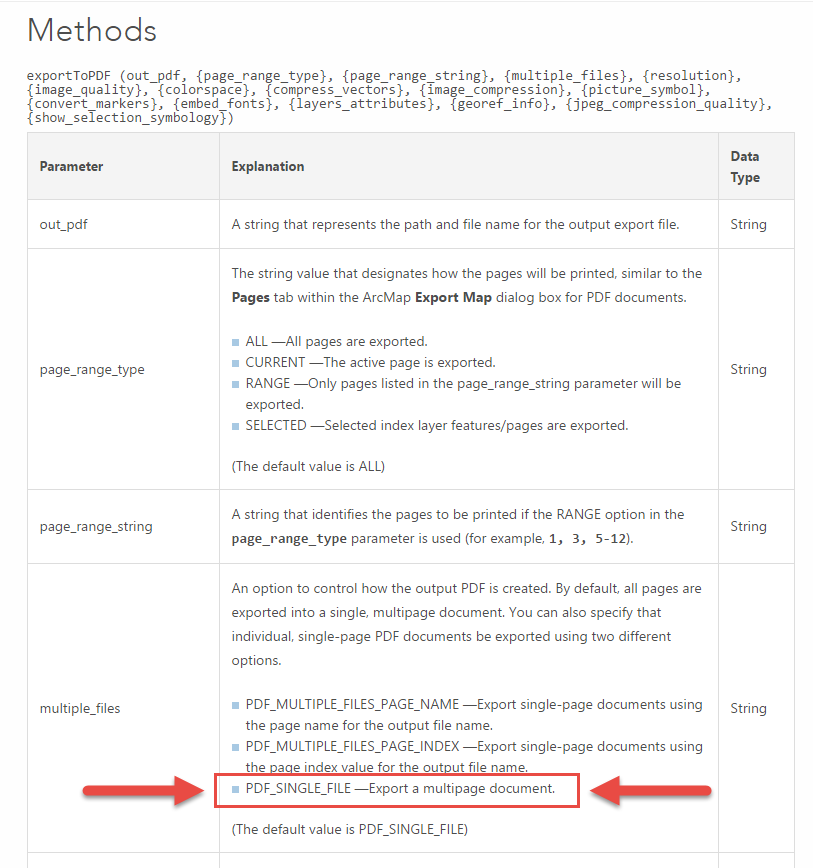
- Mark as New
- Bookmark
- Subscribe
- Mute
- Subscribe to RSS Feed
- Permalink
Thanks Neil Ayres, it seems I was looking for a harder way of doing things than necessary...
- Mark as New
- Bookmark
- Subscribe
- Mute
- Subscribe to RSS Feed
- Permalink
Neil seems to have a much 'lighter' answer, but this is the code I used to produce the result I was looking for.
Thanks for your reply Neil, much better answer than mine.
import os, arcpy
mxd = arcpy.mapping.MapDocument("CURRENT")
#Create final output PDF file
finalFile = r"C:\temp\BensMap.pdf"
if os.path.isfile(finalFile)
os.remove(finalFile)
print 'Removed existing output file'
finalPDF = arcpy.mapping.PDFDocumentCreate(finalFile)
for pageNum in range(1, mxd.dataDrivenPages.pageCount + 1):
mxd.dataDrivenPages.currentPageID = pageNum
currentPage = str(mxd.dataDrivenPages.currentPageID)
pageCount = str(mxd.dataDrivenPages.pageCount)
print 'Exporting page %s of %s' % (currentPage, pageCount)
tmpPDF = r"C:\temp\MAP_" + str(pageNum) + ".pdf"
arcpy.mapping.ExportToPDF(mxd, tmpPDF)
print tmpPDF
finalPDF.appendPages(tmpPDF)
del tmpPDF
del mxd
- Mark as New
- Bookmark
- Subscribe
- Mute
- Subscribe to RSS Feed
- Permalink
If you leverage the ExportToPDF method of the mapping class you'll have to export each page one at a time and then append them into a single document. If you're using data driven pages and you want to export all of the pages to a single pdf in one go use the exportToPDF method of the data driven pages class instead of the ExportToPDF method of the mapping class.
Data Driven Pages
http://desktop.arcgis.com/en/arcmap/latest/analyze/arcpy-mapping/datadrivenpages-class.htm
I've highlighted the property you're looking for below.